Oracle Update | Update - oracle tutorial - sql tutorial
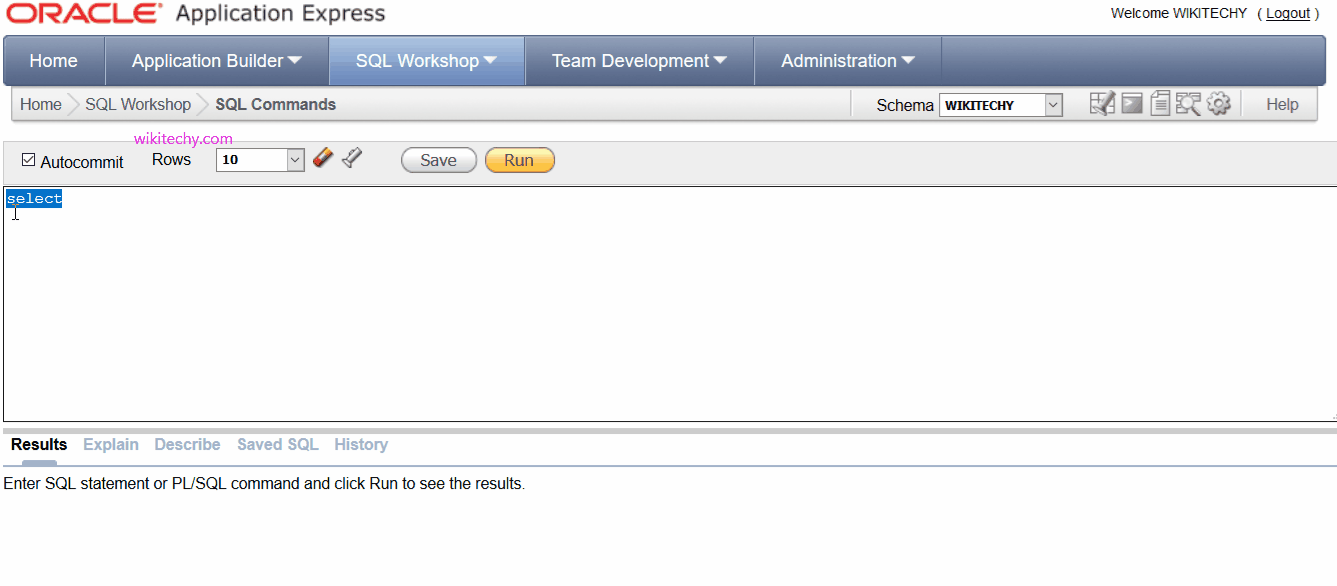
Learn oracle - oracle tutorial - Oracle update - oracle examples - oracle programs
What is Oracle UPDATE ?
- The Oracle UPDATE statement is used to update existing records in a table in an Oracle database
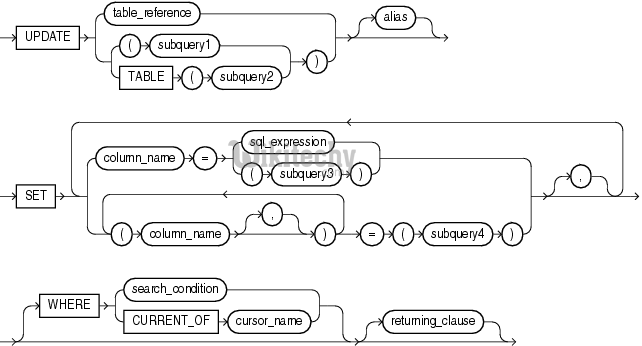
Syntax
UPDATE table_name SET column1 = expression1, column2 = expression2, ... column_n = expression_n WHERE conditions;click below button to copy the code. By - oracle tutorial - team
Parameters or Arguments:
column1, column2, ... column_n
- The columns that you wish to update.
expression1, expression2, ... expression_n
- The new values to assign to the column1, column2, ... column_n. So column1 would be assigned the value of expression1,column2 would be assigned the value of expression2, and so on.
WHERE conditions
- Optional. The conditions that must be met for the update to execute. If no conditions are provided, then all records in the table will be updated
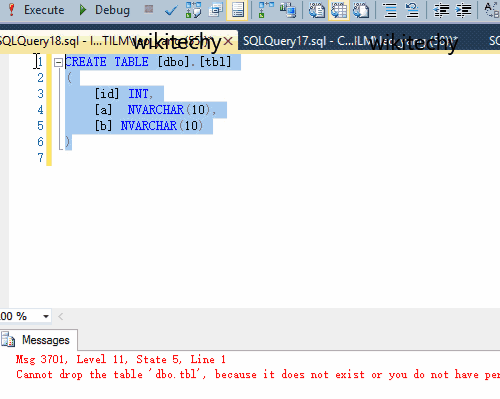
SQL Update Table
Example:
UPDATE wikitechy_emp SET Name = 'Dharma' WHERE Id=5;
click below button to copy the code. By - oracle tutorial - team
Screenshot:
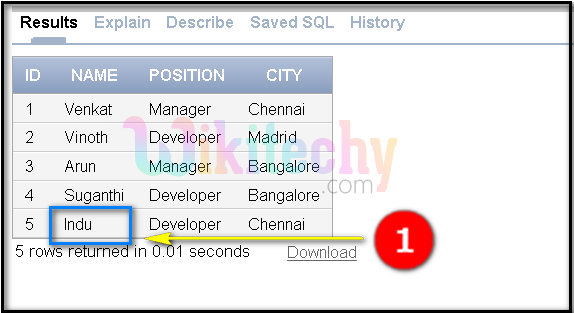
- Here you can see the table wikitechy_emp whose Name value hasn’t changed for the Id=5.
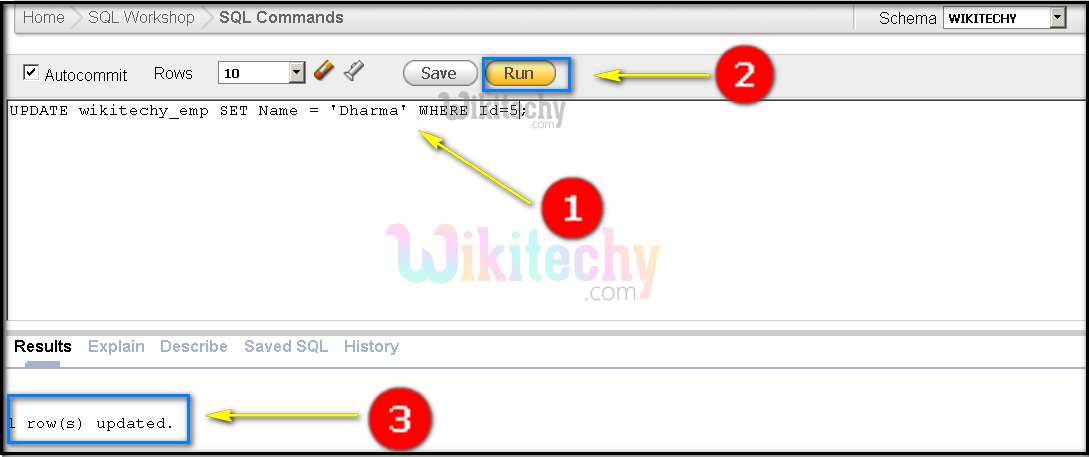
- Here we have Updated the name value as ‘Dharma’ instead of ‘Indhu’ by using the “Where Condition” in which it has changed the name value for the ID=5 using UPDATE Statement.
- Click Run button to execute the query.
- We can see the rows which has been successfully updated in the wikitech_emp table.
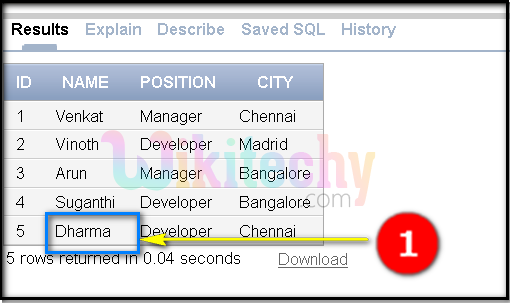
- After the execution of the Update Query statement, the Name value has been changed as ‘Dharma’ whose Id=5.
