Oracle Insert All | Insert All - oracle tutorial - sql tutorial
What is INSERT ALL statement in oracle ?
- The Oracle INSERT ALL statement is used to add multiple rows with a single INSERT statement. The rows can be inserted into one table or multiple tables using only one SQL command.
Syntax
INSERT ALL
INTO mytable (column1, column2, column_n) VALUES (expr1, expr2, expr_n)
INTO mytable (column1, column2, column_n) VALUES (expr1, expr2, expr_n)
INTO mytable (column1, column2, column_n) VALUES (expr1, expr2, expr_n)
SELECT * FROM dual;
click below button to copy the code. By - oracle tutorial - team
oracle tutorial , sql tutorial , sql , pl sql tutorial , oracle , pl sql , plsql
Parameters or Arguments
mytable
- The table to insert the records into
column1, column2, column_n
- The columns in the table to insert values
expr1, expr2, ... expr_n
- The values to assign to the columns in the table
Example:
INSERT ALL
INTO wikitechy_emp (Id,Name,Position,City) VALUES (6,'Asha','Admin','Dindugal')
INTO wikitechy_emp (Id,Name,Position,City) VALUES (7,'Geetha','Tester','Trichy')
INTO wikitechy_emp (Id,Name,Position,City) VALUES (8,'Kavitha','Tester','Chennai')
SELECT * FROM dual;
click below button to copy the code. By - oracle tutorial - team
Screenshot:
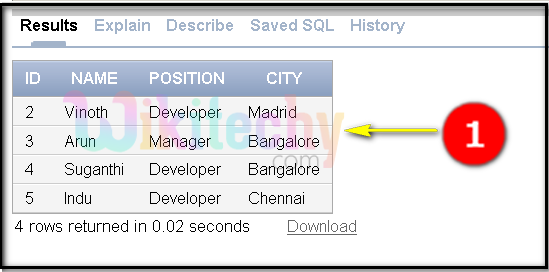
- Before the execution of the table , the rows of wikitechy_emp table will be like this as shown above
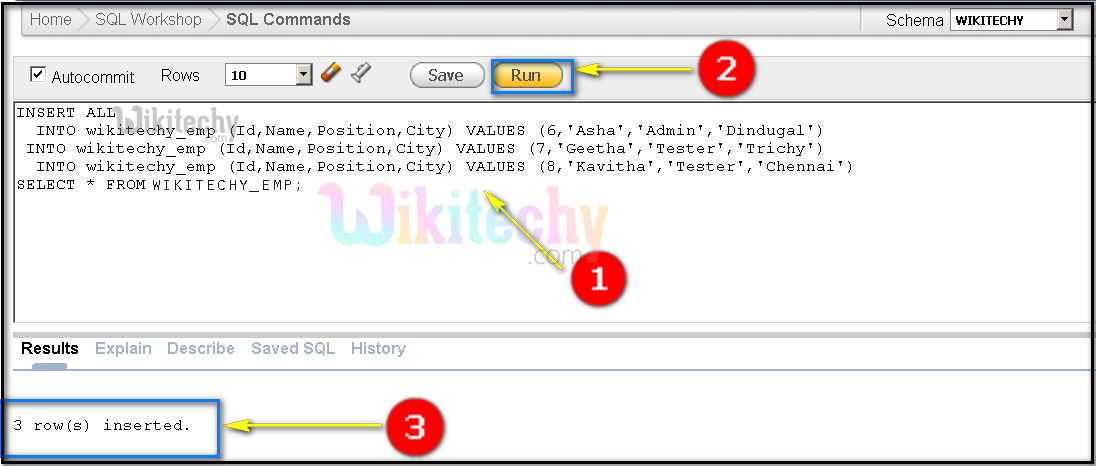
- By using the “Insert All” query , we can able to insert any number of rows in the table (Here our table name is wikitechy_emp) at a single query insert statement.
- Clicking on the Run button the query will executed .
- We can see the rows which has been successfully inserted in the wikitech_emp table.
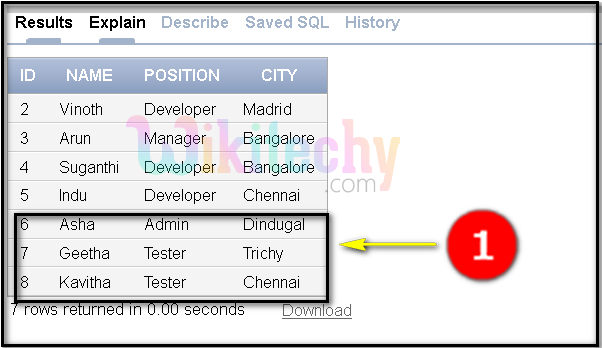
- After the QUERY Execution the table “wikitechy_emp” will be displayed in this way by adding the additional rows a shown above.
