Mongodb Show Collection - MongoDB Tutorial
Mongodb Show Collection
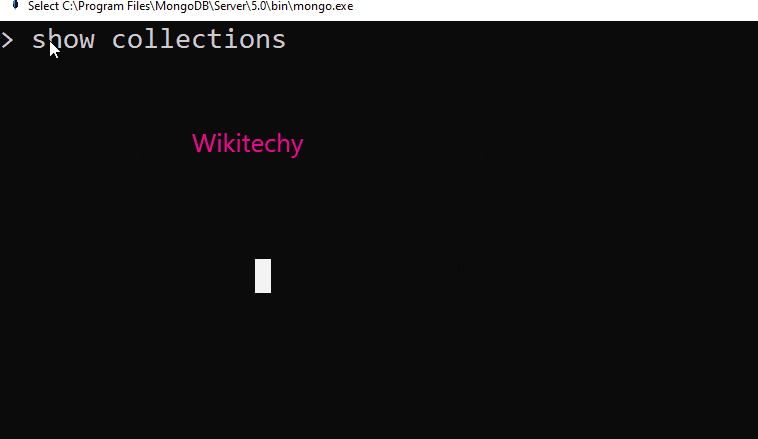
- In mongoDB “show” command is used to display the available data like database, collection etc.
Syntax (Show Database) :
show db
Here in this syntax , we display the available data base.
Syntax (Show Collection) :
SHOW INDEXES [IN <database_name>] [FOR COLLECTION <collection_name>]
- List all of the indexes for the indicated database and collection.
- If collection_name is not specified, this command will list all the indexes in the indicated database.
- If database_name is not specified, this command defaults to the current database.
Syntax (Show Index Fields) :
SHOW INDEXFIELDS IN collection_name [IN <database_name>] [FOR INDEX <index_name>]
- List all of the index fields for the indicated database, collection and index.
- If database_name is not specified, this command defaults to the current database.
Syntax (Show Users) :
SHOW USERS [IN <database_name>] [FOR USER <user_name>]
- Here in this syntax SHOW USERS will List the users of the indicated database and describe their USER_PERMISSIONS.
- If database_name is not specified, then this command defaults to the current database.
Syntax (Show Roles) :
SHOW ROLES [IN <database_name>] [FOR USER <role_name>]
- Here in this syntax SHOW ROLES will List the roles of the user in the current database or the specified database. This is equivalent to MongoDB's db.runCommand({rolesInfo}) command.
- The following columns are displayed for SHOW ROLE:
- role,
- db,
- isBuiltin,
- roles,
- inheritedRoles,
- privileges & inherited Privileges
Syntax (show RS_Status) :
SHOW RS_STATUS
- Here in this statement is used for list out of the current database or the specified database. This is equivalent to MongoDB's
Syntax (show SH_Status) :
SHOW SH_STATUS
- Here we display the clustered & data sharing document only visible.
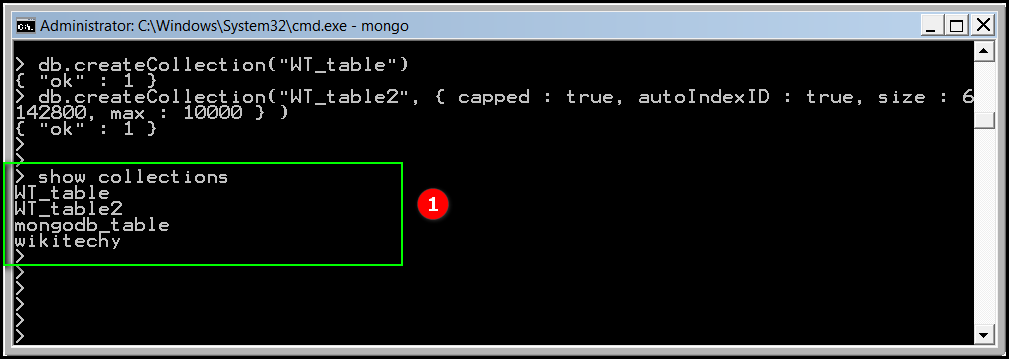
- Here in this statement “show collections” we have printed the list of collections in the database.
