Flask WTF
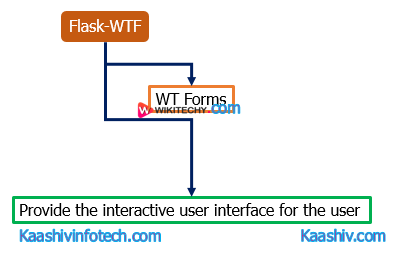
wtf
- WTF stands for WT Forms.
- To provide the interactive user interface for the user.
- It is a built-in module of the flask which provides an alternative way of designing forms in the flask web applications.
Why WTF Useful ?
- The form elements are sent along with the request object from the client side to the server side. Server-Side script must recreate the form elements since there's no direct mapping between the client side form elements and therefore the variables to be used at the server side.
- There is no way to render the HTML form data at real time.
- The WT Forms may be a flexible, form rendering, and validation library wont to provide the interface.
Install Flask-WTF
- To use the WT forms, we need to install the flask-wtf library which can be installed using pip installer.
$ pip install flask-wtf Standard Form Fields are listed:
| SN | Form Field | Description |
|---|---|---|
| 1 | BooleanField | It is used to represent the checkbox HTML form element. |
| 2 | DecimalField | It is used to represent the text field to display the numbers with decimals. |
| 3 | BooleanField | It is used to represent the checkbox HTML form element. |
| 4 | IntegerField | It is used to represent the text field to display the integer values. |
| 5 | RadioField | It is used to represent the radio button HTML form element. |
| 6 | selectField | It is used to represent the select form element. |
| 7 | TextAreaField | It is used to represent text area form element. |
| 8 | PasswordField | It is used to take the password as the form input from the user.. |
| 9 | SubmitField | It provides represents the <input type='submit' value='Submit'> html form element. |
Sample code
Here we will create a form using flask WTF module.
forms.py
from flask_wtf import Form
from wtforms import TextField, IntegerField, TextAreaField, SubmitField, RadioFied, SelectField
from wtforms import validators, ValidationError
class ContactForm(Form):
name = TextField("Candidate Name ",[validators.Required("Please enter your nme.")])
Gender = RadioField('Gender', choices = [('M','Male'),('F','Female')])
ddress = TextAreaField("Address")
email = TextField("Email",[validators.Required("Please enter your email address.),
alidators.Email("Please enter your email address.")])
Age = IntegerField("Age")
language = SelectField('Programming Languages', choices = [('java', 'Java'),('py' 'Python')])
submit = SubmitField("Submit")
formexample.py
from flask import Flask, render_template, request, flash
from forms import ContactForm
app = Flask(__name__)
app.secret_key = 'development key'
@app.route('/contact', methods = ['GET', 'POST'])
def contact():
form = ContactForm()
if form.validate() == False:
flash('All fields are required.')
return render_template('contact.html', formform = form)
@app.route('/success',methods = ['GET','POST'])
def success():
return render_template("success.html")
if __name__ == '__main__':
app.run(debug = True)
contact.html
<!doctype html>
<html>
<body>
<h2 style = "text-align: center;">Registration Form</h2>
{% for message in form.name.errors %}
<div>{{ message }}</div>
{% endfor %}
{% for message in form.email.errors %}
<div>{{ message }}</div>
{% endfor %}
<form action = "http://localhost:5000/success" method = "POST">
{{ form.hidden_tag() }}
<div style = "font-size:18px;" font-weight:bold; margin-left:150px;>
{{ form.name.label }}<br>
{{ form.name }}
<br>
{{ form.Gender.label }} {{ form.Gender }}
{{ form.Address.label }}<br>
{{ form.Address }}
<br>
{{ form.email.label }}<br>
{{ form.email }}
<br>
{{ form.Age.label }}<br>
{{ form.Age }}
<br>
{{ form.language.label}}<br><br>
{{ form.language }}
<br><br>
{{ form.submit }}
</div>
</fieldset>
</form>
</body>
</html>
Success.html
<!DOCTYPE html>
<html>
<head>
<title></title>
</head>
<body>
<h1>Form posted successfully</h1>
</body>
</html>
Output
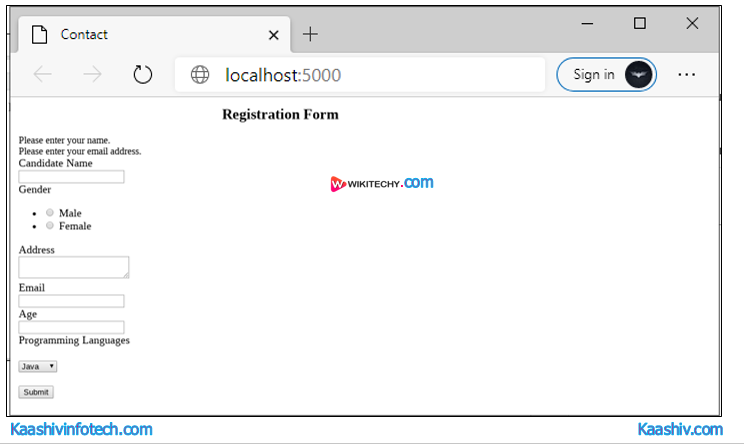
Registration
If you want to learn about Python Course , you can refer the following links Python Training in Chennai , Machine Learning Training in Chennai , Data Science Training in Chennai , Artificial Intelligence Training in Chennai
