Flask SQLAlchemy
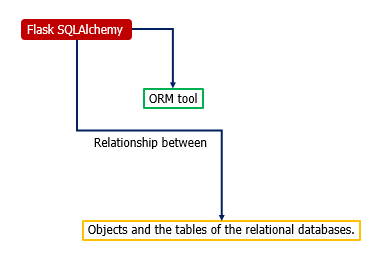
Sqlalchemy
- Flask SQLAlchemy is an ORM tool.
- It is establishes the relationship between the objects and the tables of the relational databases.
- The object-relational mapping is the technique of storing python objects into the database tables without writing the raw SQL queries.
Install flask-sqlalchemy:
- Using pip installer, we must need to install flask-sqlalchemy.
$ pip install flask-sqlalchemy - To confirm the installation, We need to import the module on the python shell. If it is successfully imported, the installation is successful.
$ import flask_sqlalchemy
Creating a small web application using flask-sqlalchemy
Here we will create a CRUD Application in python using ORM SQLAlchemy.
Sample Code
add.html
<!DOCTYPE html>
<html>
<body>
<h3>Add new Employee</h3>
<hr/>
{%- for category, message in get_flashed_messages(with_categories = true) %}
<div class = "alert alert-danger">
{{ message }}
</div>
{%- endfor %}
<form action = "{{ request.path }}" method = "post">
<label for = "name">Name</label><br>
<input type = "text" name = "name" placeholder = "Name" /><br>
<label for = "salary">Salary</label><br>
<input type = "text" name = "salary" placeholder = "salary" /><br>
<label for = "age">Age</label><br>
<textarea name = "age" placeholder = "age"></textarea><br>
<label for = "PIN">Pin</label><br>
<input type = "text" name = "pin" placeholder = "pin" /><br>
<input type = "submit" value = "Submit" />
</form>
</body>
</html>
list_employees.html
<!DOCTYPE html>
<html lang = "en">
<head><title>Home</title></head>
<body>
<h3>
<a href = "{{ url_for('list_employees') }}">Employee Management System</a>
</h3>
<hr/>
{%- for message in get_flashed_messages() %}
{{ message }}
{%- endfor %}
<h3>Employees List</h3>
<table border="2" padding = "5">
<thead> <tr>
<th>Name</th>
<th>Salary</th>
<th>Age</th>
<th>Pin</th>
</tr>
</thead>
<tbody>
{% for employee in Employees %}
<tr>
<td>{{ employee.name }}</td>
<td>{{ employee.salary }}</td>
<td>{{ employee.age }}</td>
<td>{{ employee.pin }}</td>
</tr>
{% endfor %}
</tbody>
</table>
<br><br>
<a href="{{ url_for('addEmployee') }}">Add New Employee</a>
</body>
</html>
app.py
from flask import Flask, request, flash, url_for, redirect, render_template
from flask_sqlalchemy import SQLAlchemy
app = Flask(__name__)
app.config['SQLALCHEMY_DATABASE_URI'] = 'sqlite:///employees.sqlite3'
app.config['SECRET_KEY'] = "secret key"
db = SQLAlchemy(app)
class Employees(db.Model):
id = db.Column('employee_id', db.Integer, primary_key = True)
name = db.Column(db.String(100))
salary = db.Column(db.Float(50))
age = db.Column(db.String(200))
pin = db.Column(db.String(10))
def __init__(self, name, salary, age,pin):
self.name = name
self.salary = salary
self.age = age
self.pin = pin
@app.route('/')
def list_employees():
return render_template('list_employees.html', Employees = Employees.query.all() )
@app.route('/add', methods = ['GET', 'POST'])
def addEmployee():
if request.method == 'POST':
if not request.form['name'] or not request.form['salary'] or not request.form['age']:
flash('Please enter all the fields', 'error')
else:
employee = Employees(request.form['name'], request.form['salary'],
request.form['age'], request.form['pin'])
db.session.add(employee)
db.session.commit()
flash('Record was successfully added')
return redirect(url_for('list_employees'))
return render_template('add.html')
if __name__ == '__main__':
db.create_all()
app.run(debug = True)
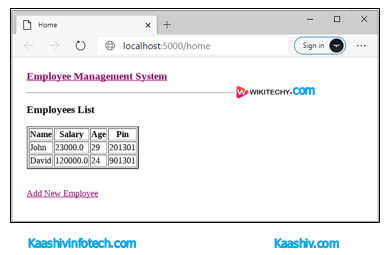
Employe Management System
- Click on the link Add new Employee
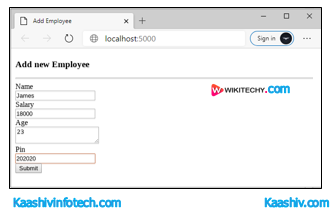
Add New Employee
- Click on Submit, and we will see the newly added employee in the list on the home page.
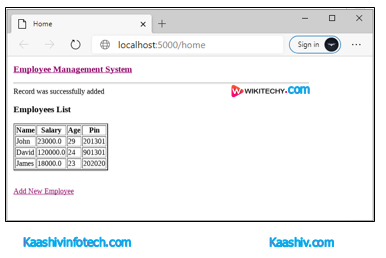
Added Employee
If you want to learn about Python Course , you can refer the following links Python Training in Chennai , Machine Learning Training in Chennai , Data Science Training in Chennai , Artificial Intelligence Training in Chennai
