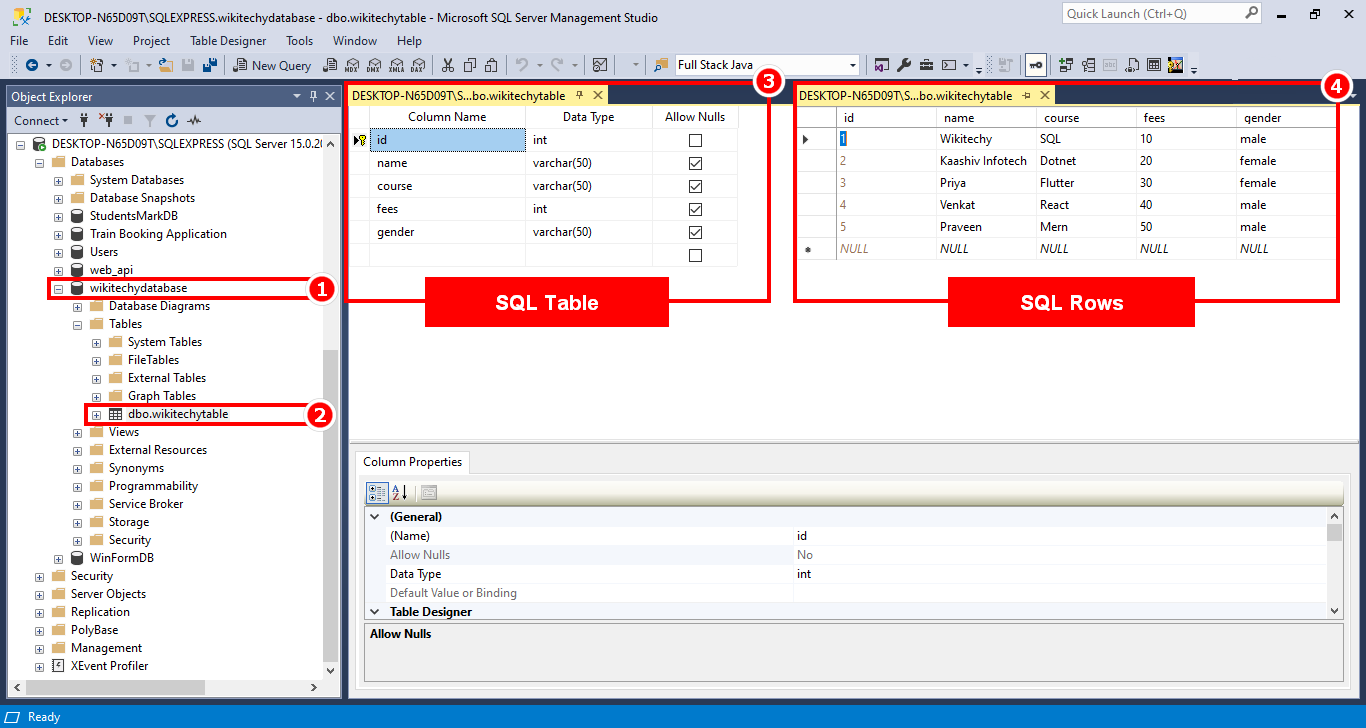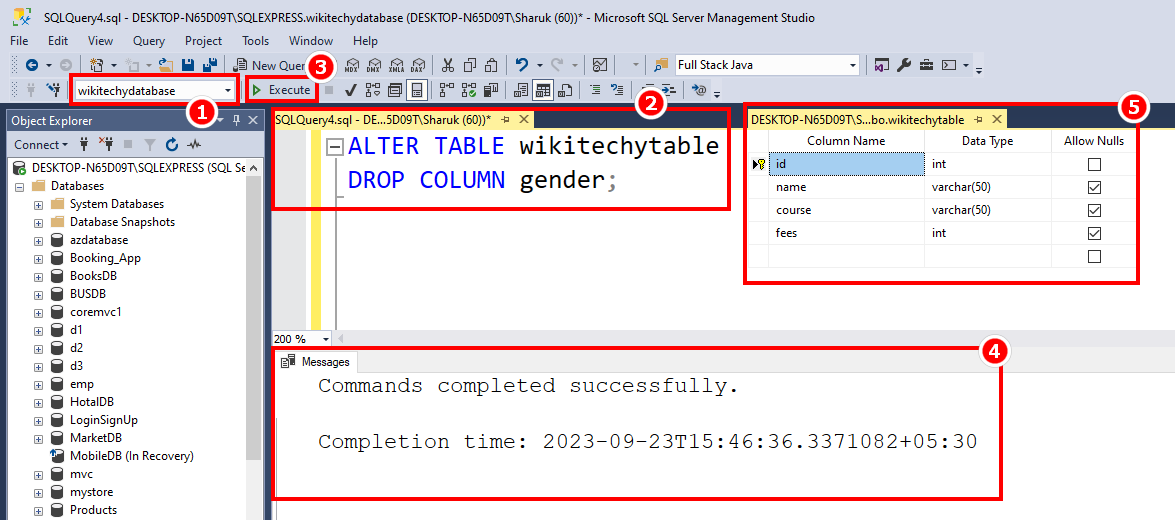ALTER TABLE table_name
DROP COLUMN column_name;
- table_name: The name of the table from which you want to drop the column.
- column_name:The name of the column you want to remove.
- data_type: The data type of the new column.
- Here's an example of dropping a column named "column_to_drop" from a table named "your_table_name":
ALTER TABLE wikitechytable DROP COLUMN gender;
- After running this SQL statement, the specified column will be removed from the table.
- Please be cautious when dropping columns, especially in a production database, as this operation permanently deletes data from the specified column. Also, consider any foreign key constraints or dependencies on the column you intend to drop, as these may need to be adjusted or dropped as well. Always back up your data and test the procedure in a safe environment before applying it to a production database.