Neo4j create index - neo4j tutorial - graph database
How to Create Index using Cypher in neo4j?
- An index is a data structure that improves the speed of data retrieval operations in a database.
- In Neo4j, you can create an index over a property on any node that has been given a label. Once you create an index, Neo4j will manage it and keep it up to date whenever the database is changed.
- To create an index, use the CREATE INDEX ON statement.
CREATE INDEX ON :Album(Name)
- In the above example, we create an index on the Name property of all nodes with the Album label.
- When the statement succeeds,the following message is displayed:
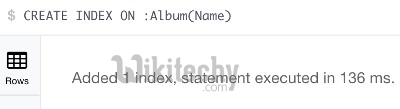
Note:When you create an index, Neo4j will create the index in the background. If your database is large, this may take some time.Only when Neo4j has finished creating the index, will it be brought online, and it can be used in queries.
Relative Tags : neo , neo4j , graph database , neo4j cypher , neo4j python , neo4j tutorial , neo4j download , neograft
View the Index
- Indexes (and constraints) become part of the (optional) database schema.
- In the Neo4j browser, you can review all indexes and constraints by using the :schema command.
:schema
- You will see a list of any indexes and constraints:
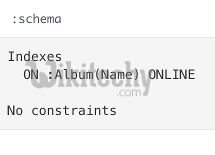
Index Hints
- Once an index has been created, it will automatically be used when you perform relevant queries.
- In Neo4j, index is a data structure which is used to improve the speed of data retrieval operations in a database.
- However, Neo4j also allows you to enforce one or more indexes with a hint. You can create an index hint by including USING INDEX ...in your query.
- So we could enforce the above index as follows:
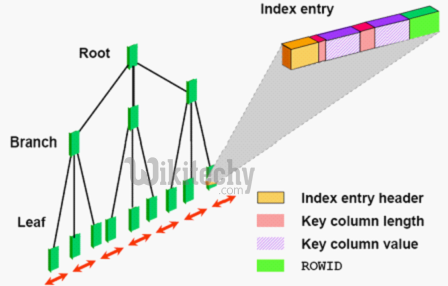
Neo4j index system
MATCH (a:Album {Name: "Somewhere in Time"})
USING INDEX a:Album(Name)
RETURN a
- You can also provide multiple hints on this part. Simply add a new USING INDEX for each index you'd like to enforce.
