JMeter Functions | JMeter Functions and User Variables - jmeter - jmeter tutorial
What is JMeter Functions?
- JMeter functions are special values that can populate fields of any Sampler or other element in a test tree.
- A function call looks like this:
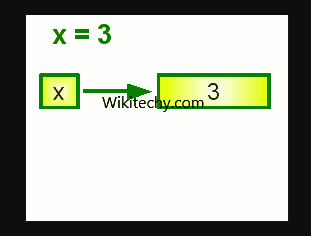
${__functionName(var1,var2,var3)}
- _functionName matches the name of a function. For example ${__threadNum}.
- If a function parameter contains a comma, then make sure you escape this with "\" as shown below:
${__time(EEE\, dd MM yyyy)}
- Variables are referenced as:
${VARIABLE}
List of Functions
- Following table lists a group of functions loosely grouped into types
| Function Type | Name | Comment |
|---|---|---|
| Information | threadNum | Get thread number. |
| Information | samplerName | Get the sampler name (label). |
| Information | machineIP | Get the local machine IP address. |
| Information | machineName | Get the local machine name. |
| Information | time | Return current time in various formats. |
| Information | log | Log (or display) a message (and return the value). |
| Information | logn | Log (or display) a message (empty return value). |
| Input | StringFromFile | Read a line from a file. |
| Input | FileToString | Read an entire file. |
| Input | CSVRead | Read from CSV delimited file. |
| Input | XPath | Use an XPath expression to read from a file. |
| Calculation | counter | Generate an incrementing number. |
| Calculation | intSum | Add int numbers. |
| Calculation | longSum | Add long numbers. |
| Calculation | Random | Generate a random number. |
| Calculation | RandomString | Generate a random string. |
| Calculation | UUID | Generate a random type 4 UUID. |
| Scripting | BeanShell | Run a BeanShell script. |
| Scripting | javaScript | Process JavaScript (Mozilla Rhino). |
| Scripting | jexl, jexl2 | Evaluate a Commons Jexl expression. |
| Properties | property | Read a property. |
| Properties | P | Read a property (shorthand method). |
| Properties | setProperty | Set a JMeter property. |
| Variables | split | Split a string into variables. |
| Variables | V | Evaluate a variable name. |
| Variables | eval | Evaluate a variable expression. |
| Variables | evalVar | Evaluate an expression stored in a variable. |
| String | regexFunction | Parse previous response using a regular expression. |
| String | escapeOroRegexpChars | Quote meta chars used by ORO regular expression. |
| String | char | Generate Unicode char values from a list of numbers. |
| String | unescape | Process strings containing Java escapes (e.g. \n & \t). |
| String | unescapeHtml | Decode HTML-encoded strings. |
| String | escapeHtml | Encode strings using HTML encoding. |
| String | TestPlanName | Return name of current test plan. |
- There are two kinds of functions:
- User-defined static values (or variables)
- Built-in functions
- User-defined static values allow the user to define variables to be replaced with their static value when a test tree is compiled and submitted to be run.
- The variables cannot be nested; i.e ${Var${N}} does not work.
- The __V (variable) function (versions after 2.2) can be used to do this − ${__V(Var${N})}.
- This type of replacement is possible without functions, but it is less convenient and less intuitive.
jmeter tutorials - jmeter load testing - jmeter download - download jmeter - apache jmeter
Where to Use Functions And Variables?
- Functions and variables can be written into any field of any test component. The following functions should work well in a test plan
- intSum
- longSum
- machineName
- BeanShell
- javaScript
- jexl
- random
- time
- property functions
- log functions
- Functions which are used on the Test Plan have some restrictions.
- JMeter thread variables will have not been fully set up when the functions are processed, so variable names passed as parameters will not be set up and variable references will not work.
- Hence, split() and regex() and the variable evaluation functions will not work. The threadNum() function will not work and it does not make sense at test plan level.
Referencing Variables and Functions
- Referencing a variable in a test element is done by bracketing the variable name with '${' and '}'.
- Functions are referenced in the same manner, but by convention, the names of functions begin with "__" to avoid conflict with user value names.
- Some functions take arguments to configure them, and these go in parentheses, comma-delimited. If the function takes no arguments, the parentheses can be omitted. For example :
${__BeanShell(vars.put("name"\,"value"))}
- Alternatively, you can define your script as a variable, e.g. on the Test Plan :
SCRIPT vars.put("name","value")
- The script can then be referenced as follows :
${__BeanShell(${SCRIPT})}
The Function Helper Dialog
- The Function Helper Dialog is available from JMeter's Options tab.
- Using the Function Helper, you can select a function from the pull down, and assign values for its arguments.
- The left column in the table provides a brief description of the argument, and the right column is where you write the value for that argument.
- Different functions take different arguments.
- Once you have done this, click the “Generate" button, and the appropriate string is generated, which you can copy-paste into the test plan wherever you need to.
Pre-defined Variables
- Some variables are defined internally by JMeter. They are :
- COOKIE_cookiename: contains the cookie value.
- JMeterThread.last_sample_ok: whether or not the last sample was OK : true/false. Note : this is updated after PostProcessors and Assertions have been run.
- START variables.
jmeter tutorials - jmeter load testing - jmeter download - download jmeter - apache jmeter
Pre-defined Properties
- Some built-in properties are defined by JMeter. These are listed below. For convenience, the START properties are also copied to variables with the same names.
- START.MS: JMeter start time in milliseconds.
- START.YMD : JMeter start time as yyyyMMdd.
- START.HMS : JMeter start time as HHmmss.
- TESTSTART.MS : test start time in milliseconds.
- Note: The START variables / properties represent JMeter startup time, not the test start time. They are mainly intended for use in file names etc
