apache tutorial - Restricting Access to files outside the web root directory - apache - apache web server - apache server - apache2
Restricting Access to files outside the web root directory
- If you like to make sure that files that is outside the web root directory are not accessible, you have to make sure that the directory is restricted with “Allow” and “Deny option” in your web server configuration file.
<Directory/>
Options None
AllowOverride None
Order deny,allow
Deny from all
</Directory>click below button to copy the code. By Apache tutorial team
- Once you restrict acess outside the web root directoy, you will not be able to access any file located on any other folder on your web server, you will get 404 return code.
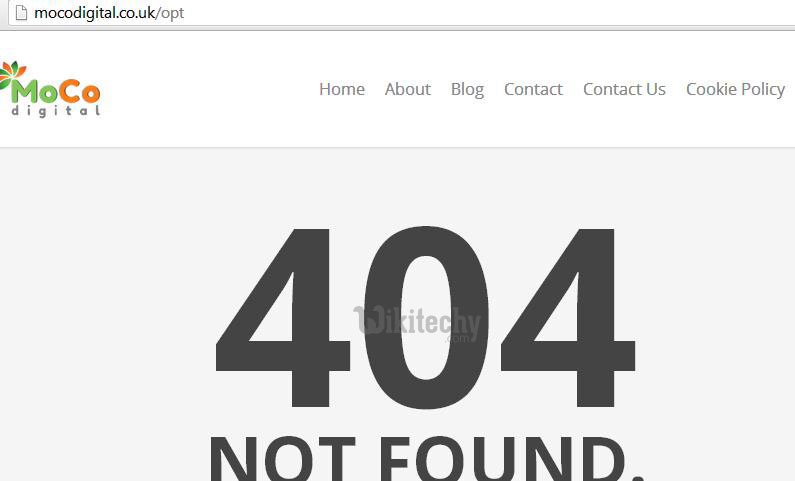
Learn Apache - Apache tutorial - Restricting Access to files outside the web root directory - Apache examples - Apache programs
