apache tutorial - Install Apache from Source - apache - apache web server - apache server - apache2
Install Apache from Source
- Installing apache from the source require the -devel package to be installed on your server. .You can find the latest available version of Apache, you can download it here . Once you download the source file move it to the /usr/local/src folder.
[root@amserversterdam ~] cd /usr/local/src
[root@amserversterdam ~] gzip -d httpd-2.2.26.tar.gz
[root@amserversterdam ~] tar xvf httpd-2.2.26.tar
[root@amserversterdam ~] httpd-2.2.26click below button to copy the code. By Apache tutorial team
- In order to see all configuration option available for Apache, you can use ./configure -help option. The most common configuration option is -prefix={install directory name}.
[root@amserversterdam ~]./configure --help
[root@amserversterdam ~]./configure -prefix=/usr/local/apache -enable-so
[root@amserversterdam ~] make
[root@amserversterdam ~] make installclick below button to copy the code. By Apache tutorial team
- The above example shows the compilation of Apache within the /usr/local/apache directory with the DSO capability. The -enable-so option, can load required modules to apache at run time via the DSO mechanism rather than requiring a recompilation.
- Once the installation completes, you can browse the web servers default page with your favorite browser. If firewall is enabled on your server, you must have to make exception for port 80 on your OS firewall. You can use the following command to open port 80.
iptables -I INPUT -p tcp --dport 80 -j ACCEPTclick below button to copy the code. By Apache tutorial team
iptables -I INPUT -p tcp --dport 80 -j ACCEPTclick below button to copy the code. By Apache tutorial team
- service iptables save
- You can see the default Apache2 Welcome screen by browsing your server IP address.
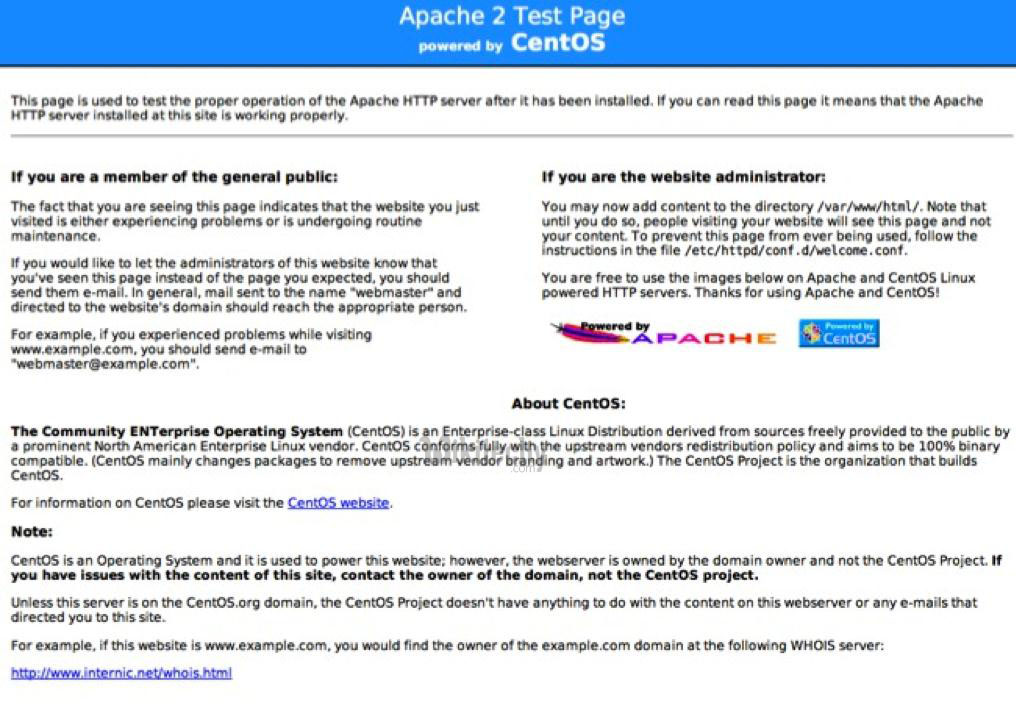
Learn Apache - Apache tutorial - Install Apache from Source - Apache examples - Apache programs
