Bug Report Template - Software Testing Tutorial
Bug Report Template
- One of the test artifacts is known as Defect Report Template or Bug Report Template.
- This report will be generated when the test execution phase is started.
- Defect report template or bug report template can be used to convey the detailed information like environment details, steps to reproduce etc. About the bug to the developers.
- This template allows developers to replicate the bugs easily.
Components of Bug Report Template
Defect ID
- We can add a Defect ID using a naming convention followed in your team. This Id will automatically be generated by the defect management tool.
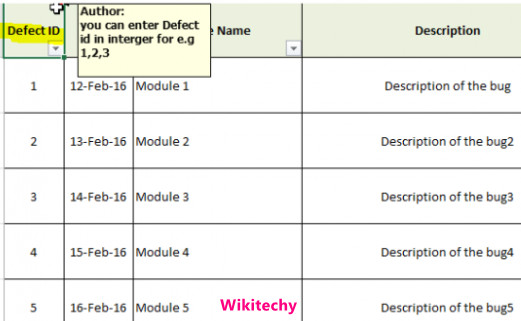
Title/Summary
- Title should be simple and short. Title should contain specific terms related to the actual issue. We should be specific in writing the title.
- Ex: Assume, we have found a bug in the registration page while uploading a profile picture which is of a particular file format. (i.e., JPEG file). System is crashing while uploading a JPEG file.
- Good: “Uploading a JPEG file (Profile Picture) in the Registration Page crashes the system”.
- Bad: “System crashes”.
Reporter Name
- It is a name of a person who found the defect.
- Usually it refers to tester’s name but sometimes it can also be Developer, Business Analyst, Subject Matter Expert (SME), Customer
Defect Reported Date
- The date when the bug was found has to mentioned in this field.
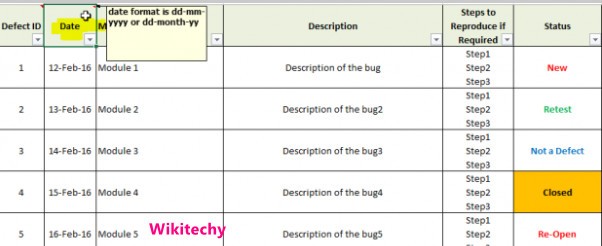
Who Detected
- Designation of the person who found the defect needs to be mentioned here.
How Detected
- In this field we have to mention how bug was detected like while doing testing or while doing review or while doing walkthrough.
Project Name
- Project names need to be choosed correctly as we may work on multiple projects simultaneously. If it is a product mention product name.
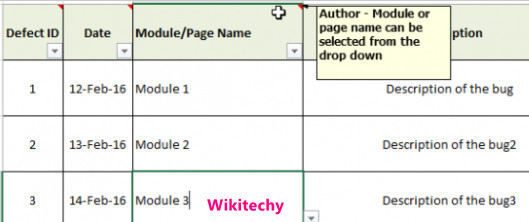
Release/Build Version
- On which release this issue occurs. Mention the build version details clearly.
Defect/Enhancement
- If the system is not behaving as intended then you need to mention it as a defect. If there is new feature request mark it as enhancement.
Environment
- Operating systems, browser details and any other test environment in which bug is encountered.
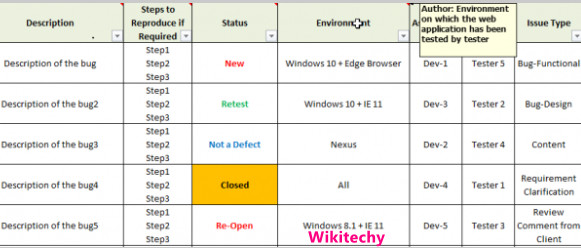
Priority
- Bugs that are fixed soon is known as priority. Priority for bug is set by the managers. Based on the priority , developers understand how soon it must be fixed and bug should be resolved.
Categories of Priority
- High
- Medium
- Low
Severity
- Impact created by bugs on customer business is known as Severity.
- Severity of the bug is set by the managers, or in some cases the severity of the bug is chosen by testers, and most of the times it will be selected by the Managers or test leads.
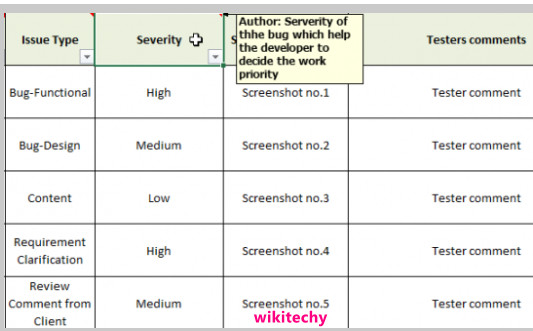
Categories of Severity
- Blocker
- Critical
- Major
- Minor
- Trivial
Status
- Status of the bug is shown here. If a bug is found and if it is logged in bug reporting the status is called as new.
- If bug is fixed then its status will change. Some of the status of the bug life cycle is :( New/ Assigned/ Open/ Fixed/ Test/ Verified/ Closed/ Reopen/ Duplicate/ Deferred/ Rejected/ cannot be fixed/ Not Reproducible/ Need more information)
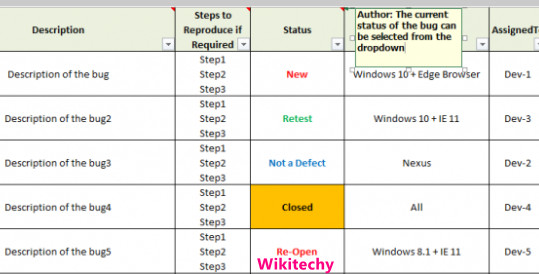
Description
- This is a section where we briefly explain what needs to be done before facing the bug.
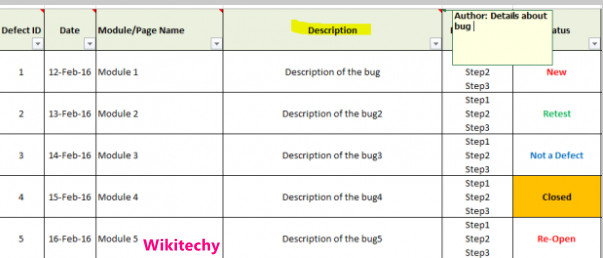
Steps to reproduce
- Step by step reproduction of bug can be described in this section. Writing easy to follow steps help developer fix the issue without any chaos.
- Steps should also describe brief about the bug and allow developer to understand and act on the bug.
- Steps should be like opening the application, include the necessary information and prerequisites and write the step till which causes the bug.
- Good:
- Open URL “Your URL”
- Click on “Registration Page”
- Upload “JPEG” file in the profile photo field
- Bad: Upload a file in the registration page.
URL
- Mention the application URL if available.
Expected Result
- When an action of application causes a failure what is the expected output that we get.
Expected Result
- When an action of application causes a failure what is the expected output that we get.
- Good: message should display “Profile picture uploaded successfully”
- Bad: System should accept the profile picture.
Actual Result
- What is the expected output from the application when you make an action which causes failure.
- Good: “Uploading a JPEG file (Profile Picture) in the Registration Page crashes the system”.
- Bad: System is not accepting profile picture.
Attachments
- When bugs are faced, we should capture the screenshots and attach in the attachments field.
Defect Close Date
- When we are sure if the defect is not reproducible, date which needs to be updated is called Defect Close Data.
To Download Bug Report Template Click Here
