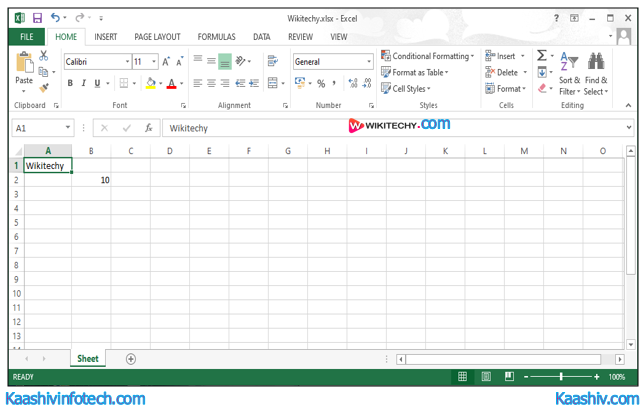Openpyxl Write Data to Cell | Openpyxl Write to Cell
- We can add data to the excel file using the following Python code.
- We will import the load_workbook function from the openpyxl module, then create the object of the file and pass file nameas an argument.
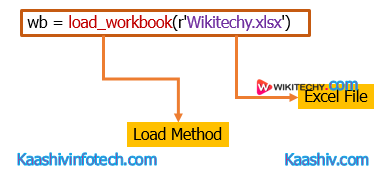
Write Data to Cell
Sample Code
from openpyxl import load_workbook
wb = load_workbook(r'Wikitechy.xlsx')
sheet = wb.active
sheet['A1'] = 'Wikitechy'
sheet.cell(row=2, column=2).value = 10
wb.save(r'Wikitechy.xlsx')
Read Also
Output