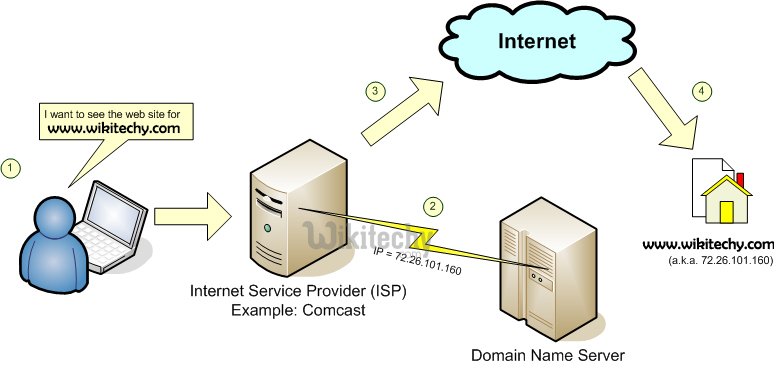Web Hosting in Dominican Republic
Dominican Hosting - do Domain
- .do is the country code top-level domain (ccTLD) for the Dominican Republic.
- NIC.DO has administered the domain since 1991.
Second level domains
- .do: General use
- art.do: Arts institutions
- com.do: Commercial organizations
- edu.do: Academic institutions
- gob.do / gov.do: Governmental institutions
- mil.do: Military institutions
- net.do: Internet service providers
- org.do: Nongovernmental institutions
- sld.do: Institutions of health
Web hosting in dominican republic
What is Web Hosting? - do Domain
- Web hosting is a service which enables an organization or an individual to post a website or a web page on to the Internet.
- purchase web hosting - A web host, or web hosting service provider, is a business that provides the technologies and services needed for the website or webpage to be accessed / viewed in the Internet. Websites are hosted, or stored on special computers called servers. Since, it is in web everyone called it as Web Servers.
- When Internet users want to view your website, all they need to do is type your website address into their browser. Their computer will then connect to your server and your webpages will be delivered to them through the browser.
- Most hosting companies require that you own your domain name in order to host with them. If you do not have a domain name, the hosting companies will help you to purchase one.
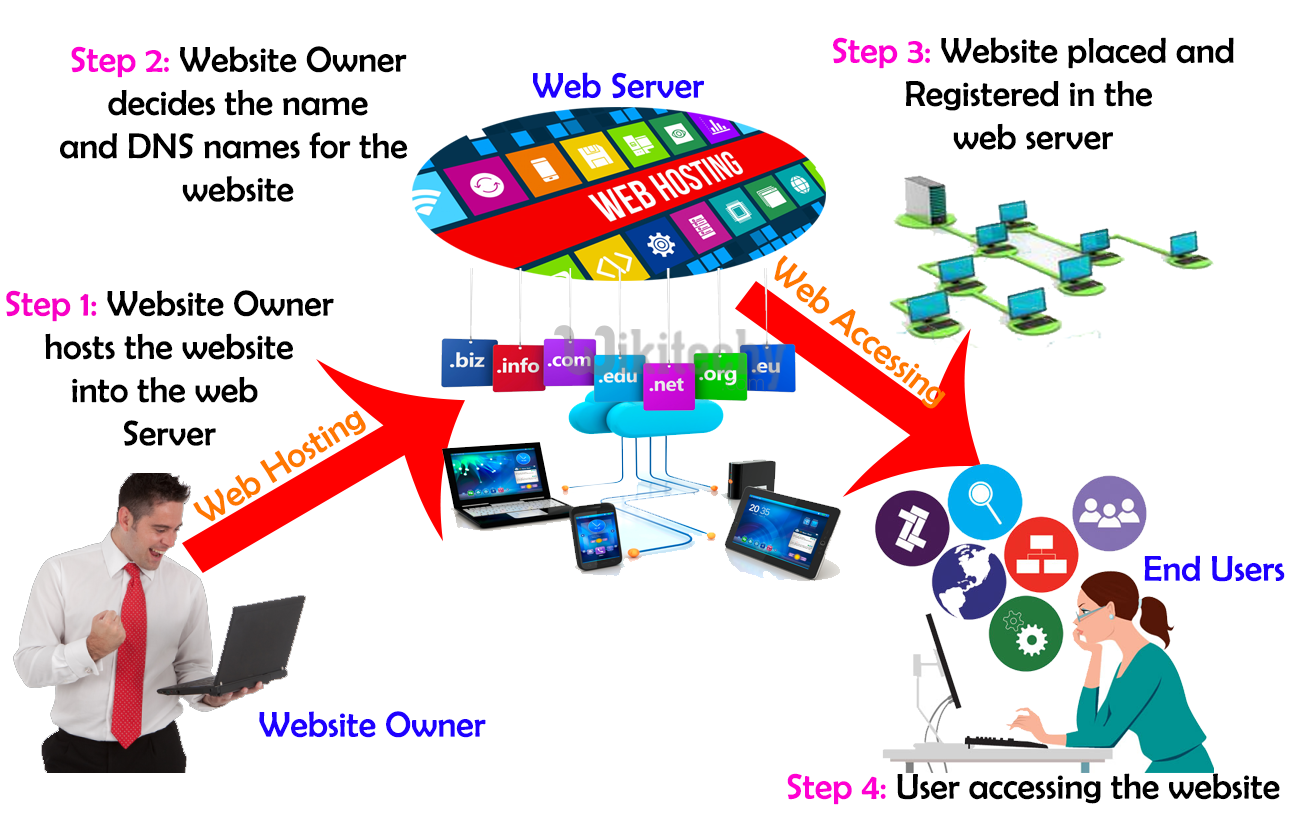
Step 1:
Once the website is created,- The website owner should decide the website name and plans to host the website.
- buy a server for web hosting -> Web server needs to be purchased.
- the website owner will upload the files into purchase server for web hosting via FTP.

Step 2:
Website owner will decide the website name and generic top level domains- .com: Commercial (for-profit) websites
- .net: Network-related domains
- .org: Non-profit organizations
- .edu: Educational institutions in the US
- .gov: US government entities
- .mil: US military use
- .INFO is synonymous with information. Anyone can register a .INFO.
- .BIZ is the internet's first top level domain just for businesses. Anyone can register a .BIZ.
- .MOBI is the internet's first top level domain just for mobile devices. .MOBI is an open domain, meaning anyone can register a .MOBI.
Step 3:
- Website available for the end users to access. Website registered in DNS Servers. Usually, this will be taken care by the web hosting providers.
Step 4:
- End users will access the website by typing the URL of our website.

Why you need a Domain Name
- www.wikitechy.com - On the Internet, your domain name is your unique identity. It is nothing but the website name.
- Having your own domain name, website and email addresses will give you and your business a more professional look.
- Another reason for a business to register a domain name is to protect copyrights and trademarks, build creditability, increase brand awareness, and search engine positioning.
ICANN
- The abbreviation of ICANN is "Internet Corporation of Assigned Names and Numbers". The purpose of ICANN is to oversee the IP numbering assignment, the domain name system, and to address the issue of domain name ownership resolution for Global Top Level Domains.
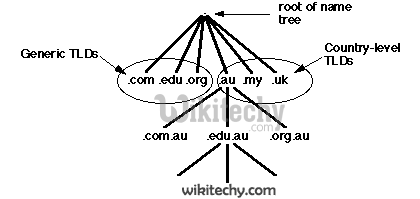
What is a domain name?
- www.wikitechy.com - A domain name is your website name. A domain name is the address where Internet users can access your website.
- A domain name is used for finding and identifying computers on the Internet. Computers use IP addresses, which are a series of number. However, it is difficult for humans to remember strings of numbers. Because of this, domain names were developed and used to identify entities on the Internet rather than using IP addresses.
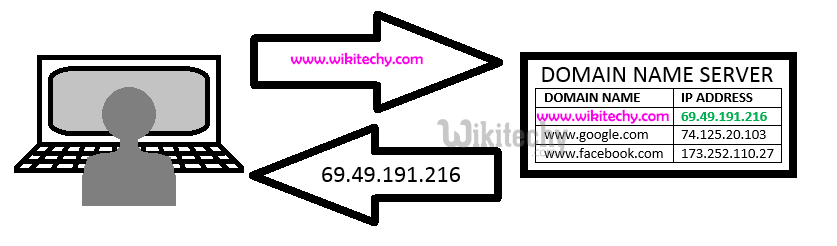
- A domain name can be any combination of letters and numbers, and it can be used in combination of the various domain name extensions, such as .com, .net and more.
- The domain name must be registered before you can use it.
- Every domain name is unique.
- No two websites can have the same domain name.
- If someone types in www.yourdomain.com, it will go to your website and no one else's.
WHOIS
- Whois (who.is) is an Internet database that contains information on domain names, including
- the name servers associated with the domain name,
- the domain registrar
- registrant (when and by whom a domain was registered)
- the domain's Administrative
- where the website is hosted
- Registered and expiry date of the website.
- Technical contacts.
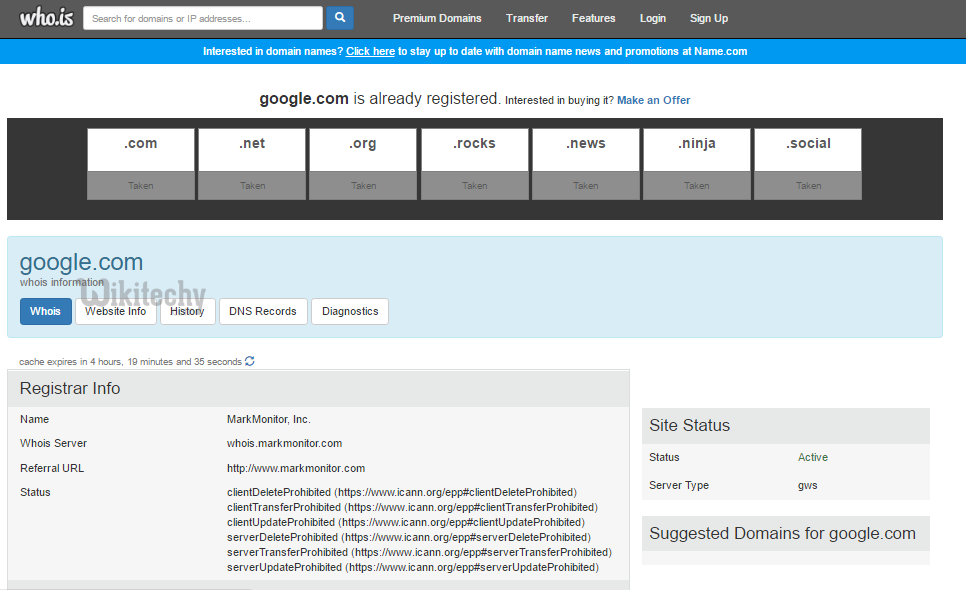
Types of Web Hosting Services
- Variety of web hosting services emerged in the recent trends. Once if you finalized to host a website, it is really important to understand,
- website domain and hosting packages - what kind of service your website needs,
- buy web hosting server - the kind of server you or your business needs,
- buy hosting plan - your budget, and
- cheap hosting plans - what type of services the web host offers.
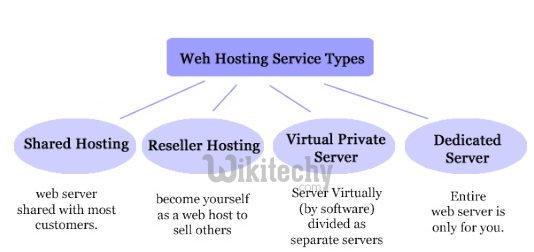
Hosting options available are:
- Free Hosting
- Shared Hosting
- Dedicated Hosting
- Collocated Hosting
- VPS Hosting
- And many more….,
Technology wise classification of web hosting types
- coldfusion web hosting- supporting coldfusion technology
- asp web hosting- supporting asp technology as front end
- cheap php hosting- supporting php technology as front end
- jsp web hosting- supporting jsp technology as front end
- windows server hosting- supporting windows as an operating system
- linux server hosting- supporting linux as an operating system
- asp net web hosting- supporting asp net technology as front end
- php mysql web hosting- supporting php mysql technology
- apache hosting- supporting apache technology as the web server
- tomcat hosting- supporting tomcat technology as the web server
- hosting joomla- supporting joomla technology
- sql server hosting- supporting sql server technology as backend
- sharepoint hosting- supporting sharepoint technology
- wordpress web hosting- supporting wordpress technology
- joomla hosting- supporting joomla technology
Considerations for Dominican Hosting:
- web hosting unlimited domains- hosting provider supporting unlimited domains registration
- cheap hosting- very cheap web hosting companies
- email web hosting- web hosting providers with email web hosting options to send bulk business emails
- cheap domain transfer- domain should be transferred to and fro with cheaper cost
- web hosting with cpanel- very good cpanel should be provided for effective working on websites and deployment
- network hosting services- good network infrastructure based web hosting companies.
- cheap dedicated server- for high critical websites, go ahead with dedicated servers.
- database web hosting- best database, backup and reliable service web hosting providers should be identified.
- ecommerce hosting- ecommerce website hosting and secure money transactions should be supported for ecommerce sites
- cheap vps hosting- Going for virtual private server hosting, this option can be opted for high critical applications.
- unlimited bandwidth hosting - a very important one, the hosting provider should give a good bandwidth for our website.
- Technology supporting hosting- supports a wide variety of technologies to help support and customize your hosting environment.
Domain Name Server (DNS)
- Each computer on the Internet is assigned with a unique address, called an IP address. A typical IP address looks like this: 192.168.24.30
- It is very difficult for everyone to keep in mind the IP addresses of all the websites we visit daily. In order to make it simplify and to remember easily, domain names comes into the picture.

- The reason is, Words are easier to remember than strings of numbers.
- When you visit a website, all you need to know is its URL(www.wikitechy.com). Computers remember numbers, and DNS helps us convert the URL into an IP address that the computer can understand.
How DNS works?
- When you type in domain.com into your browser, the browser first needs to get the IP address of www.wikitechy.com.
- The browser contacts a DNS server to query the location of the server where the webpages are stored. Think of it as a directory service of IP address.