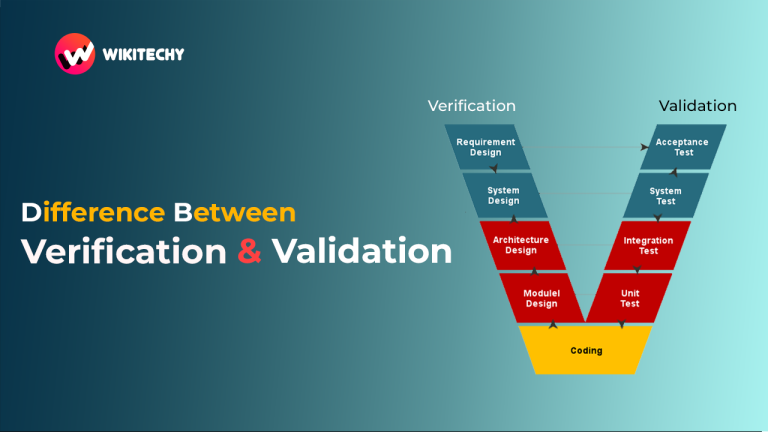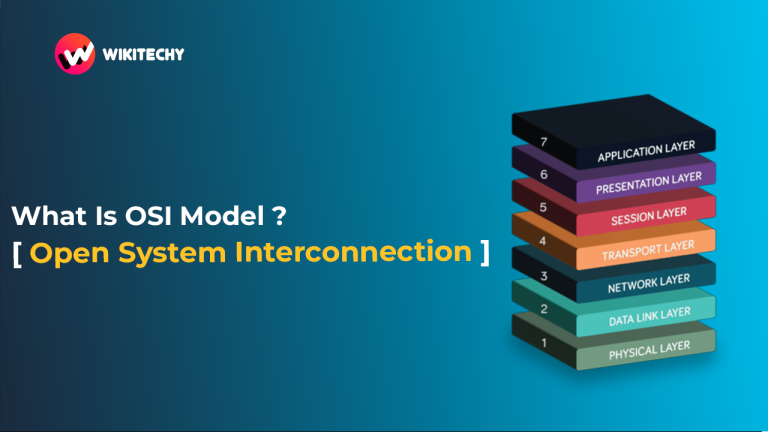The components of a computer system can be broadly divided into hardware and software. Both work together to enable the computer to function and perform a wide variety of tasks. Below is an overview of the main components of a computer.

1. Hardware Components
Hardware refers to the physical parts of the computer that can be seen and touched. These components are responsible for carrying out the operations and tasks that the computer needs to function. Here are the primary hardware components:
Central Processing Unit (CPU)
The Central Processing Unit (CPU) is often referred to as the “brain” of the computer. It performs the essential operations, processes instructions, and coordinates the actions of other components. The CPU interprets and executes most of the commands from the computer’s hardware and software.
- Control Unit (CU): Directs and controls all operations in the computer.
- Arithmetic Logic Unit (ALU): Performs all arithmetic and logical operations.
- Registers: Small storage areas in the CPU that hold data temporarily during processing.
Random Access Memory (RAM)
RAM is temporary or volatile memory that the computer uses to store data that is being actively processed. RAM allows quick access to data for the CPU and programs, enabling faster execution. However, once the computer is turned off, the data stored in RAM is lost.
Storage Devices
Storage devices are used to save data and programs on a more permanent basis. Common types of storage devices include:
- Hard Disk Drive (HDD): Traditional mechanical drives that store data on spinning disks.
- Solid-State Drive (SSD): A faster, more durable alternative to HDDs, using flash memory to store data.
- Optical Drives: Devices like DVD or Blu-ray drives, which use laser technology to read and write data on optical discs.
- USB Flash Drives: Portable storage devices that use flash memory for storing data.
Motherboard
The motherboard is the primary circuit board that holds and connects all the essential components of a computer. It includes slots for the CPU, RAM, and other critical components and provides pathways for communication between them. It also contains connectors for external peripherals like USB ports, audio jacks, and network connections.
Input Devices
Input devices allow the user to provide data to the computer. These devices convert physical actions into digital signals the computer can process. Common input devices include:
- Keyboard: A device used to input text and commands into the computer.
- Mouse: A pointing device used to interact with the graphical user interface.
- Scanner: A device that converts physical documents into digital form.
- Microphone: A device used for capturing audio input.
Output Devices
Output devices allow the computer to convey processed data to the user. These devices provide the results of computations or information stored in the computer in a form that can be understood by the user. Common output devices include:
- Monitor: A screen that displays visual output from the computer, such as images, text, and videos.
- Printer: A device that produces a hard copy of digital content, such as text or images.
- Speakers: Devices that produce audio output, allowing users to hear sounds from the computer.
Graphics Processing Unit (GPU)
The GPU, or graphics card, is responsible for rendering images, animations, and videos on the computer’s screen. The GPU is particularly important for tasks that require high-end graphics processing, such as gaming, video editing, and 3D rendering.

Power Supply Unit (PSU)
The PSU converts electrical energy from an outlet into a form that the computer’s components can use. It provides stable power to all components, ensuring the computer operates properly.
Network Interface Cards (NICs)
NICs are essential components that allow a computer to connect to a network. This could be a local area network (LAN) or the internet. The NIC facilitates both wired (Ethernet) and wireless (Wi-Fi) network connections.
2. Software Components
Software refers to the intangible programs and instructions that enable the hardware to perform specific tasks. It includes all the applications and system software that manage and operate the computer. Software can be categorized into system software and application software:
System Software
System software manages and controls the hardware and provides a platform for running application software. The most critical system software is the operating system (OS), which acts as an interface between the hardware and user applications. Common operating systems include:
- Windows: A popular OS developed by Microsoft.
- macOS: The operating system for Apple computers.
- Linux: An open-source OS that is widely used in various systems, including servers and desktops.
System software also includes utility programs, which help maintain and optimize the computer’s performance, such as antivirus programs, file managers, and backup tools.
Application Software
Application software includes the programs designed to perform specific tasks for the user. These applications are designed to help users carry out a variety of functions, such as word processing, image editing, and web browsing. Examples of application software include:
- Word Processors: Software like Microsoft Word or Google Docs used for creating, editing, and formatting text documents.
- Web Browsers: Software like Google Chrome, Mozilla Firefox, or Safari that allow users to browse the internet.
- Spreadsheets: Software like Microsoft Excel or Google Sheets used for organizing, calculating, and analyzing data.
- Media Players: Programs like VLC Media Player that enable users to play audio and video files.
Firmware
Firmware is a specialized type of software that is embedded directly into the hardware of a device. It provides low-level control for specific hardware operations. Firmware is typically stored in read-only memory (ROM) or flash memory and helps hardware components to function properly. Examples include the firmware inside a printer, router, or motherboard.
Programming Software
Programming software helps developers write, test, and debug code. These tools are essential for creating and modifying software applications. Programming software includes:
- Integrated Development Environments (IDEs): Software like Visual Studio, Eclipse, or PyCharm that provides comprehensive tools for software development, including code editing, debugging, and compilation.
- Compilers: Tools that translate source code written in high-level programming languages into machine code that a computer can execute.
3. Other Essential Components
While hardware and software are the core components of a computer system, there are other essential elements that play a role in the overall functionality:
Bus System
The bus system refers to the collection of pathways used to transfer data between different components of the computer, including the CPU, memory, and peripheral devices. The system includes:
- Data Bus: Carries the data being transferred between components.
- Address Bus: Carries the address where data should be sent or retrieved from.
- Control Bus: Carries signals that control the operations of the other buses and components.
Cooling Systems
To prevent the internal components, especially the CPU and GPU, from overheating, cooling systems are necessary. These can include fans, heat sinks, and more advanced liquid cooling solutions.
Conclusion
A computer is made up of multiple interconnected components, each with a specific role to play. The hardware provides the physical foundation, including the CPU, memory, storage, and peripherals, while the software provides the instructions that enable the hardware to perform useful tasks. The seamless interaction between hardware and software enables computers to carry out complex operations, making them indispensable tools in modern life.