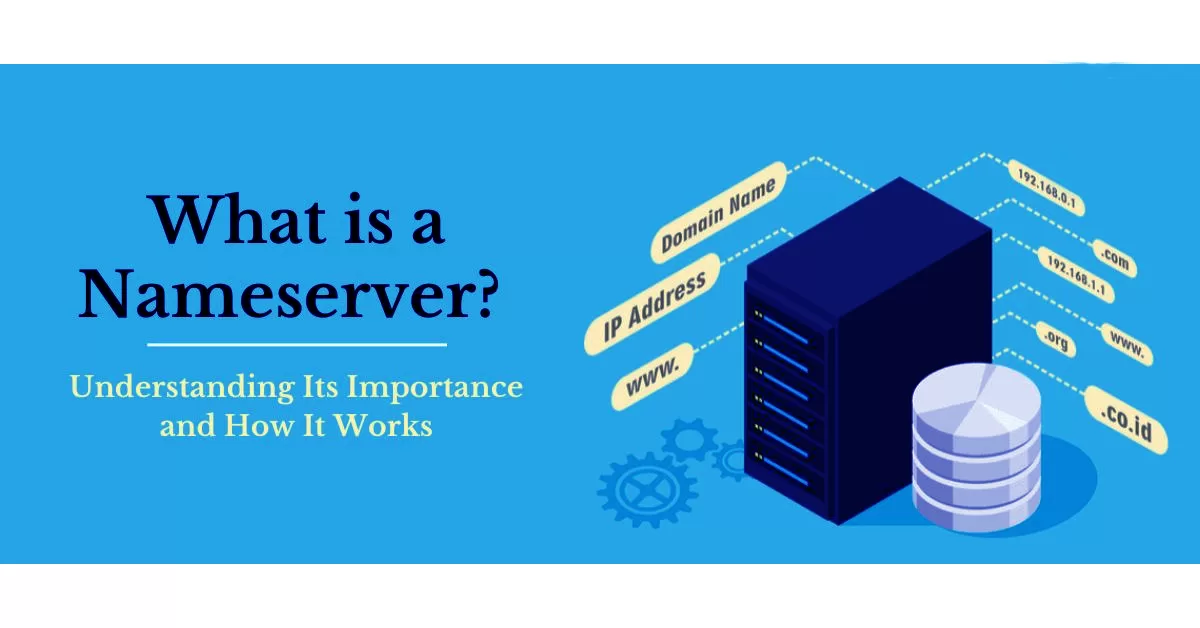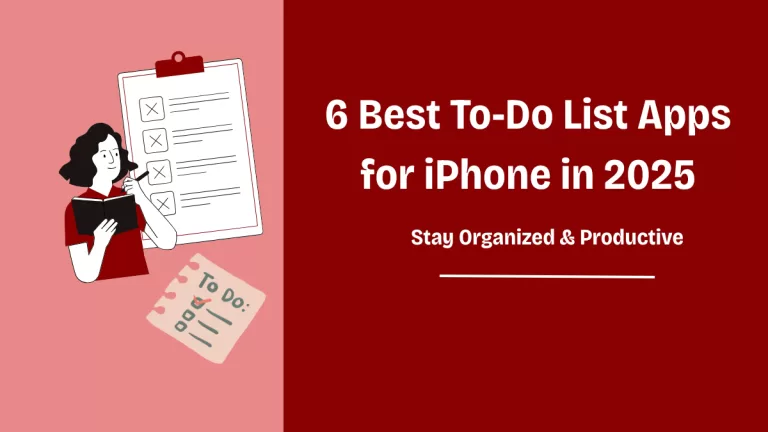Key Highlights:
Explains what a nameserver is in simple terms
Covers the importance of nameservers for website performance
Helps you understand DNS and domain setup
Includes internal/external links for deeper insights
Perfect guide for beginners and website owners
What Is a Nameserver?
If you’ve ever registered a domain name, you may have encountered the term. Simply put, it is part of the Domain Name System (DNS) that helps your browser find where a website is hosted. When someone types your domain name into a browser, it tells the browser where to go by linking your domain name to your website’s IP address.
Think of it like the internet’s phone book. Just as you’d look up a person’s name to get their number, a nameserver looks up your domain name to find its corresponding IP address. Without this system, your browser wouldn’t know where to take you when you enter a web address.
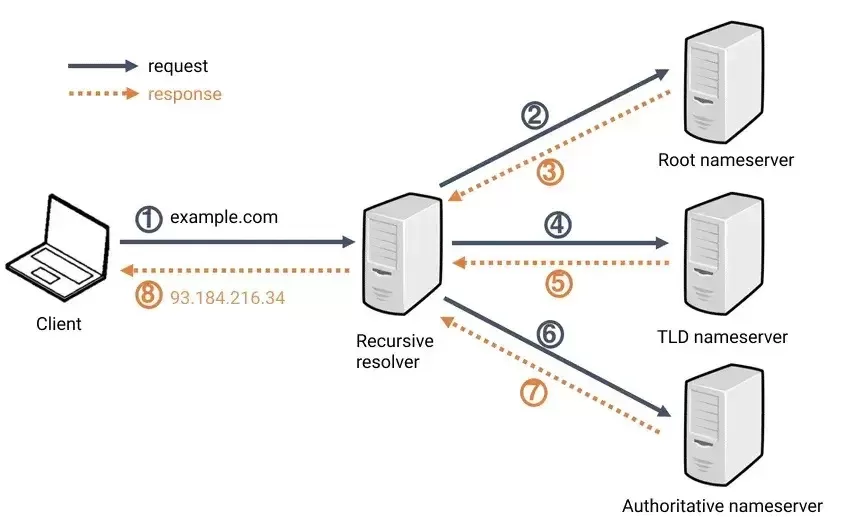
Why Are Nameservers Important for Your Website?
Now that you understand the concept, let’s explore the importance of nameservers:
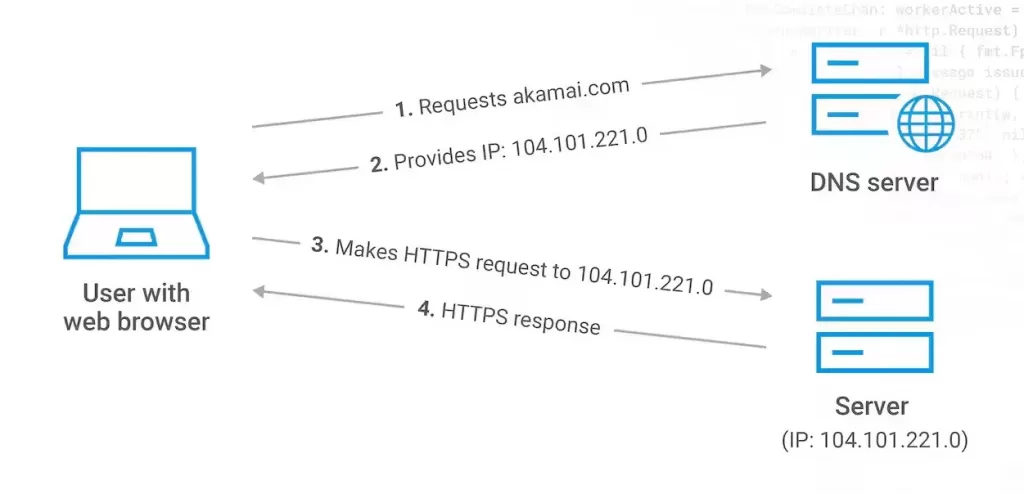
- Domain to Hosting Connection
- Nameservers are what connect your domain name to your web hosting provider. Without them, your website won’t show up online.
- DNS Management
- They are essential for managing DNS records like A, MX, and CNAME, which are crucial for your website’s performance, email setup, and other services.
- They are essential for managing DNS records like A, MX, and CNAME, which are crucial for your website’s performance, email setup, and other services.
- Website Uptime and Speed
- Properly configured nameservers ensure your website loads quickly and reliably.
- Seamless Migration
- If you ever change your hosting provider, updating your nameservers lets your domain point to the new host without changing the domain itself.
- Security & Stability
- Managed DNS and secured nameservers add layers of protection from attacks like DNS spoofing or DDoS.
How Do Nameservers Work?
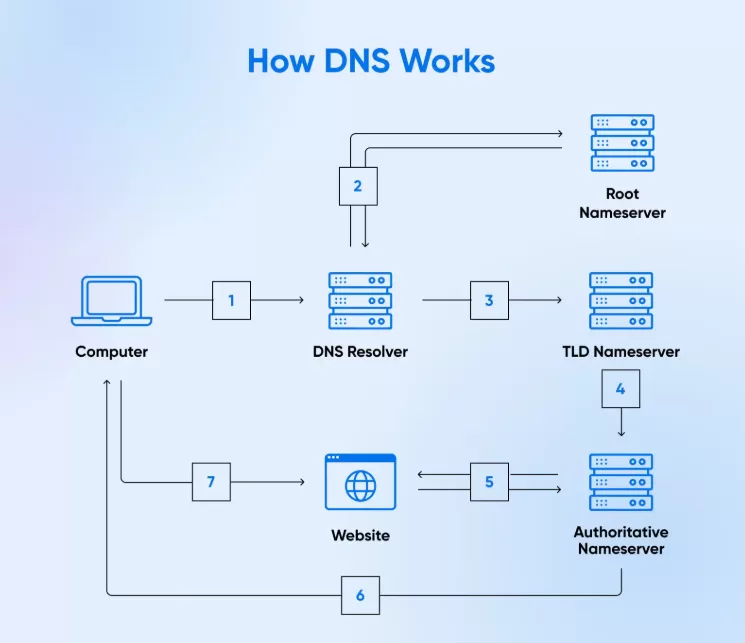
Understanding how nameservers work is just as crucial as knowing how they function. When you type a URL like ‘example.com,’ here’s what happens:
- The browser checks your local DNS cache
- If not found, it queries a DNS resolver
- The resolver contacts the appropriate nameserver
- The nameserver returns the IP address
- Your browser then loads the site from that address
This entire process happens in milliseconds. Still, it depends on the importance of nameservers in mapping your web address to its actual content location.
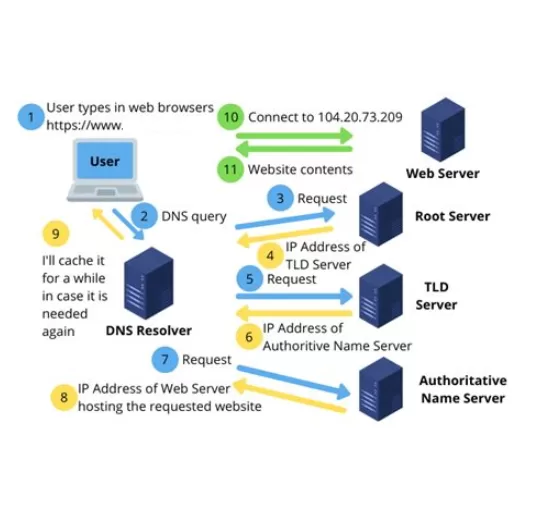
Where Can You Find Your Nameserver Settings?
Most domain registrars (like GoDaddy, Namecheap) or web hosting services (like Bluehost or SiteGround) give you access to nameserver settings in your dashboard. You can also find this info in your domain’s WHOIS data.
How to Change Your Nameservers?
To update your domain to point to a different host, you need to:
- Log in to your domain registrar account
- Navigate to your DNS
- Replace the existing nameservers with the new ones from your hosting provider
- Save the changes and wait 24-48 hours for DNS propagation
Common FAQs About Nameservers
Q1: Can I use more than one?
Yes! In fact, most setups have at least two for backup purposes.
Q2: What happens if I use incorrect ones?
Your website will not load, and services like email might stop working.
Q3: Do I need to pay for them?
No. Most hosting providers include them as part of their package.
Q4: Are they the same as DNS servers?
They’re closely related, but not the same. A nameserver is a part of the larger DNS system.
Conclusion: The Role and Importance of Nameservers in 2025
Now that you understand the concept and its importance, you can take better control of your website’s backend settings. From improving load times to ensuring email delivery and boosting security, nameservers play a vital role in your website’s success.
For more on domain and hosting topics, check out our post: Best Business Email Hosting in 2025: Top 5 Providers Ranked!
Also, explore networking internships and courses with Kaashiv Infotech in Chennai to deepen your technical skills and enhance your web hosting knowledge!
 Recommended Reads to Deepen Your Understanding:
Recommended Reads to Deepen Your Understanding:
If you’re new to the concept of DNS and how it connects with nameservers, we highly recommend checking out these detailed guides:
Learn the basics of DNS and how it works behind the scenes.
Discover how to extract information from DNS servers using simple tools.