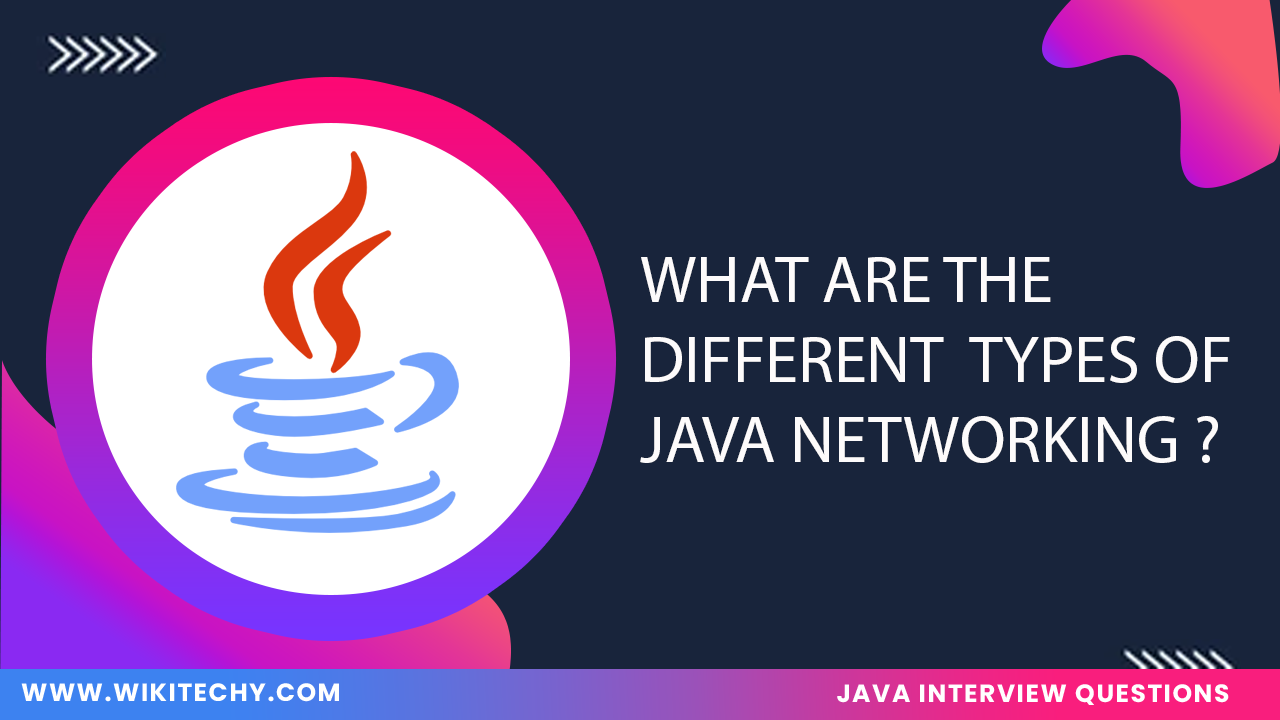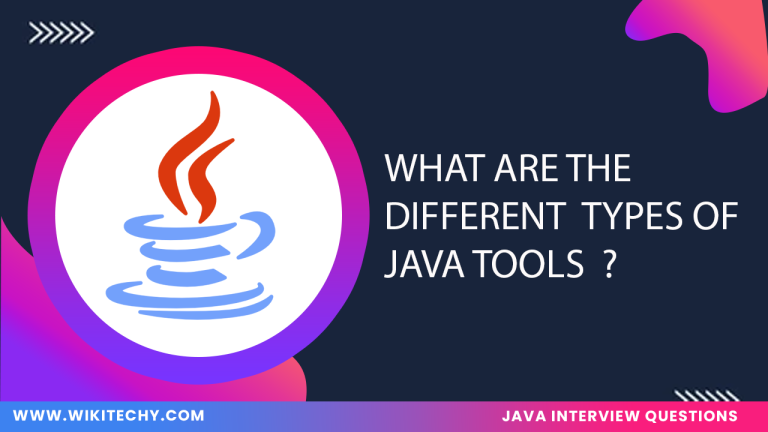In Java networking, various methods are used to establish communication between two or more devices across a network. Here are the most common types:
1.Socket Programming (TCP/IP)
Definition:
- Socket programming is based on the TCP/IP protocol, which provides reliable, connection-oriented communication between a client and a server. The server listens for incoming connections, and the client initiates the connection.
Example
Output:
Advantages:
- Provides reliable and ordered communication.
- Connection-oriented, meaning that both sides ensure data is received correctly.
Uses:
- Web servers and web browsers.
- Remote command execution.
- File transfer between client and server.
2.Datagram (UDP) Programming
Definition:
- Datagram programming uses the UDP (User Datagram Protocol), which is connectionless and does not guarantee the delivery or ordering of packets. It’s faster but less reliable than TCP.
Example:
Output:
Advantages:
- Faster than TCP since it has no overhead for establishing connections.
- Suitable for time-sensitive applications.
Uses:
- Real-time gaming.
- Video streaming.
- Voice-over-IP (VoIP).
3.URL (Uniform Resource Locator)
Definition:
- A URL is used to identify resources on the internet. The URL class in Java provides methods to fetch data from web resources over HTTP or HTTPS.
Example:
Output:
Advantages:
- Easy to interact with web resources.
- Can handle different protocols like HTTP, HTTPS, and FTP.
Uses:
- Web scraping.
- Fetching content from APIs.
- Downloading files from the internet.
4.Multicast
Definition:
- Multicasting allows sending data to multiple recipients simultaneously using the UDP protocol. Java supports multicast communication using the MulticastSocket class.
Example:
Advantages:
- Efficient for sending data to multiple recipients without duplication.
- Reduces bandwidth usage for large-scale broadcasting.
Uses:
- Video conferencing.
- Live streaming.
- Distributed systems.
5.Remote Method Invocation (RMI)
Definition:
- Remote Method Invocation (RMI) enables a Java program to invoke methods of objects residing on different JVMs. It allows distributed applications to communicate and share resources across the network.
Example:
Output:
Advantages:
- Allows seamless method calls over a network, making remote objects behave like local ones.
- Simplifies distributed application development.
Uses:
- Distributed applications.
- Remote database access.
- Enterprise-level applications.