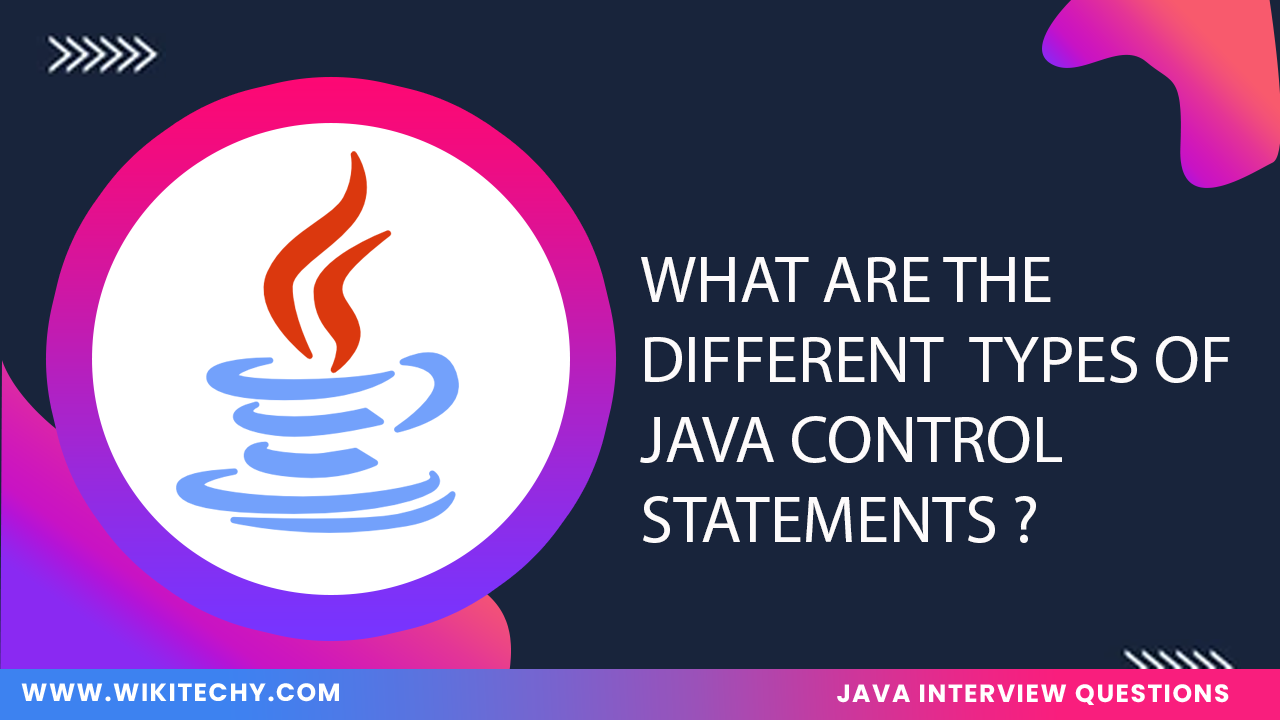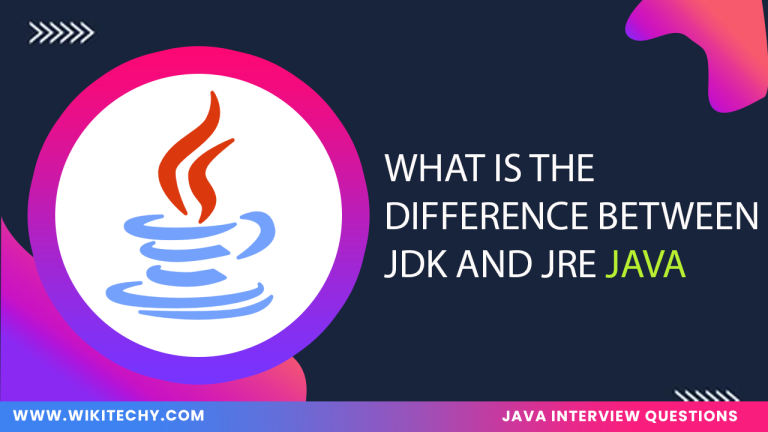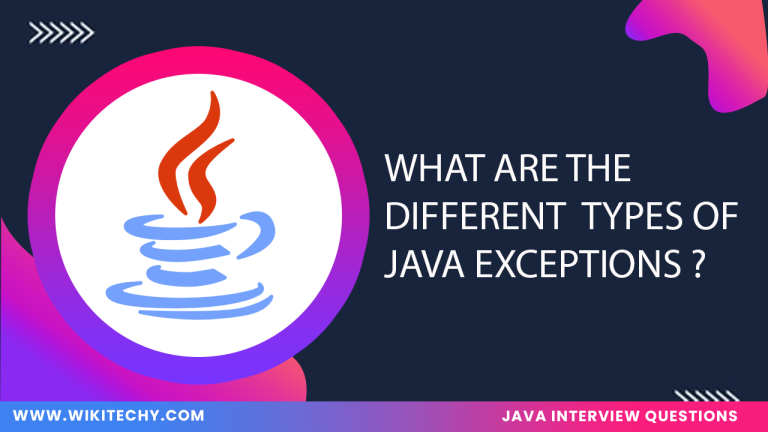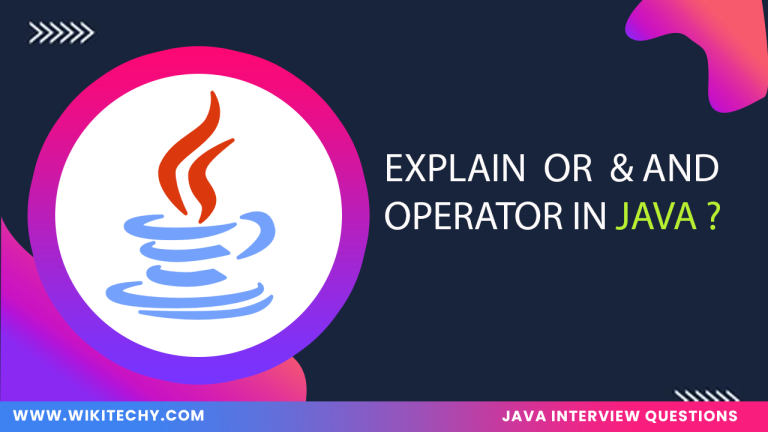Java control statements are used to manage the flow of execution within a program. They can be categorized into three main types: selection, iteration, and jump statements.
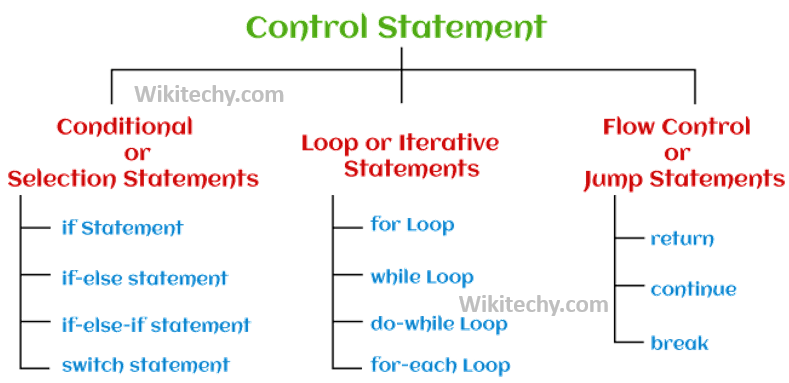
1.Selection Statements
Selection statements allow the program to choose different paths of execution based on the result of a condition.
Definition:
These statements evaluate conditions to determine which block of code to execute.
Example:
OUTPUT :
Features:
- Includes if, if-else , and switch statements.
- Allows decision-making based on conditions.
Advantages:
- Simplifies complex decision-making processes.
- Allows multiple outcomes based on different conditions.
Uses:
- Used to implement logic that depends on certain conditions, such as user input, validation, or state changes.
2.Iteration Statements (Loops)
Iteration statements repeat a block of code as long as a specified condition is true.
Definition:
These statements allow code to be executed repeatedly based on a condition.
Example:
OUTPUT :
Features:
- Includes for, while, and do-while loops .
- Executes a block of code multiple times.
Advantages:
- Reduces redundancy by reusing code.
- Useful for iterating through arrays, collections, or performing repeated calculations.
Uses:
- Used in scenarios where repetitive actions are required, such as processing data, traversing collections, or performing timed tasks.
3.Jump Statements
Jump statements are used to change the normal flow of execution.
Definition:
These statements move control to another part of the program.
Example:
OUTPUT :
Features:
- Includes break, continue, and return statements.
- Alters the flow of control immediately.
Advantages:
- Allows for better control of the loop’s execution.
- Provides a way to exit or skip iterations without going through the complete cycle.
Uses:
- Used in loops or switch statements to exit or skip certain iterations based on specific conditions.