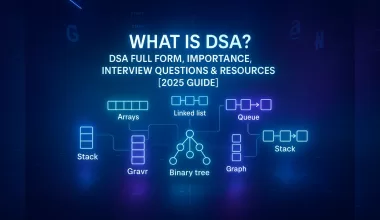What is an Output Device?
1. Receiving Processed Data
The first step in the functioning of an output device is receiving data from the computer’s Central Processing Unit (CPU). The CPU processes the input data based on the software instructions and generates output data in the form of binary code (0s and 1s). This raw binary data needs to be converted into a form that is usable by output devices to present it to users.
For example:
- When typing in a word processor, the text is processed in binary form by the CPU before being displayed on the monitor.
- When listening to music, audio files are processed and sent to speakers or headphones as digital audio signals.
2. Data Transfer to Output Interfaces
Once data is processed, it is sent from the CPU to the appropriate output interface or port. This transfer depends on the type of output device and the hardware setup.
| Output Devices | Interface Used |
|---|---|
| Monitor | HDMI, VGA, DisplayPort, DVI |
| Printer | USB, Ethernet, or Wireless Connection |
| Speakers | Audio Jack, USB, or Bluetooth |
| Projector | HDMI, VGA, or Wireless |
| Braille Display | USB or Bluetooth |
Different Types of Output Devices
A plotter is a specialized output device used to produce high-quality, large-scale graphics, diagrams, and drawings, such as architectural blueprints, engineering designs, and maps. Unlike standard printers, which create images by spraying ink or transferring toner, plotters use pens, markers, or other drawing instruments to draw continuous lines, offering a higher level of precision, especially in technical and artistic illustrations. Plotters are particularly useful when fine details and large sizes are required.
There are two main types of plotters:
- Pen Plotter: This type of plotter uses a set of pens or markers that move across the paper to draw lines. The plotter moves the pens in a controlled manner, using a computer-controlled system to guide the drawing process. Pen plotters are commonly used for detailed technical drawings and are known for their high precision.
- Cutting Plotter: Cutting plotters are designed to cut materials such as vinyl, paper, or fabric. Instead of drawing, they use a blade to trace and cut out shapes based on digital instructions. These plotters are used in industries like sign making, garment cutting, and graphics.
Characteristics of a Plotter:
- Precision: Plotters offer superior accuracy compared to traditional printers, making them ideal for technical drawings and blueprints.
- Large Format: Plotters are capable of printing large-scale images and documents, such as architectural plans, maps, and posters.
- Multiple Media Types: Plotters can work with various materials, including paper, vinyl, cloth, and plastic.
- Drawing Instruments: Depending on the type, plotters can use pens, markers, or blades to produce images or cuts.
- Speed: Plotters are typically slower than regular printers but are designed for high-quality, large-format outputs rather than speed.
Plotters are often used in industries that require high precision, such as engineering, architecture, and graphic design. They have been largely replaced by large-format inkjet printers in many applications, but they remain important for certain specialized tasks.

4.Projector
A projector is an electronic device that takes an image or video from a computer, DVD player, or other sources and displays it on a larger screen or surface. It works by shining light through or onto a lens system to project visuals, creating a bigger, more visible image that can be viewed by a large group of people. Projectors are commonly used in settings like classrooms, conference rooms, movie theaters, and home entertainment setups.
There are several types of projectors, each using different technologies:
- LCD Projector: Liquid Crystal Display (LCD) projectors use liquid crystal panels to create images. Light from a lamp passes through these panels, and the light is then reflected onto a screen. LCD projectors are known for providing bright, clear images with high color accuracy. They are widely used in business presentations and education.
- DLP Projector: Digital Light Processing (DLP) projectors use a digital micromirror device (DMD) chip and a light source (usually a lamp or laser). The DMD chip contains thousands or millions of tiny mirrors that tilt to reflect light onto the screen, creating the image. DLP projectors are known for sharp images, high contrast, and reliability, and they are commonly used in movie theaters and home entertainment systems.
- LED Projector: LED projectors use light-emitting diodes (LEDs) as the light source. They are known for energy efficiency, long lifespan, and compact size. LED projectors are commonly used for home theaters and portable projectors due to their portability and low maintenance.
- LCoS Projector: Liquid Crystal on Silicon (LCoS) projectors combine LCD and DLP technologies. They use liquid crystal panels, but instead of passing light through them, the light is reflected off the panels onto the screen. LCoS projectors offer high-resolution images with vibrant colors, making them suitable for high-end home theaters and professional settings.
Characteristics of a Projector:
- Brightness: Measured in lumens, brightness indicates how visible the image is in different lighting conditions. Higher lumens result in clearer images, even in well-lit rooms.
- Resolution: The resolution determines the clarity and sharpness of the projected image. Common resolutions include 1080p (Full HD) and 4K.
- Throw Distance: The throw distance is the distance between the projector and the screen. Short-throw projectors can display large images from a short distance, while long-throw projectors require more space.
- Connectivity: Projectors offer various connection options, including HDMI, VGA, Wi-Fi, and Bluetooth, allowing them to connect to a wide range of devices.
- Portability: Some projectors are designed to be portable and lightweight, making them ideal for travel or small setups.
Projectors are versatile tools used for presentations, movie screenings, educational purposes, and even gaming. They are ideal for displaying large images or videos to a wide audience.

5.Speakers
Speakers are output devices that convert electrical signals into sound. They are used to produce audio from a variety of sources such as computers, smartphones, televisions, or music players. The sound produced by speakers can vary in quality depending on factors such as design, components, and the power of the speaker. Speakers are commonly used in home entertainment systems, public address systems, computer systems, and audio production.
Speakers can be classified into different types based on their design and use:
- Dynamic Speakers: These are the most common type of speakers. They use an electromagnet and a diaphragm to produce sound. When an electric current passes through the coil of the electromagnet, it creates a magnetic field that causes the diaphragm to vibrate, producing sound waves. Dynamic speakers are known for their durability and good sound quality.
- Subwoofer: A subwoofer is a specialized speaker designed to produce low-frequency sounds, typically bass or deep tones. Subwoofers are often used in conjunction with other speakers in home theater systems or music setups to enhance sound quality and create more depth in the audio.
- Bookshelf Speakers: These speakers are compact and designed to be placed on a shelf or table. They offer high-quality sound in a smaller, more portable form. Bookshelf speakers are popular for use in home audio systems and are often paired with subwoofers for richer sound.
- Wireless Speakers: Wireless speakers use Bluetooth or Wi-Fi technology to connect to devices without the need for physical cables. These speakers offer flexibility and portability, making them ideal for mobile setups, outdoor activities, or streaming music from devices like smartphones and laptops.
- Computer Speakers: These are small speakers designed specifically for use with computers. They come in various sizes and configurations, and they can be integrated with desktop computers or laptops to enhance audio output for gaming, music, or video streaming.
Characteristics of Speakers:
- Sound Quality: The quality of sound produced by a speaker depends on its frequency response, clarity, and overall design. Higher-quality speakers can produce more accurate and detailed sound.
- Power Output: Measured in watts, this indicates the amount of power the speaker can handle and how loud it can get. Higher wattage generally means louder output.
- Frequency Response: This refers to the range of sound frequencies a speaker can reproduce, from low (bass) to high (treble) frequencies. A wider frequency range indicates better overall sound quality.
- Impedance: Impedance is the resistance of the speaker to electrical signals, typically measured in ohms. It affects the power the speaker requires and the compatibility with amplifiers or audio systems.
- Size and Design: The physical size of a speaker affects its sound reproduction capabilities. Larger speakers typically produce deeper bass and fuller sound, while smaller speakers may prioritize portability over sound depth.
Speakers are essential for producing audio in a wide range of applications, from music and movies to video games and communication. They come in various types to cater to different audio needs, from home theaters to portable wireless solutions.

6.Headphones
Headphones are a type of personal audio output device designed to be worn over or inside the ears. They allow users to listen to audio from electronic devices, such as smartphones, computers, or music players, without disturbing others. Headphones come in various styles and types, each offering different features for different needs, such as noise isolation, sound quality, and comfort.
There are several types of headphones, including:
- Over-Ear Headphones: These headphones have large ear cups that cover the entire ear. They are known for offering excellent sound quality, noise isolation, and comfort. Over-ear headphones are ideal for home use, music production, and immersive listening experiences.
- On-Ear Headphones: On-ear headphones sit directly on the ears rather than around them. They are generally more compact and lighter than over-ear headphones, making them portable and suitable for activities like commuting or exercising. They provide good sound quality but may not offer as much noise isolation.
- In-Ear Headphones (Earbuds): These small headphones are designed to fit inside the ear canal. They are portable, lightweight, and discreet, making them popular for exercise, travel, and casual listening. While they can be less comfortable for long periods, they are convenient and often provide good sound quality in a compact form.
- Noise-Canceling Headphones: These headphones use built-in microphones and electronics to actively cancel out unwanted ambient noise. They are especially useful in noisy environments, such as airplanes or busy offices, providing a more immersive and clear listening experience.
- Wireless Headphones: Wireless headphones connect to devices using Bluetooth or other wireless technologies, eliminating the need for cables. These headphones offer greater freedom of movement and are ideal for activities such as working out or traveling. Some models also feature additional features, such as touch controls or voice assistants.
Characteristics of Headphones:
- Sound Quality: The sound produced by headphones depends on factors like driver size, impedance, and frequency response. Higher-quality headphones provide clearer, more accurate sound with a wider frequency range.
- Comfort: The design and materials used in the ear cups and headband affect the comfort of headphones. Over-ear headphones often offer better comfort for long listening sessions, while in-ear models are more compact and portable.
- Noise Isolation and Cancellation: Noise isolation refers to how well the headphones block out external sounds. Active noise-canceling headphones use technology to cancel out unwanted noise, while passive isolation relies on the headphone’s physical design.
- Battery Life: For wireless or noise-canceling headphones, battery life is an important factor. Longer battery life allows for more extended usage without frequent recharging.
- Connectivity: Wired headphones use cables to connect to audio devices, while wireless headphones connect via Bluetooth or Wi-Fi. The type of connectivity affects convenience, compatibility, and sound quality.
Headphones are widely used for personal listening, whether for music, gaming, podcasts, or phone calls. Their versatility and variety make them suitable for different environments and preferences, from casual listening to professional audio work.

7. Sound Card
A sound card (also known as an audio interface) is a hardware component that allows a computer or other digital devices to process and output audio signals. It converts digital data into analog sound signals, which can be played through speakers, headphones, or other audio devices. Sound cards also manage the input of audio from microphones or other sources, converting analog signals into digital data that the computer can process.
There are two primary types of sound cards:
- Internal Sound Card: This type of sound card is installed directly onto the motherboard or through an expansion slot (such as PCI or PCIe). It is typically found in desktop computers and provides audio output for general use, such as music, videos, and gaming. These sound cards are integrated with the motherboard in most modern computers, although some high-performance models can be installed separately to enhance audio quality.
- External Sound Card: External sound cards are standalone devices that connect to the computer via USB or other ports. They are often used by professionals who require high-quality audio for recording or production purposes. External sound cards offer enhanced features such as multiple audio input/output channels, better signal processing, and improved sound quality.
Characteristics of a Sound Card:
- Audio Quality: The quality of sound produced by a sound card depends on its signal-to-noise ratio (SNR) and sampling rate. A higher SNR and higher sampling rate result in better audio clarity and fidelity.
- Channels: Sound cards support different audio channel configurations, such as stereo (2 channels), 5.1 surround sound (6 channels), or 7.1 surround sound (8 channels). This determines the number of audio inputs and outputs available for speakers, headphones, and microphones.
- Connectivity: Sound cards provide various input/output connections, including headphone jacks, microphone inputs, line-in and line-out ports, and optical or coaxial audio outputs for higher-quality connections.
- Latency: Latency refers to the delay between the input of audio (such as from a microphone or instrument) and its output (through speakers or headphones). Low-latency sound cards are essential for applications such as live recording or gaming, where real-time audio feedback is important.
- Compatibility: A sound card must be compatible with the operating system and the software used for audio processing. Most modern computers include integrated sound cards that work with standard audio applications, but professional-level sound cards may require specific drivers or software for full functionality.
Sound cards are crucial for tasks such as audio recording, video editing, gaming, and music production. They provide essential functionality for high-quality audio output and input, making them an integral part of multimedia systems.
8. Speech Synthesizer
A speech synthesizer is a device or software system that converts written text into spoken words. It is often used to help people with visual impairments, those with reading difficulties, or in applications where automated voice output is required. The speech synthesizer works by processing text data and generating corresponding audio signals that mimic human speech. This technology is commonly used in assistive devices, virtual assistants, and voice-enabled applications.
There are two primary types of speech synthesis:
- Formant Synthesis: This type of speech synthesis uses artificial models of human speech sounds, such as vowels and consonants, to generate speech. Formant synthesis can produce clear speech but lacks naturalness because it doesn’t use recorded human voices. It is typically used in older systems or applications where simplicity and low computational resources are more important than lifelike voice quality.
- Concatenative Synthesis: Concatenative synthesis generates speech by stitching together recorded segments of human speech. These segments are usually stored as phonemes or larger units of speech (syllables or words). When the system needs to speak, it selects the appropriate segments and combines them. This approach produces more natural-sounding speech and is widely used in modern text-to-speech (TTS) systems.
Characteristics of a Speech Synthesizer:
- Voice Quality: The quality of speech synthesis depends on the naturalness and clarity of the generated voice. More advanced systems aim for lifelike voices with variations in tone, pitch, and pace.
- Languages and Accents: Speech synthesizers can support multiple languages and accents, enabling users from different regions to interact with systems in their native language or preferred accent.
- Customization: Some speech synthesizers allow users to customize voice characteristics, such as speed, pitch, and volume. This is useful for accessibility purposes, allowing users to adjust the output to their needs.
- Real-Time Processing: Advanced speech synthesizers can generate speech in real-time, making them suitable for interactive applications such as virtual assistants, GPS navigation, and accessibility tools for the visually impaired.
- Application Integration: Speech synthesizers are used in various applications, including accessibility tools (e.g., screen readers), virtual assistants (e.g., Siri, Alexa), navigation systems, and in customer service automation (e.g., interactive voice response systems).
Speech synthesizers are vital in providing accessibility for individuals with disabilities and are increasingly integrated into everyday technologies like smartphones, smart speakers, and customer support systems. They help bridge the gap between written and spoken communication, making technology more inclusive and user-friendly.
9. GPS (Global Positioning System)
GPS is a satellite-based navigation system that provides location and time information to a GPS receiver anywhere on Earth. It allows users to determine their exact position (latitude, longitude, and altitude) and navigate from one location to another with great accuracy. GPS operates by receiving signals from a network of satellites orbiting the Earth. These signals are then processed by a GPS device, which calculates the user’s precise position and provides real-time navigation assistance.
The GPS system is made up of three main components:
- Space Segment: This consists of a constellation of satellites (typically around 24 to 30 satellites) that orbit the Earth and continuously transmit signals.
- Control Segment: This includes ground-based control stations that monitor and manage the satellites, ensuring their accuracy and functionality.
- User Segment: This consists of the GPS receivers used by individuals and devices to receive satellite signals and calculate their positions.
Characteristics of GPS:
- Accuracy: GPS systems can provide location accuracy within a few meters, and advanced systems like Differential GPS (DGPS) can achieve even more precise measurements.
- Global Coverage: GPS works anywhere on Earth, providing continuous and real-time navigation data, even in remote areas, as long as the receiver can access satellite signals.
- Real-Time Navigation: GPS systems offer real-time location tracking, which is essential for navigation, route planning, and tracking movements. Many GPS devices also provide turn-by-turn driving, walking, or cycling directions.
- Time Synchronization: GPS not only provides location data but also accurate time information. GPS satellites carry atomic clocks, enabling precise synchronization for various applications like telecommunications, banking, and scientific measurements.
- Multi-Purpose: GPS is used in a wide range of applications, including personal navigation, aviation, maritime, agriculture, emergency services, mapping, and even in vehicles, smartphones, and wearable devices.
GPS is widely used in everyday life for navigation, location-based services, and outdoor activities. Its accuracy, accessibility, and reliability make it an indispensable tool in modern technology.
10. Video Card
A video card, also known as a graphics card or GPU (Graphics Processing Unit), is a hardware component in a computer that is responsible for rendering images, video, and animations and displaying them on a monitor or screen. It takes the data from the CPU and translates it into signals that can be displayed as visual output. Video cards are critical for tasks that require high-quality graphics, such as gaming, video editing, 3D rendering, and other graphic-intensive applications.
A video card typically consists of the following components:
- GPU (Graphics Processing Unit): The heart of the video card, responsible for processing the graphics data and performing calculations to render images.
- VRAM (Video RAM): Dedicated memory used to store textures, frame buffers, and other graphics-related data, allowing the GPU to quickly access the information needed to render visuals.
- Cooling System: Many high-performance video cards come with built-in fans or liquid cooling systems to prevent the GPU from overheating during heavy use.
- Ports: Video cards typically include output ports such as HDMI, DisplayPort, or VGA for connecting the computer to monitors or other display devices.
Types of Video Cards:
- Integrated Video Card: Integrated graphics are built directly into the motherboard or CPU and do not have a dedicated graphics processing unit. These cards are suitable for basic computing tasks, like browsing the web or watching videos, but are not designed for high-performance applications like gaming or video editing.
- Discrete Video Card: Discrete graphics cards have their own separate GPU and VRAM, offering significantly better performance than integrated graphics. These cards are essential for gaming, 3D rendering, and professional design work, as they provide more processing power and faster rendering speeds.
Characteristics of a Video Card:
- Performance: The performance of a video card depends on the processing power of the GPU, the amount of VRAM, and the card’s ability to handle complex graphical computations. Higher-end video cards are needed for tasks like gaming at high resolutions, 3D rendering, and professional video editing.
- Resolution Support: Video cards can support different screen resolutions, from standard 1080p HD to 4K and beyond. More powerful video cards are capable of supporting higher resolutions and multiple monitors simultaneously.
- Refresh Rate: The refresh rate indicates how often the image on the screen is updated, usually measured in hertz (Hz). Video cards with higher refresh rates are crucial for gaming and video playback to ensure smooth visuals.
- DirectX/OpenGL Support: Video cards support various graphics APIs like DirectX (used primarily in Windows) and OpenGL (used in cross-platform applications). These APIs help developers create graphics-intensive applications and games.
- Ray Tracing: Modern video cards, especially those from NVIDIA’s RTX series, support ray tracing, a technique that simulates realistic lighting effects to create more immersive and lifelike graphics.
Video cards are essential for delivering high-quality visuals in various applications, including gaming, professional design, video production, and scientific simulations. A powerful video card enhances user experience by providing smoother graphics, faster rendering times, and support for advanced graphical effects.
Conclusion
In conclusion, Output Devices such as monitors, printers, plotters, projectors, speakers, headphones, sound cards, speech synthesizers, GPS, and video cards are essential in modern computing, each serving a distinct role in processing, outputting, or enhancing the experience of interacting with digital devices. These components contribute to the versatility and functionality of systems, whether in entertainment, professional work, or everyday tasks.
Each device has unique characteristics that cater to specific needs, from delivering high-quality visuals and audio to providing navigation, printing, or communication capabilities. Understanding these components and their roles in the larger context of technology helps users make informed decisions when selecting the right devices for their requirements.
As technology continues to evolve, these hardware components will likely become more advanced, offering even better performance, efficiency, and usability for both individuals and industries.