Webhooks are one of the easiest ways to automate tasks and connect apps in real time. If you’ve been wondering how to use webhooks, this beginner-friendly guide will walk you through the benefits, use cases, and tools—without needing to write complex code.
Key Highlights
- Simple explanation of what webhooks are
- Learn how to use webhooks without technical experience
- 7 benefits of using webhooks for automation
- Real-world examples and use cases
- No-code and low-code tools
- Best practices for using webhooks securely
- Internal and external resource links
What Are Webhooks?
Webhooks are automated messages sent from one system to another when a specific event occurs. Think of them as digital messengers that instantly send data when something important happens.
For example: A new order on your Shopify store can instantly notify your inventory system via a webhook, reducing the need for manual updates or constant data checks.
How Do Webhooks Work?
A webhook works by pushing data to a specific URL endpoint in real time. When a trigger event happens—like a form submission or payment—the webhook sends the event data to another app or system.
Unlike APIs (which “pull” data), “push” data automatically, making them faster and more efficient for real-time automation.
How to Use Webhooks (Beginner-Friendly Overview)
Here’s a quick guide on how to use webhooks if you’re just getting started:
- Choose the source app (e.g., Shopify, Stripe, GitHub)
- Create an endpoint to receive webhook data (you can use tools listed below)
- Set up the webhook inside your app’s settings
- Specify your trigger event (e.g., new user signup, payment success)
- Test ensure everything works correctly
Even if you don’t code, there are several tools that can help you implement webhooks easily.
7 Powerful Reasons to Start Using Webhooks Today
Here’s why webhooks are a must-have in your automation toolkit—even if you’re new to them.
1. Instant Real-Time Communication

Apps can send updates immediately—no need to constantly check for changes.
Example: When someone books a call through Calendly, a webhook can automatically notify your CRM or support team.
2. No Coding Needed
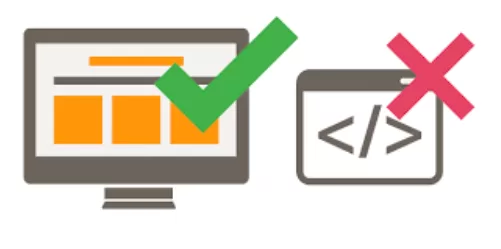
You don’t need to be a developer to learn how to use webhooks. Platforms like Make.com, IFTTT, and Pipedream offer visual tools to create automated workflows quickly.
3. Save Time and Reduce Manual Work
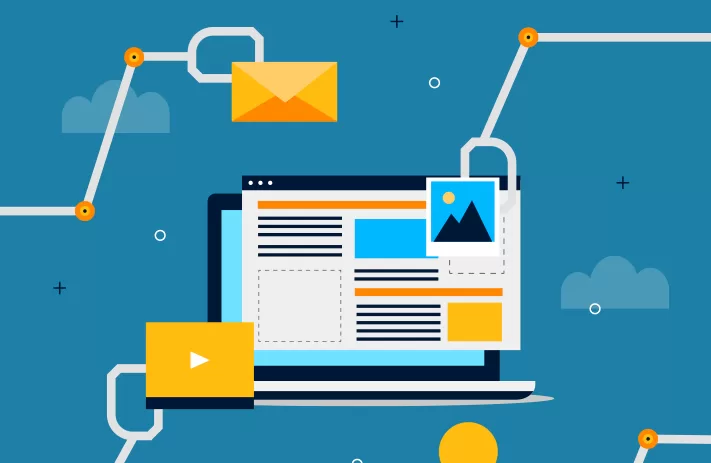
Automate repetitive tasks like email alerts, database updates, and file transfers. Actions happen in real time, saving hours of manual work each week.
4. Works with Thousands of Apps

Whether you’re in eCommerce, SaaS, marketing, or customer service, webhooks can integrate with tools like:
- Shopify
- Stripe
- Calendly
- Notion
- GitHub
- WordPress
5. Lightweight and Efficient
Unlike traditional APIs,making them more efficient for both performance and server load.
6. Easily Scalable for Business Growth
As your automation needs grow, scale easily. Add multiple endpoints, create separate triggers, and tailor data workflows based on your business logic.
7. Safe and Secure with Proper Setup
Modern webhook tools include authentication options, retry mechanisms, and encrypted payloads to ensure your data stays secure.
Tip: Always validate incoming webhook data using shared secrets or HMAC headers.
Common Use Cases for Webhooks
Still unsure how to use webhooks? Here are a few real-world applications:
- E-commerce: Auto-send order details to fulfillment partners
- CRM: Add new leads to your sales pipeline instantly
- Marketing: Sync newsletter signups to email platforms like MailerLite
- DevOps: Trigger a CI/CD pipeline when code is pushed to GitHub
- Customer Support: Send Zendesk tickets to Slack for faster responses
Top No-Code Tools to Use Webhooks:
1. Make.com

Drag-and-drop automation builder that supports complex workflows, including webhook triggers and receivers.
2. Pipedream
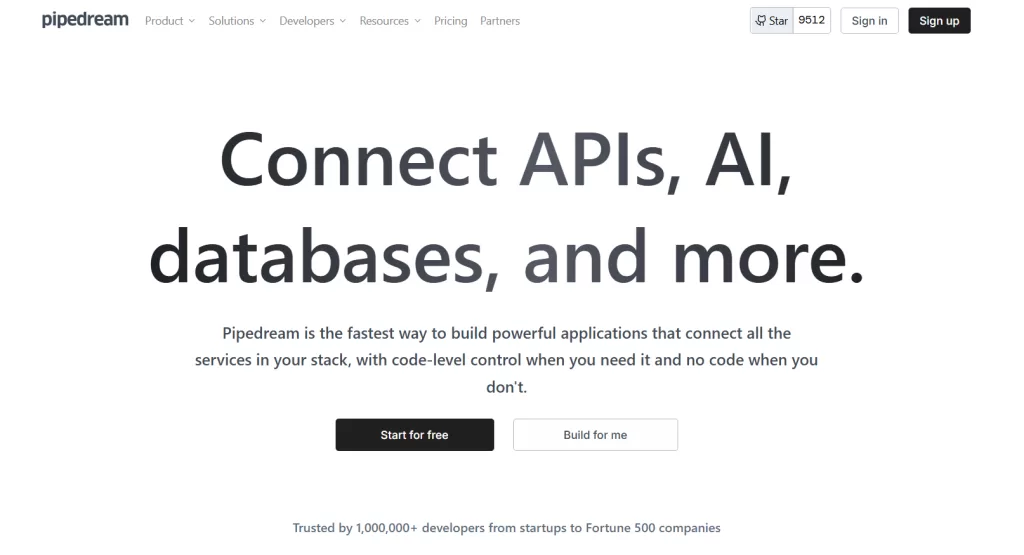
Great for developers and semi-tech-savvy users. Offers serverless functions, API integrations, and webhook triggers.
3. IFTTT
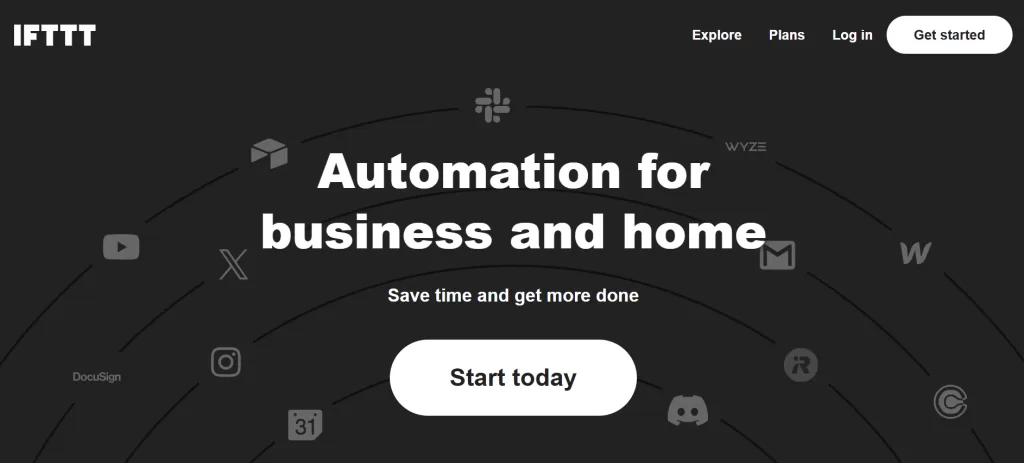
Simple “If This Then That” logic for connecting apps with webhooks. Ideal for basic automations.
4. n8n.io
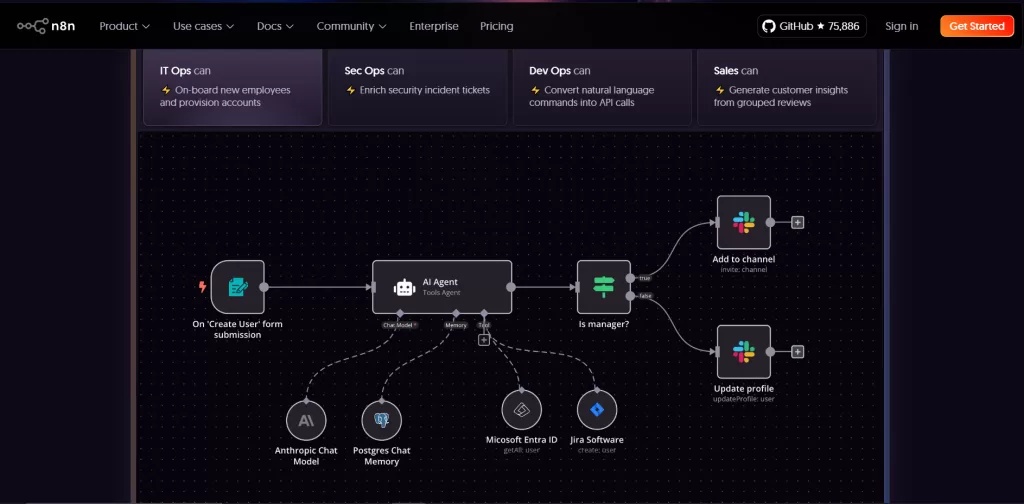
Open-source workflow automation tool with webhook support. Self-host it or use their cloud version.
5. Webhook.site
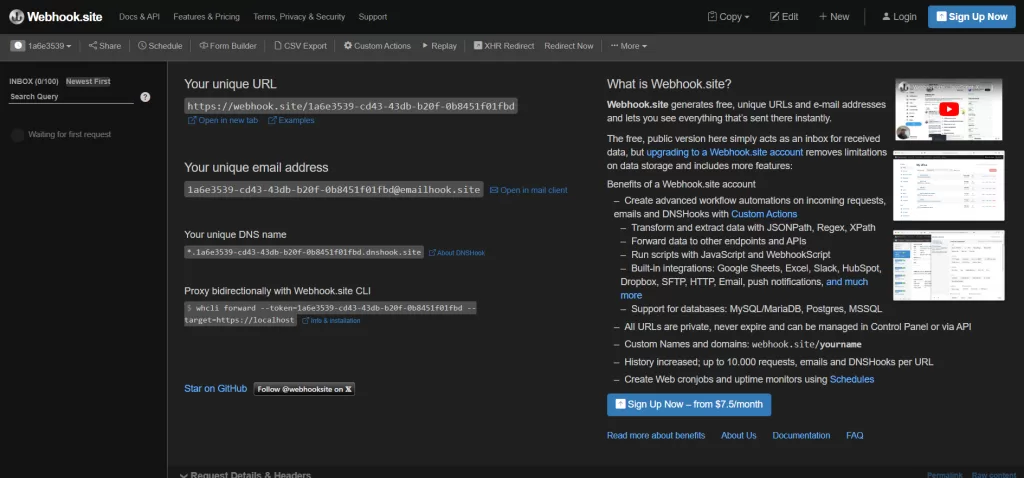
Useful for testing and debugging webhook payloads during setup.
Best Practices for Using Webhooks Safely and Efficiently
To make the most of webhooks, follow these best practices:
- Use HTTPS to protect data in transit
- Authenticate payloads using tokens or signatures
- Log webhook events for troubleshooting
- Handle retries by returning proper HTTP status codes
- Keep endpoints simple and focused on processing data quickly
Final Thoughts: Start Using Webhooks Today
Whether you’re running a small business, managing an e-commerce store, or building an app, webhooks can help you automate smarter and faster.
Even if you’re just learning how to use webhooks, the setup process is now easier than ever. With tools like Make, Pipedream, and IFTTT, you don’t need to write a single line of code to benefit from real-time automation.
So don’t wait—start using webhooks today and unlock a whole new level of productivity.



 8 Best Marketing Automation Tools to Boost Your Marketing in 2025
8 Best Marketing Automation Tools to Boost Your Marketing in 2025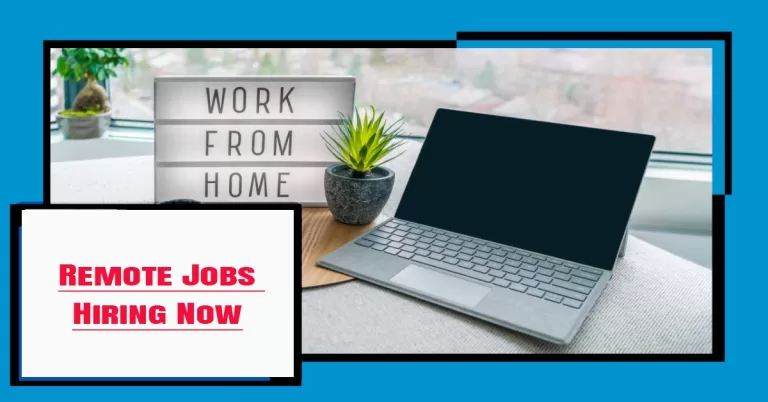
 Remote Jobs Hiring Now: Earn in Dollars from India with These Trusted Websites
Remote Jobs Hiring Now: Earn in Dollars from India with These Trusted Websites 


 Why You Need the Best Pomodoro Timer Apps in 2025
Why You Need the Best Pomodoro Timer Apps in 2025  Staying focused…
Staying focused…




