What is Google Adwords ?
What is Google Adwords ?

Google Adwords Tutorial
- The people who own a company and want to grow their business at a large scale, Google Adwords is the right and best platform for them.
- Also entrepreneurs who are passionate about their startups and wish for a wealthy future, Google Adwords can become a helping hand in fulfilling their wishes.
- Especially the owners any website can make use of Google Adwords in order to increase their website rank as well as the traffic over their websites.
- Google Adwords plays the tremendous role in the world of Digital Marketing
- Various companies and businesses advertise their products across the globe using Google Adwords, and conversely, Google Adwords targets new customers for them and help in growing such organizations.

Google Adwords
- Google Adwords is a platform offered by Google. It is an advertising tool or system of Google, which is also known as Google Ads.
- It was initially released on 23 October 2000. It is an online platform that let business and companies briefly advertise their products, services, offerings, application installations, and many more to the internet users within the Adwords network.
- This online platform provides a bidding space to the advertisers. Advertisers bid on certain keywords that are perfect for the competition and relevant for the company's growth. These perfectly selected keywords appear as the clickable ads for the Google search boxes.
- Google Adwords is the game of auction and bids.
- There are millions of businesses or startups which use Google Adwords for advertising their products and reach new customers and scale up their businesses.
- The advertisers need to pay some amount for these clicks, and in this way, Google makes money from the searches.
- However, if the advertiser bids on the wrong keywords, Google Adwords will become less effective for the company's profit and may or may not work for the advertiser.
- The records tell us that Google has proven too effective in leading the growth of companies and businesses.
- The advertisers are required to invest their money on the right keywords, write strong content, and use high-quality CTR ads.
- Generally, Google adwords places the ads on two broad networks.
- Search Network
- It is the target network where advertisers bids on the perfect keywords, and when any searcher type those keywords on any search engine, the advertiser gets the chance to display the related advertisement on the search engine, respectively.
- A search engine network can be the Google search engine.
- Display Network
- It is the target network in which the advertisers can display their ads as Banner-style advertisements on those websites which are part of the Google Display Network. Such kind of display networks like videos, mobile applications, non-search websites.
- The display network method reaches almost 90% searchers when they make any search on YouTube or using any particular app on their mobile phones. These ads get displayed at that time.
What are Google Ads Keywords ?
- Keywords are the words or phrases through which the internet users complete their search. Google Ads keywords are those keywords on which the advertiser bids to see their advertisements with the top searches of Google. Example, on SERP (Search Engine Results Page).
- If the keywords of the advertisers are powerful enough and are having good quality scores, they appear as Google Ads with the top searched links. The advertisers use keyword research tools to examine and know the keywords that can bring good traffic to their website as well as ads.
- Google Adwords is responsible for providing huge profits to various companies and businesses.
- In turn, Google earns a high profit. The revenue of Google Adwords is based on some top expensive keywords.
- Most of the top expensive keywords are related to the financing and industry sectors. Both of these sectors manage a vast sum of money.
- Google takes a high cost for these expensive keywords from the advertisers whose products or services are related to the finance and industry sectors through PPC (pay-per-click) advertisements.
- Google offers paid advertisements which appear in search results on google.com with the use of Google Ad Words or advertisements that appear on other websites through the Display Network and Google’s AdSense program.
Google Ads Costs
- The cost of Google ads varies based on a number of factors, including the competitiveness of your keywords and industry, your geographic location, the quality of your advertising campaigns and more.
- In the US, the average cost per click for Google search ads across all industries is $2.32.
- In other countries, average costs for Google ads are much lower.
How to deal with expensive keywords
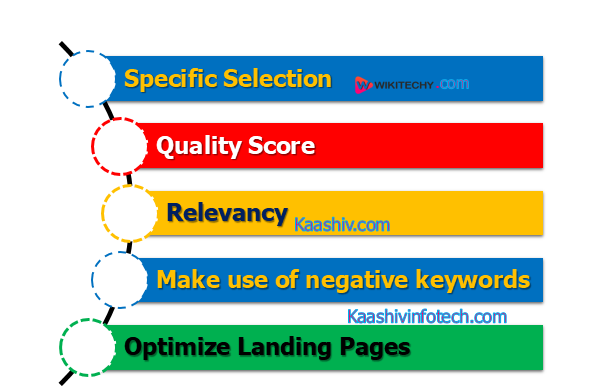
Expensive Keywords
A person begins a startup related to finance, to use the Google Adwords for the advertisement; a good amount needs to be paid for bidding because mostly finance-related keywords are in the list of expensive keywords of Adwords. In this case, the question of "whether should I use Adwords ?" pinches the mind. So, such businesses or startups, Google Adwords provides some beneficial tips to them:
Specific Selection
- Make specific selections while selecting the best out of the best keywords. It is because if you are investing money in something, you should choose the best with all perfectness. If your selection relates to the most expensive keywords, then it's about investing a huge amount for it.
Quality Score
- Quality score matter a lot in the Adwords auction. If your keyword has a high-quality score, it will lower your CPC, and you will pay a low amount for the most successful keywords. So, choose good rankings and the right keywords for bidding.
Relevancy
- The keywords you choose must be highly relevant that whenever a searcher searches any related keyword, your ad gets displayed in the topmost ads.
Make use of negative keywords
- Although negative keywords result in high CPC and will never move towards conversions, they become necessary when bidding on expensive keywords at a high cost.
Optimize Landing Pages
- Landing Pages plays a vital role in attracting viewers towards your product. The conversion rate due to optimized landing pages is from 20% to 30 %, whereas normal conversion rates stop around 2% to 3%. So, you can feel the difference and the profit rate too.
Expand into Display
- If you create an advertisement related to your product brand awareness, you should use display networks that can connect many new customers with you. Also, display networks bring out affordable clicks for you. Online pay-per-click advertisements bring 97 % of the revenue to Google.
How Does Google Ads Determine Keyword Costs?
- Google has many different sources of revenue, but one of their most noticeable is the ads that appear next to the search results for specific keyword.
- That keyword the costs depends, in part, on how often people search for it the more people search for a certain keyword, the more expensive it is.
- Ad placement is determined by an action system.
- The combined impact of these two factors will determine if and where your ad is placed on the page when a user searches for your query:
- The maximum bid you specify for the keyword.
- The Quality Score that Google has given your ad.
- These two factors will help Google determine your ad rank. In short, higher bids and higher quality ads win the best placements.
Google Adwords Bidding Process
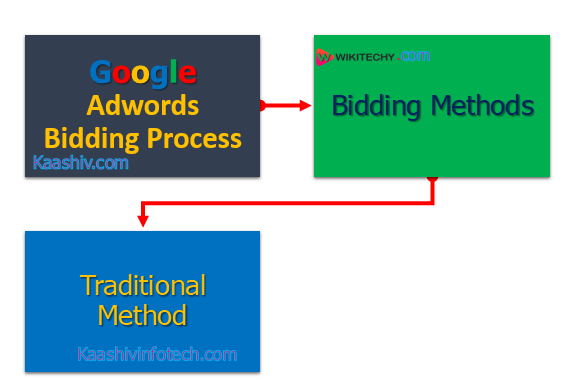
Bidding Process
- Google Adwords has a created a trustworthy and happy relationship with various companies around the globe.
- Adwords Bidding is the process where several companies bids with certain keywords and play the auction.
- These companies bid on their powerful products as keywords and earn a high profit as well as more satisfied customers.
- The selection of the Adwords depends on the quality and rank of your ad.
- The score or rank of a particular ad is calculated by the Maximum Bid times Quality Score of the ad.
- A result, the advertiser, whose ad has the highest position or rank, wins the ad position in the Google Adwords.
- In case, your ad gets the lowest bid in the Adwords auction, and then you are required to pay maximum bid per click.
- Google Adwords bidding puts the penalty over the advertisers who bid with low ranking or poor quality scores ads for Adwords. On the other hand, if the advertiser bids with high-quality scores or rank, Google Adwords bidding decreases the rate for them. So, in this way, Google Adwords performs its bidding process.
Bidding Methods
There are two bidding approaches, i.e., traditional approach and alternate approach.
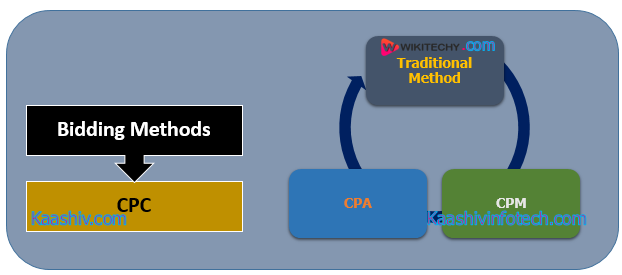
Bidding Methods
Traditional Method
CPC:
- After making your advertisement as Google Adwords ad, you need to pay the required amount to the Google Ad word whenever an internet user clicks on your ad.
- Such a paying method is known as Cost per click CPC. So, in this way, all those advertisers having their ads like Google Adwords pay a sufficient amount to the Adwords per each user's click. Also, the average CPC cost depends on the type of company or business.
- A rough estimation is $2.32 on the Search Network that is determined by Google and $0.58 on the Display Network, i.e., a network where Google Adwords display your ads.
Alternate Methods
CPM
- It extends for 'Cost Per Thousand Impressions'.
- CPM is used for calculating the online advertising campaigns through impressions. An impression defines the appearance of an advertisement on a web page.
- Impressions define how an ad is displayed or appeared on a webpage of any specific website. Usually, CPM calculates the costs of internet advertisements.
- Also, CPM bidding is applicable for Display Network bidding and may include remarketing too.
CPA
- It is an acronym for the 'cost-per-action/acquisition' bidding method.
- The alternative approach used in CPA is different from the traditional approach of CPC.
- In CPA bidding, the maximum bid cost is specified and paid for each action/conversion or target cost per action.
- Unlike in the CPC bidding method where the advertiser specifies the bidding cost for each click.
Conversion Optimizer:
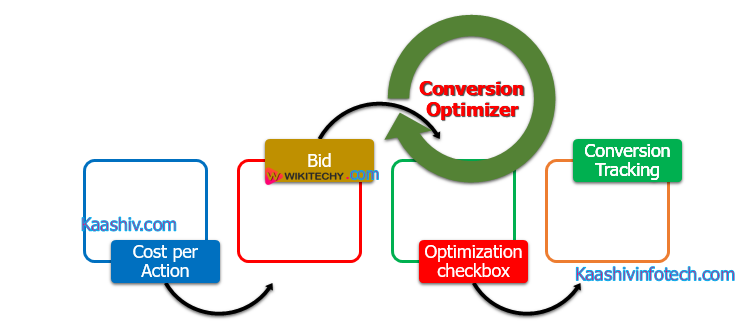
Conversion Optimizer
- Conversion Optimizer refers to the optimization of the conversion rates.
- It is also known as Target CPA Google Adwords, people make conversions by bidding on various selected keywords.
- Advertisers bid on certain keywords through different bidding methods for making conversions. One such method is the CPA (Cost per Action) or Cost per Conversion in which advertisers pay the cost for every action, and Conversion optimizer uses it for making conversions.
How "Optimization" works
- The Optimization setting enables you to choose whether or not to include a conversion action’s data in your "All conv." column.
- You can adjust this setting for each of your conversion actions, so you can choose to include certain kinds of conversions and not include others.
- You can also use this setting to control how you bid for conversions.
- Automatic bidding strategies like Target return on ad spend, Enhanced cost-per-click, and Conversion Optimizer use the data in the "All conv." Column to optimize your bids. Choosing not to include a conversion action in the column means your bidding strategies won’t bid for these particular conversions.
- This can be useful if you want to bid for certain kinds of conversions but not others.
- If you don’t use automatic bidding strategies to optimize for conversions, this setting won’t automatically affect your bidding.
- you can also use the setting to adjust the "All conv." column to better inform your manual bidding.
- The default setting for most conversion actions is to include data in the "All conv." column.
- To edit a conversion action's Optimization setting, edit the conversion and check or uncheck the Optimization checkbox.
Eligibility
- If beginners wish to use the Target CPA Bidding, they need to use the Google Conversion Tracking tool that will let them track the conversions. Also, they need to result at least 30 conversions (example, the minimum value) in the last month.
- Eligibility is required so that Google can help such beginners in optimizing their bids using that conversion history.
Working of Conversion Optimizer
The entire working of Conversion Optimizer depends on your intelligence and smartness.
Case 1:
- If you set a relatively low target CPA or Cost per Conversion for a campaign, the outcome will be cheaper. as well as fewer conversions.
- In this case, Target CPA Bidding will enable conservative bids on those keywords on which Google shows surety in terms of keywords probability to make conversions for you.
Case 2:
- If you set a relatively high target CPA or Cost per Conversion for a campaign, the outcome will be a high number of conversions with higher costs.
- When you pay more, Conversion Optimizer bids more aggressively and competes at a broader level of keywords to secure a higher ad position for your advertisement.
Advantages of Google Conversion Optimizer
- Target CPA Bidding offers free service. Only you need to pay the CPA. It is because Google does not take any fee or charge for handling your bids.
- On the other hand, if you use any commercial bid management software or even hire a PPC, it does not provide its services free of cost. So, for handling your bids, you need to pay some relevant fees or charges.
- Google Conversion Optimizer constantly monitors the behavior of the conversions multiple times each day.
- It is difficult as well as a critical task to be performed manually, but Conversion Optimizer performs it very well.
- Google Conversion Optimizer also helps in adjusting the keywords bids so that you do not need to pay too high or too low than the target cost for getting the conversions at or below their target or required cost.
Disadvantages of Google Conversion Optimizer
Transparency
- One should have the right to know how Google handles its keywords biddings.
- In the case of Google Conversion Optimizer, the Bid Optimizer is not able to explain the fact. Rather, you are not able to view your bids that are being placed on your behalf.
- Cost-prohibitive for small companies or businesses because they have just begun their journey and not have too many dollars to throw per month.
Control
- As Google Conversion Optimizer place and change the keywords bid on your behalf. Thus, you should have full control of the program.
- Google Conversion Optimizer does not provide such control to its users.
Trust
- When something gets hidden from us, we can't and cannot make trust.
- In the case of Google Conversion Optimizer, it does not provide full transparency.
- As a result, certain questions hit the user's mind like "Whether Google is really trying to meet my goals and objectives or trying to meet their income and revenues ?"
Optimizing the Conversion Optimizer
Relevant
- Choose relevant and appropriate keywords for bidding so that bid manipulators may find the optimal bid levels in less time.
Matched with Relevant Ad Text
- Your written text must be attractive and relevant to the ad text. If not so, such ads will make less successful conversions for you.
Relevant to Each Other
- When you create campaigns or keyword groupings, then the keywords of one group should be based on one specific topic and so on. It leads to more number of conversions.
Relevant Associated Landing Pages
- Do not use fake words or over text while creating the Landing pages for your advertisement just for attracting the searchers.
- When a search clicks over your ad and visits the site, the relevancy of the page with the advertisement should be similar and matched.
Adwords Campaign

Adword Campaign
- A Google Adwords Campaign is the one created within the user's account. The Certain Ad groups compose the campaign.
- Under each group, different ad texts are written on the basis of keyword type, a searcher types.
- They are served according to the searcher search needs. Usually, Campaign Groupings include geography, product type, and device segmentation.
Further, some basic terms can lead to good benefits when used in campaigns:
- Guaranteed qualified traffic
- A higher CTR
- A lower CPC
- Better paid search engine rankings
- Good Quality Score
Adwords requires constant Maintenance because PPC (pay-per-click) and SEO are iterative and continuous processes which need continuous focus over some fields that include:
- Keyword research
- Analyzing Keyword data
- Prioritizing landing pages for PPC ads.
- Using a bidding tool for revising the bids.
- Grouping keywords
Google Adwords Campaign is not something which once created is enough and can move on. You need to manage it continuously, and it eats a lot of time to be always attentive to the above fields. It becomes easy to maintain the Google Adwords campaigns. Wordstream helps you by managing the most time-consuming and laborious parts of the search advertising process, such as finding new keywords and organizing them. Other decisions such as how much you need to spend, on which keywords you should focus, and maintaining bids depend and maintained by you.
Cost Affecting Factors
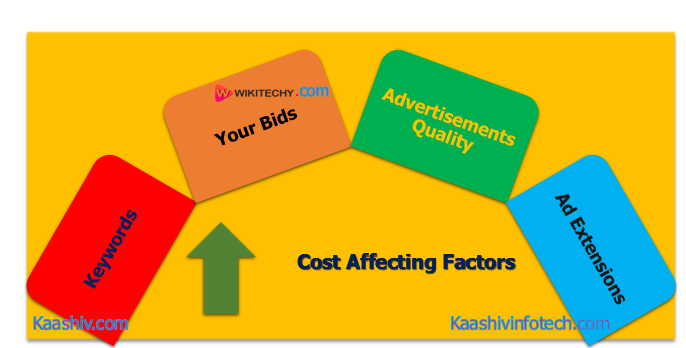
Cost Affecting
Keywords
- The whole game of Google Adwords depends on the keywords.
- The best out of best you choose the keywords, the better outcome you will earn.
- Keywords create a great impact on the cost.
Your Bids
- It is the maximum price rate you wish to invest or pay for your advertisement clicks.
- The selection of the bidding amount depends on the ranking and quality score of the keywords.
Advertisements Quality
- The quality of the advertisement matters much for its relevancy.
- Appropriate advertisements should be linked and displayed on relevant websites. It is a good approach that increases the quality of your ad.
Ad Extensions
- Using Ad extensions, advertisers can display extra information with their ads like web page links, contact details, etc.
- Ad extensions result in more attracting clicks as well as improve ad visibility.
- Thus, this factor highly affects the cost and may bring a good profit amount and reduced CPC rates.
How Google determines the Quality Score and rank of your Ads
- Google uses a metric for determining the value of your ad.
- This metric determines how valuable, relevant, and useful your ad is for the users.
- Overall the quality of ad depends on good keywords selection for bidding, CTR of the ad, and the quality of your content.
- Higher is the quality of your ad leads to more money-saving, low Cost per Click rates, and gain more profit for your business.
- Google determines your ad's rank by the position of your ad on the page of the search engine and by combining the quality score and maximum bids put by your company. In this way, Google Adwords determine the value of your ad.
- Both these factors are used for determining the usefulness of an ad, both quality score and rank are differentiable from one another.
- Ad rank is based on the position of the search engine page, your ad will appear whereas the Quality score is just a part of advertisement positioning process and it is based on the value or usefulness of your ad for the searchers.
- The advertisement positioning refers to your ad's position on the search engine page with the other related ads.
Types of Quality Score

Quality Scores
Account-Level Quality Score
- Account-level Quality Score is the result of the historical performance of all keywords and ads in an account.
- Google doesn’t confirm this Quality Score’s existence, but it’s generally accepted that there are different levels of Quality Score other than the visible keyword-level Quality Score.
- If you have a large number of low QS keywords and low click-through rate (CTR) ads with poor historical performance in your account, they will drag down your account’s total Quality Score, and make it more difficult to introduce additional keywords, as they’ll start out at overall lower Quality Scores.
- Account-level Quality Score is also where we can discuss Google’s favoritism for older accounts versus new ones.
- An account with a long history and good performance is going to perform better than a new one.
- It can take months to see improvement in a poor-performing account once effort has been made to improve Quality Score, and it might be tempting to start fresh with a brand new account.
- Starting over is against Google Ads policy, so you need to “start over” within the existing account by restructuring and abiding by keyword, ad, and landing page relevance guidelines.
- Most people have different opinions regarding how to handle low Quality Score keywords.
- Some will say you should delete them as soon as it’s obvious that they won’t perform well, and others are of the mindset that you should just pause them. Either option is plausible for low-quality keywords, as they will stop accumulating data and eventually play a less significant role in your account-level score once you pause or delete them. You need to consider how much search volume and return those keywords have generated for you before you make the decision to delete.
- When you delete keywords from your account, the system will have issues with turning them back on later, as Google will see them as duplicates. You make the decision to delete something, make sure it’s something you can really afford to lose to avoid a hassle.
Ad Group Quality Score
- Ad Group-level Quality Score is a way to determine which areas you need to work on within a campaign.
- For instance, if you have a low keyword QS in one ad group, but your overall average is a 7, versus an ad group with an average of a 4, you get a clear picture of where you need to focus first.
- Working on your lowest average QS areas first helps you achieve a better ROI.
- You should look for ways to restructure your campaigns and ad groups, and edit low CTR ads to boost ad group QS.
- Restructuring your ad groups is a good way to improve your account structure. Your visible history is erased when you move things around, but the history for calculating your Quality Score is preserved.
Keyword-Level Quality Score
- This is the Quality Score that Google issues your keywords, and it’s visible in the Google Ads interface.
- A keyword’s Quality Score is scored on a scale of 1 - 10 with 1 being poor and 10 being great.
- Your keyword - level score is calculated by the performance of search queries that exactly match your keyword.
- Your Quality Score will be the same for a keyword, regardless of match type.
- It’s important to note that a keyword’s QS is based on their historic performance on Google.com until they achieve a significant number of impressions in your account (significant means a high number, in the multiple of thousands).
- This is referred to as the impression threshold. Once the keyword receives significant impressions, its QS will start to reflect how it’s performed in your account, and historic performance will be a lesser factor.
- This is important if you have a lot of keywords in your account that have very low impressions: These keywords will not be evaluated based on their own QS in the account.
- Until keywords reach the impression threshold, there’s little that can be done to influence their QS.
When reviewing keyword QS in your account, you are able to see the following;
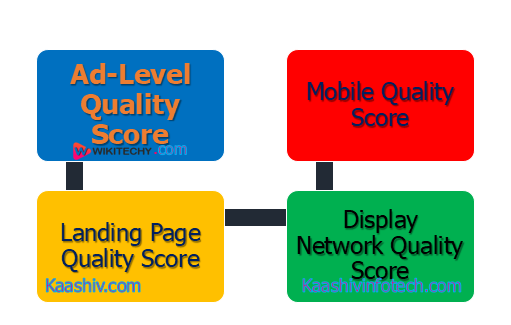
Quality Scores
- Quality Score - How relevant the keyword, ads and landing pager are to those viewingan ad.
- Ad Relevance - How closely related keywords are to ad copy.
- Landing page experience - How useful the landing page is to users viewing the page.
- Expected CTR - Based on past performance, the chances that an ad will be clicked when shown.
- Quality Score (historic) - The last known quality score in the reporting time frame.
- Ad Relevance (historic) - The last known ad relevance in the reporting time frame.
- Landing page Experience (historic) - The last known landing page experience score in the reporting time frame.
- Expected CTR (historic) - The last known expected click-thru-rate in the reporting time frame.
Ad-Level Quality Score
- The ads you have running in each of your ad groups will have a different click-through rate, which is a factor that helps to determine Quality Score.
- If you have a lot of low CTR ads in your ad groups, they could be contributing to a low Quality Score since Google Ads considers all of your ads when calculating your scores.
- A way to give your account a natural CTR boost is including Dynamic Keyword Insertion (DKI) ads for your Search Network campaigns.
- DKI ads will show a user’s exact search query within the ad, provided it doesn’t exceed the ad character limits.
- While you have to be very careful utilizing these ads, it is more likely that your DKI ad will receive a click than a non-DKI ad because it appears more relevant to the user’s search. You’ll want to be careful to look for ads that aren’t converting despite a high CTR so that you aren’t reduce your ROI.
- You can pause poor performing ads without hurting your Quality Score, but editing an existing one will delete its history.
- Quality Score is also a factor when AdWord’s determines if your ads will show extensions. First position shouldn’t necessarily be your goal for all of your ads, since a lot of the time, it isn’t the most profitable location, but if you want to take advantage of extensions like sitelinks to help your click-through rate, you’ll need to have a competitive bid and good Quality Score.
- Google also recently began testing adding the domain in the first line of the ad, but an ad must reach the top position to qualify.
Landing Page Quality Score
- Google always proclaims their big three landing page quality factors:
- Relevant and original content, Transparency, and Navigability.
- Google wants to force advertisers into making quality websites that Google users will find useful and relevant, which is why they’re the top search engine.
- Landing page quality shouldn’t only be important for Google, it should be important for advertisers too.
- Adhering to the guidelines for a good landing page is also more likely to help an advertiser turn visitors into customers and improve ROI.
- The interface will tell you if there is an issue with your landing pages when you hover over the speech bubble for a keyword’s Quality Score.
- Google doesn’t openly state that there is a Landing Page Quality Score (although we have come across this term in older Google help articles), but landing page quality is a factor in your keyword’s Quality Score.
- In addition to following Google’s landing page guidelines, remember that your landing pages are also being evaluated by a real person, and this happens more than once.
- There’s always another chance to make an improvement, and having great usability and a fast load time are especially important.
Display Network Quality Score
- Your Quality Score on the Google Display Network works a bit differently than the Search Network.
- Google Ads will consider your ad’s historical performance on the site you are eligible for and similar sites.
- Ad and keyword relevance to the site are still important, as is the quality of your landing page.
- The Display Network has different bidding options, and the factors contributing to your DN Quality Score will depend on which one you choose.
- If the campaign is using a CPM model, QS is based on your landing page’s quality, but if it uses CPC bidding, historical CTR of the ad and the landing page quality are the factors considered.
- Testing different ad types can help you to improve your Display Quality Score. You may find that image ads are going to do better on certain sites than responsive ads, and you’ll want to cover both bases in case a site doesn’t allow for single images.
- The more options you have and the more tests you run will help to improve your CTR.
- Remember: The Display Network is an entirely different beast, and you’ll need to target your ads to the appropriate sites and demographics with the tools available to you. We also recommend separating your Search Network campaigns from your Display Network campaigns so you can better manage them.
- Another way to improve your GDN Quality Score is to review your relative click-through rate.
- Evaluating this metric will help you understand how your ads are performing against others on the same websites.
- Google Ads has an optional column available for the Campaign and Ad Group tabs for this metric.
- Relative CTR is a simple calculation of the GDN campaign’s CTR divided by the CTR of the other ads running in the same places.
- A low relative CTR can hurt your GDN Quality Score. If yours needs to be improved, start by reviewing for potential exclusions, using site and category exclusions, revamping your ads, including negative keywords, and utilizing contextual targeting.
Mobile Quality Score
- For Mobile, Google states that Quality Score is calculated the same way, regardless of which device platform you choose (computers, iPad and smartphones, etc.); however, the system does take distance between the user and business location into consideration, when available, for mobile ad Quality Score by using device location and location extensions data.
- Mobile devices with full Internet browsers and computers treat ads the same in terms of calculating a Quality Score, but your ad will have a different QS for its mobile and desktop counterparts.
- If you separate a combined campaign (targeted to All Devices including computers, mobile phones, and tablets) so that mobile is separate from desktop (recommended structure from Google) you may see an increase or decrease in your Quality Score in either campaign after the migration, but nothing has actually changed.
- Your combined campaign was a combination of the Quality Scores for the different platforms, and after you separate them into separate campaigns, you’ll see what each Quality Score actually was.
Advertising on Google Adwords
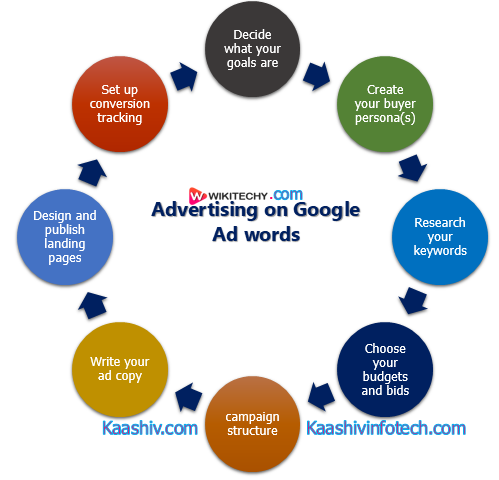
Google Ads
How to Advertise on Google: Taking Your First Steps with AdWords
- Advertising on Google with Google Ads is one of the best decisions you can make to expand your reach, find new customers, and grow your business.
- Google AdWords is the world’s largest and most widely used online advertising platform, and by advertising on Google, your business can reach a potential audience of millions.
How to Advertise on Google with Google Ads
- To advertise on Google with Google Ads, you’ll need a Google Ads (formerly known as Google AdWords) account.
- Advertising on Google with Google Ads requires a Google Ads account, which you can create for free on the official Google Ads page.
- Here is an eight-step process for creating your first campaign(s) on AdWords
- Decide what your goals are
- Create your buyer person(s)
- Research your keywords
- Choose your budgets and bids
- Campaign structure
- Write your ad copy
- Design and publish landing pages
- Set up conversion tracking
How Advertising on Google Works
- Google Ads is a pay-per-click (PPC) advertising platform, which means you pay to drive traffic to your website and/or landing pages.
- The Google sale is a lot like any other sale, except that Google cares about more than just your money they also take the relevance and quality of your ads into account.
The Auction Process
- When most people think of an auction, they imagine shelling out tons of money to buy the item that they want. Google Ads auctions do not work that way.
- Instead, you bid on a keyword that you think will be relevant to searches.
- In a Google Ads auction, you can bid virtually any amount, but keep in mind that Google Ads is a PPC-based platform, so it can be expensive, especially if you don’t know what you’re doing.
- In fact, there is no guarantee that your ad will even appear!
- When someone does a search that includes one of your target keywords, Google will look at the keywords that you bid on and will decide which words are relevant to the words which were just searched.
- It’s important to note that Google will not suggest a useless advertisement to someone using their website.
- That could hurt their credibility and it would make you pay for useless words. That’s why being relevant is important.
Get Started with Google Adwords
- Initiate to ads.google.com on the web browser of your system.
- To set up an account, you need to have a Google account. On the site, you will get two options. Either to 'Get Started' with an existing account or 'Sign in' with a new Google account.
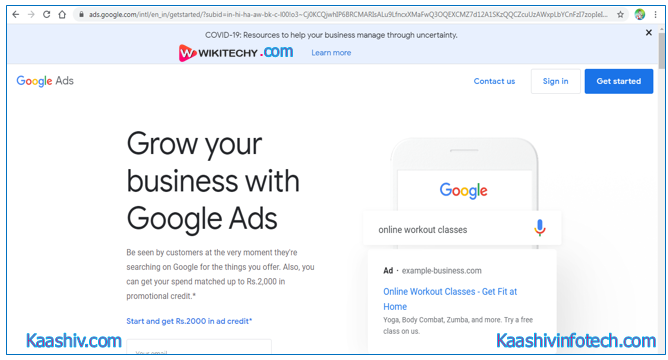
- After logging with your account, you will easily proceed if you are clear with the steps discussed above. You need to create a new campaign for which Adwords will ask your goals for which you want to create an advertisement. Specify your goal and click Next. A snapshot is shown below:
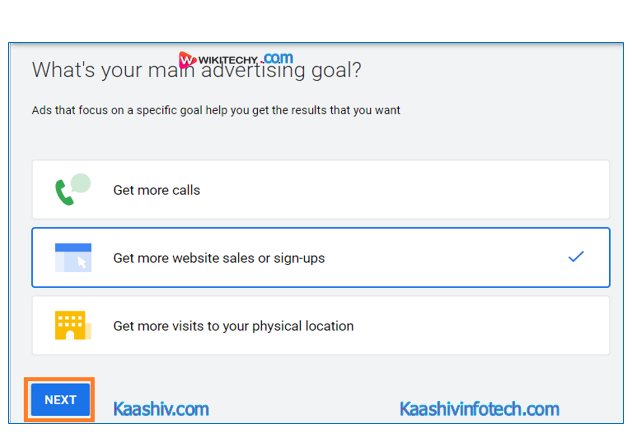
- Finally, you will be four steps away from setting your first campaign. Adwords will ask you to describe each step in order to bring good results to you. There will be four steps, as shown below:

Step 1: Your business & audience
- The first step will be completed when you:
- Describe Your Business.
- Select your audience and the range until where you want to appear.
- Set up keyword themes. You can also select the language you want to use for your advertisement.
The snapshots of the complete step are shown below:
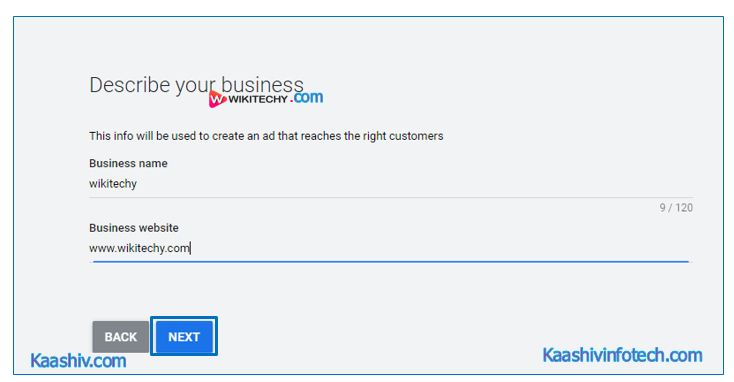
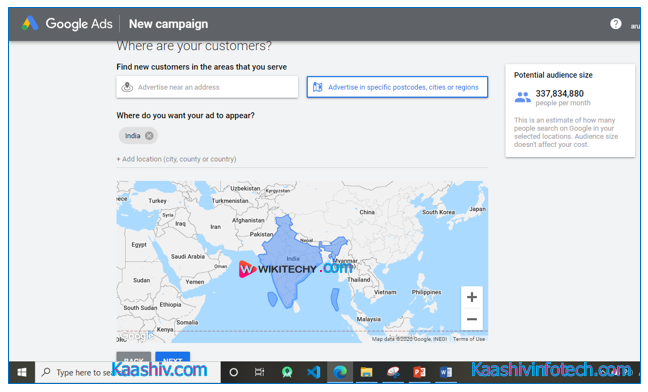
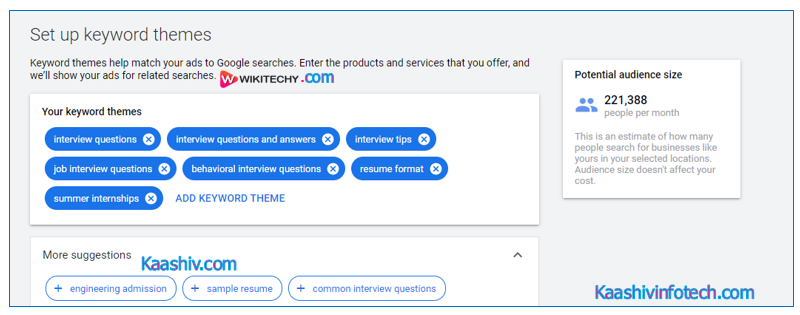
Step 2: Your ad
- Now, you need to write and describe your ad with attractive headings and descriptions. As you type the headings and description, Adwords enables the hand-to-hand Ad preview to you so that you can see how your ad is going to look.
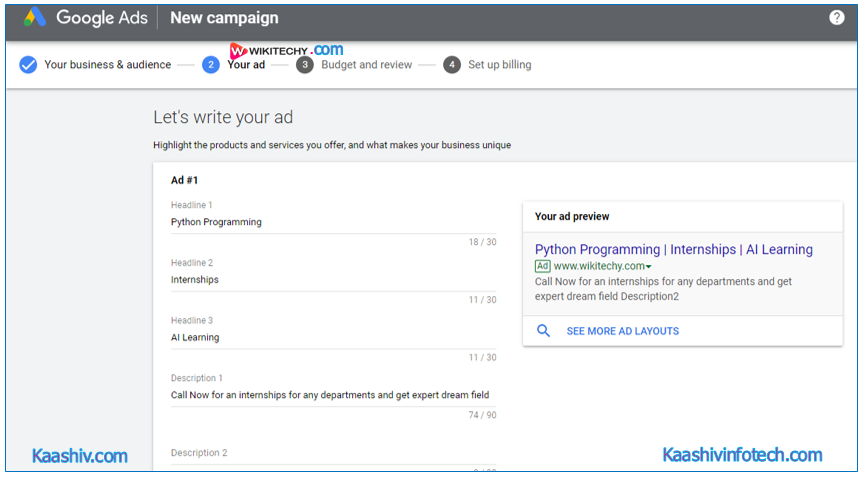
Specify the website or location where you want the visitor to visit when the visitor clicks on your ad. Click Next.
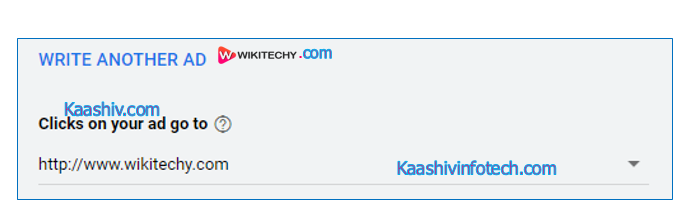
Step 3: Budget and Review
- Under this step, you need to complete two points:
- Set your budget.
- Review your Campaign. You can edit again if needed.
The snapshots of the complete step are given below:
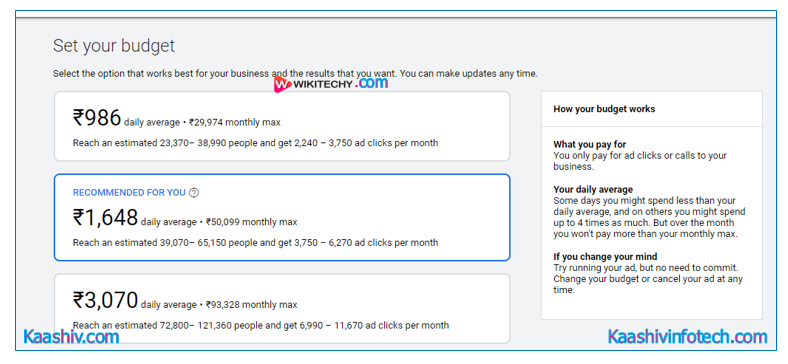
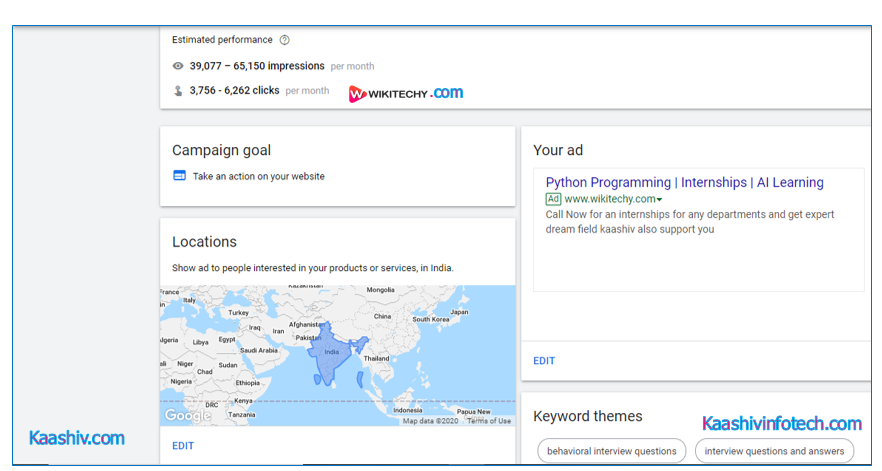
Step 4: Set up billing
Finally, chase your mind and set up the billing details.
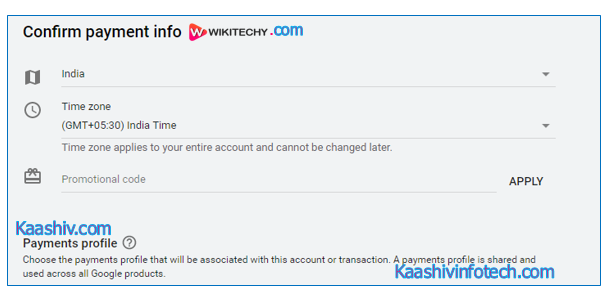
- For making payments, Google Adwords provides two options. You can choose either Automatic Payments or Manual Payments.
- Through automatic payments, you can make payment after collecting or accruing clicks. Accordingly, charges are applied when you reach the value of threshold billing or after 30 days of your last payment. It is like the post-paid billing of your mobile phone calls, i.e., use then pay.
- Manual Payments are like prepaid charges of a mobile phone, i.e., pay then use. In manual payments, you make payments before using the services, i.e., prepaid services. As you use the services, charges are deducted accordingly from your payment amount. Once your payment finishes or diminishes, all advertising gets suspended until another payment is made.
- You can make payment either through debit card or the credit card of your bank account. The payment is made on a monthly basis.
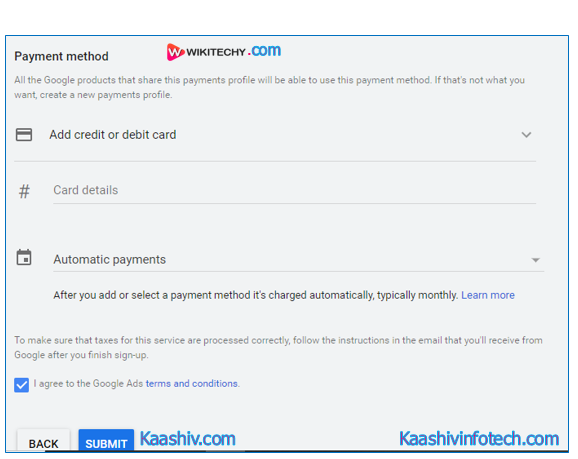
Step 5
- After filling the payment details, agree to T&C of Google Adwords and submit. Google verifies your account from the respective bank, and it can be a little time-consuming process.
- It is better to use your credit card for making per month payments and wish to see your ads up as well as running.
So, after processing these steps successfully, you complete your account setup in Google Adwords world and successfully create your first campaign.
Advertising Process of Google
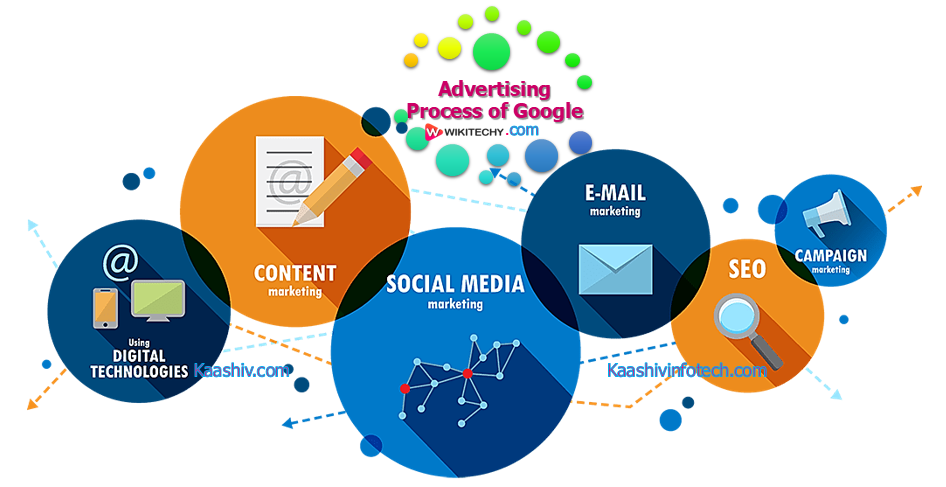
Google Ads Process
- The question is, "what is the actual working process of Google Adwords ?". The working of Google Adwords is similar to an auction where people bids with the possible highest amount value they can to get the auction thing. But the auction process of Google Adwords is different from the normal auction process.
- The auction process of Google Adwords depends not only on the bids but also on the quality score as well as the rank of the keywords.
- It means that it is not a matter of money, or the person who bids with the highest amount gets the thing. So, advertisers with good quality score and rank are richer than advertisers with poor quality score keywords. It means if you have good relevance ad campaigns with a good quality score, you can become a player in the competition.
- The whole game depends on the concept of keywords. The advertiser identifies the relevant keywords and bids on them with the suitable price. Whenever the searcher enters a keyword into Google, the ad auction takes place each time.
- It means that every single search for the bidding keywords gives an opportunity to you and to your ads to appear to certain prospective new customers.
- These customers actively look towards the product ads you are selling. Your ad will be shown up at the exact right moment. So, in this way, Google best grow your business and makes advertising on Google much powerful.
The Auction Process
- When most people think of an auction, they imagine shelling out tons of money to buy the item that they want. Google Ads auctions do not work that way.
- Instead, you bid on a keyword that you think will be relevant to searches.
- In a Google Ads auction, you can bid virtually any amount, but keep in mind that Google Ads is a PPC-based platform, so it can be expensive, especially if you don’t know what you’re doing.
- In fact, there is no guarantee that your ad will even appear! (but more on that later.)
- When someone does a search that includes one of your target keywords, Google will look at the keywords that you bid on and will decide which words are relevant to the words which were just searched.
- It’s important to note that Google will not suggest a useless advertisement to someone using their website.
- That could hurt their credibility and it would make you pay for useless words. That’s why being relevant is important.
Auction in Google Adwords
- The process that happens with each Google search to decide which ads will appear for that specific search and in which order those ads will show on the page (or whether or not any ads will show at all).
- Each time an ad is eligible to appear for a search, it goes through the ad auction.
- The auction determines whether or not the ad actually shows and in which ad position it will show on the page.
How the auction works ?
- When someone searches, the Google Ads system finds all ads whose keywords match that search.
- From those ads, the system ignores any that aren't eligible, like ads that target a different country or are disapproved based on a policy violation.
- Of the remaining ads, only those with a sufficiently high Ad Rank may show. Ad Rank is a combination of your bid, ad quality, the Ad Rank thresholds, the context of the person's search, and the expected impact of extensions and other ad formats.
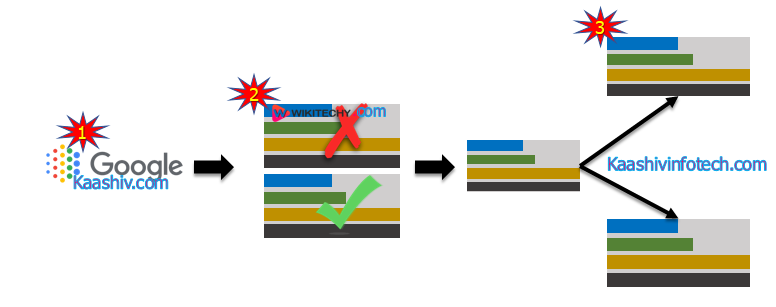
Google Adwords
- The most important thing to remember is that even if your competition bids higher than you, you can still win a higher position at a lower price with highly relevant keywords and ads.
- Since the auction process is repeated for every search on Google, each auction can have potentially different results depending on the competition at that moment. Therefore it's normal for you to see some fluctuation in your ad's position on the page and in whether or not your ad shows at all.
How does an auction work
- Initially, a person Sheero gets a query and scratches his mind to get it solved. He thought that let's get the solution through the internet.
- He opens google.com on a browser and puts the query in the search box of the browser.
- Google comes into play. It finds the related keyword in the Adwords advertiser's pool and determines if an auction can begin. In case Google finds that more than one advertiser is bidding on the related search keyword, the auction gets triggered. In this, way auction comes into action.
- Finally, Sheero finds various topmost links and query related ads. In case, he finds the displayed Adwords ad impressive, and the advertiser can get a new customer for the business.
Defining Eligibility for Adwords Auction
- Following points will tell you that when you or your ads are eligible for Google Adwords auction:
- The eligibility of your Google Ad is determined by the relevancy of your selected keywords for bidding.
- The quality score of the selected keywords determines your eligibility.
- The rank of the keywords, plus the relevancy of your keywords with the user's search, play a vital role in determining eligibility.
Features of Google Adwords
There are following features of Google Ad words:

Features
1. AdWords New Interface
- The new UI takes some getting used to, but I assure everyone, it will eventually win you over. Imagine a world where you could bid on call extensions, limit your targeting by household income, review landing page performance or even use extensions to promote discounts. Then imagine no more! The new UI makes all this possible. Simply put, AdWords provided more control in the new UI and unlocked more useful data.
- Personally, my favorite upgrade is with the call details reporting. In the old UI, we could only get as granular as the AdGroup level, now we can see exactly which keywords and ads produce the longest call duration. The new UI has a sexy new dashboard that highlights trends visually, so you know exactly which rabbit hole to jump into. With the new advanced bid adjustments, audience dashboard, campaign goals and actionable insights, you should be in and out of optimizations in no time.
2. Promotion Extensions
- Today’s digital ocean is being dominated by big fish. Last year, more than 200 billion dollars was spent on digital ad space. With Facebook and Google getting fat off the lion’s share, naturally Amazon, the Moby Dick of digital sales, is ready for a bite of the action. Amazon is the only digital platform that’s garnered enough loyalty for users to bypass search engines altogether and start their shopping right on the website or app.
- In fact, more product searches have started on Amazon in the past few years than any other search engine. What does this have to do with promotion extensions ? For e-commerce stores, promotion extensions are a major upgrade and a real chance to push more products out the door. It’s well documented that extensions raise click-through rates. With an extension that speaks directly to a holiday sale, a one-time promotion, a special discount, etc. Advertisers are likely to engage even more users.
- Expect more cool features like promotion extensions for your e-commerce platform. Google is going to do everything it can to keep you spending in AdWords and not Amazon. Take advantage of these strategies to maximize your advertising dollars.
Read Also
3. Message Extensions
- Even if your landing page is as well written as this masterpiece, chances are they’d rather find an easier way to contact you before reading through it. Insert ‘Message Extension’ .
- Message extensions are unique and offer your prospect an opportunity to chat with you directly on the search results page as opposed to reading through your landing page. Convenience sells, and message extension is the definition of convenience. This is not just an opinion. On mobile devices alone, Wordstream found an increase click-through rate of better than 50% for some of their customers. Yet, even better than the added engagement is the new learning.
- In a standard text ad, your user clicks through and may or may not interact with you. With a message extension, even if you don’t turn that lead into an opportunity, you’ve had a chance to speak with them and learn a little more about their pain points. That information is priceless.
4. Call Only Ads
- Call only ads are only run on phone enabled devices. They’re optimized for phone call clicks and lead straight to auto dial on a touch screen. There is no headline, just a number description and URL, so a simple call-to-action can go a long way.
- Google AdWords unlocks more than enough data for you to run a successful campaign with call only ads. With call only ads, you can see:
- How many users clicked through without initiating the call
- How many calls were made
- Length of each call
- Where the call came from
- Which ad was clicked and which keyword produced the call
