In 2025, the demand for Top Speech-to-Text software is at an all-time high as more individuals and businesses seek efficient tools to convert speech into accurate text. Whether you’re a content creator, professional, student, or someone looking to streamline their workflow, these tools can significantly enhance your productivity. In this article, we’ll dive into the Top Speech-to-Text Software for Accurate Dictation in 2025, helping you choose the best tool for your needs.
Key Highlights of the Best Speech-to-Text Software:
- High accuracy rates in transcription.
- Multilingual support for international users.
- Real-time transcription for seamless dictation.
- User-friendly interfaces that simplify the process.
- Integration with popular apps for easy workflow.
Why You Need Top Speech-to-Text Software for Accurate Dictation in 2025
As technology advances, voice recognition tools have become more reliable and efficient. Whether you’re writing an article, transcribing a meeting, or creating content for social media, the Top Speech-to-Text software can save you time and increase accuracy.
For 2025, the focus is on tools that deliver high accuracy, multilingual capabilities, and easy integration with other platforms. This year’s offerings have refined voice recognition technology, enabling users to achieve transcription accuracy that was once only achievable through manual methods. Additionally, many software options now allow users to dictate in different languages, opening up new possibilities for global businesses and multilingual users.
The Best 7 Speech-to-Text Software for Accurate Dictation in 2025
1. Dragon NaturallySpeaking 15
Dragon NaturallySpeaking 15 has been a pioneer in speech-to-text technology. It offers excellent accuracy and allows users to dictate quickly and seamlessly. This software is widely used in medical, legal, and professional industries. Its ability to recognize complex terminology makes it one of the Top Speech-to-Text solutions for those in need of specialized transcription.
- Features:
- Real-time transcription with minimal errors.
- Custom vocabulary for specific industries.
- Works well with a variety of devices.
Learn more about Dragon NaturallySpeaking
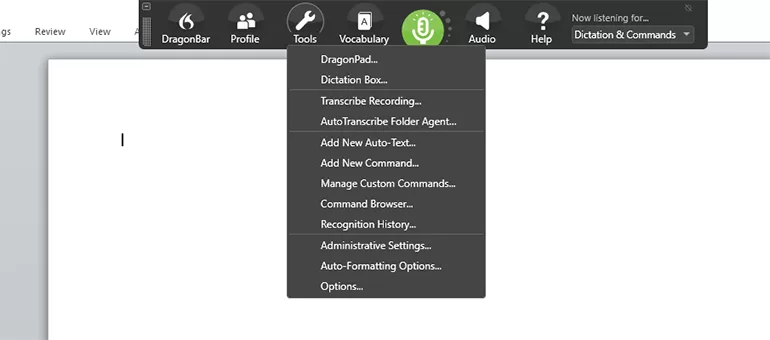
2. Google Docs Voice Typing
For those seeking a free and straightforward solution, Google Docs Voice Typing is a fantastic option. This tool integrates directly with Google Docs, allowing users to dictate text without the need for a third-party app. With Top Speech-to-Text functionality, Google Docs offers decent transcription accuracy for simple writing tasks.
- Features:
- Free to use within Google Docs.
- Supports multiple languages.
- Easy to use with Google account integration.
Explore Google Docs Voice Typing
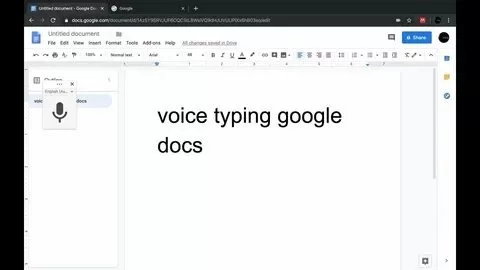
3. Otter.ai
Otter.ai is a powerful cloud-based transcription tool that offers real-time speech-to-text services with impressive accuracy. It’s widely used for meetings, lectures, and interviews. With automatic punctuation and speaker identification, Otter.ai stands out for its functionality in both professional and academic environments.
- Features:
- Real-time transcription.
- Supports multiple users in collaborative projects.
- Seamless integration with Zoom and Google Meet.
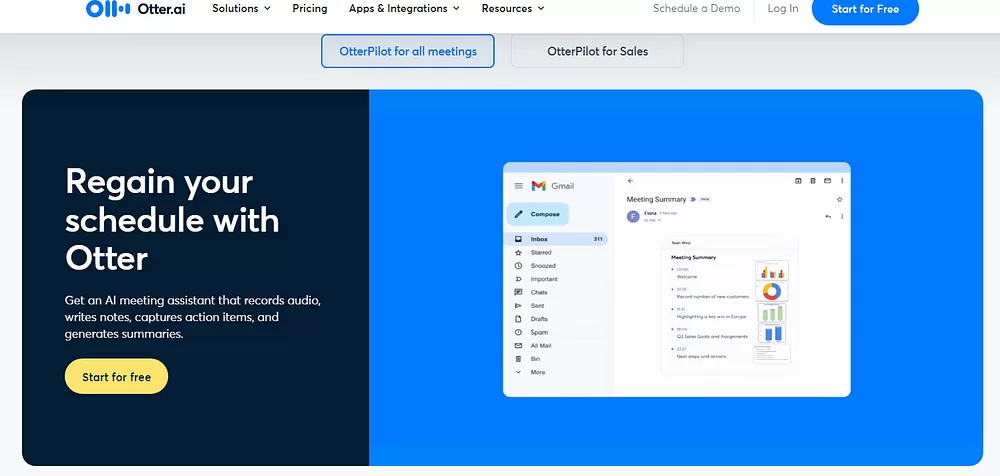
4. Microsoft Dictate
Microsoft Dictate is an excellent choice for those who use Microsoft Office applications regularly. Integrated into Word, Outlook, and PowerPoint, this tool provides seamless voice-to-text conversion directly in the apps you’re already familiar with.
- Features:
- Direct integration with Office apps.
- Supports multiple languages.
- High accuracy in dictation.

5. Speechnotes
Speechnotes is a Top Speech-to-Text tool designed for those who need quick transcription without a steep learning curve. Ideal for everyday use, this software offers voice typing and dictation options that are perfect for creating notes or transcribing short documents.
- Features:
- Simple, easy-to-use interface.
- Supports dictation in various languages.
- Allows for editing after transcription.
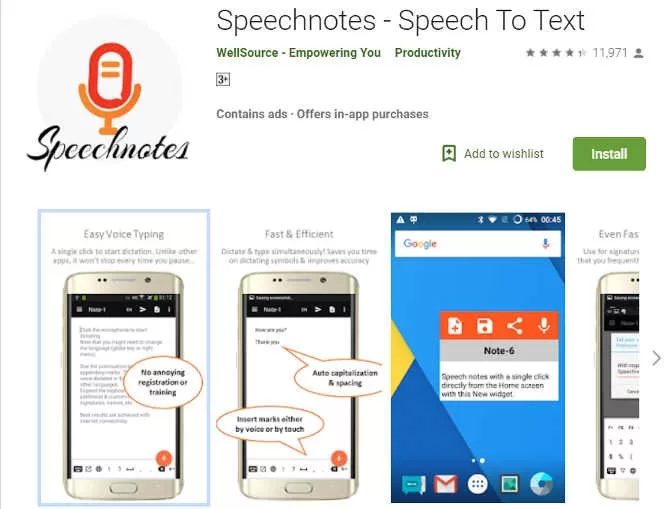
6. Rev
Rev is known for providing highly accurate transcription services using a combination of AI and human transcribers. While it’s primarily a paid service, its accuracy and ease of use make it a favorite among professionals who need reliable speech-to-text for interviews, podcasts, and videos.
- Features:
- Human-edited transcriptions for maximum accuracy.
- Supports audio and video transcription.
- High-quality customer support.

7. Sonix
Sonix is another cloud-based transcription tool that’s great for both personal and professional use. With high-quality transcription and the ability to integrate with platforms like Dropbox and Zoom, it’s one of the Top Speech-to-Text options for businesses needing accurate, fast, and reliable transcriptions.
- Features:
- Automatic transcription with real-time editing.
- Multi-language support.
- Integrations with major platforms.
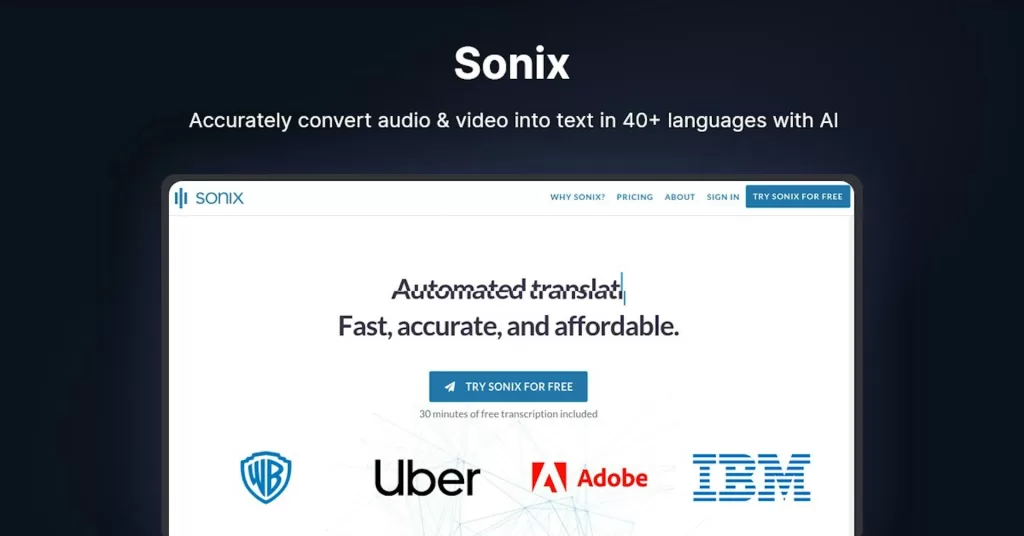
Why Accuracy Matters in Speech-to-Text Software
When it comes to Top Speech-to-Text software, accuracy is paramount. Whether you’re transcribing a meeting, writing an essay, or dictating a blog post, inaccurate transcription can lead to wasted time and frustration. Inaccurate text can also introduce misunderstandings in professional or academic work, so investing in high-accuracy speech-to-text software is a smart choice.
Many of the top tools use machine learning algorithms that improve over time, adapting to your speech patterns and vocabulary for more accurate results. The best tools also offer real-time dictation and the ability to correct or add punctuation as you speak.
How to Choose the Best Speech-to-Text Software in 2025
When selecting a speech-to-text tool for accurate dictation, consider the following:
- Accuracy: Choose software known for its high transcription accuracy, especially if you’re working in specialized fields.
- Language Support: If you work in multiple languages, select a tool that supports multilingual dictation.
- Integration: Ensure the tool integrates well with the platforms and software you already use (e.g., Google Docs, Microsoft Office).
- Ease of Use: Look for user-friendly software that doesn’t require a steep learning curve.
- Cost: Some tools offer free options, while others may require a subscription or one-time payment.
Final Thoughts
The Top Speech-to-Text Software for Accurate Dictation in 2025 provides a wide variety of options to meet your needs, from professional transcription tools to free dictation software. Choosing the right tool depends on your personal or business requirements, but each of the options listed here offers a powerful way to boost your productivity and efficiency.
Whether you’re using Dragon NaturallySpeaking for professional dictation or Google Docs Voice Typing for quick notes, the right speech-to-text tool will transform how you work and communicate.
For more articles on productivity tools, check out our guide on AI Productivity Tools: The Best AI-Powered Solutions to Boost Efficiency in 2025





 Why Live Chat is a Must-Have in 2025
Why Live Chat is a Must-Have in 2025  Customer expectations have skyrocketed,…
Customer expectations have skyrocketed,…