In today’s fast-paced digital world, teams need the best online whiteboards to collaborate efficiently, brainstorm ideas, and improve productivity. If you’re looking for the Top 4 Online Whiteboards for Effective Team Collaboration in 2025, this guide will help you find the perfect tool for your needs. Whether you’re working remotely or in a hybrid office, these tools will enhance communication and streamline workflow.
 Key Highlights
Key Highlights
- Discover the Top 4 Online Whiteboards for Effective Team Collaboration in 2025
- Compare the best features, pricing, and usability
- Find out which Best Online Whiteboards 2025 suit your business needs
- Learn how these tools improve brainstorming and remote collaboration
- Internal and external links for further insights
 Why Use Online Whiteboards for Collaboration?
Why Use Online Whiteboards for Collaboration?
Online whiteboards are essential for modern teams because they:





Now, let’s explore the Top 4 Online Whiteboards for Effective Team Collaboration in 2025!
 Miro – The Best Overall Online Whiteboard
Miro – The Best Overall Online Whiteboard
Miro is a powerful and widely used online whiteboard designed for teams of all sizes. It offers an intuitive interface, various templates, and seamless integration with collaboration tools like Slack, Zoom, and Notion.
 Key Features:
Key Features:
- Drag-and-drop interface
- Pre-made templates for brainstorming and project management
- Real-time collaboration with team members
- Integration with major productivity tools
 Pricing:
Pricing:
- Free plan available
- Paid plans start at $8 per user/month

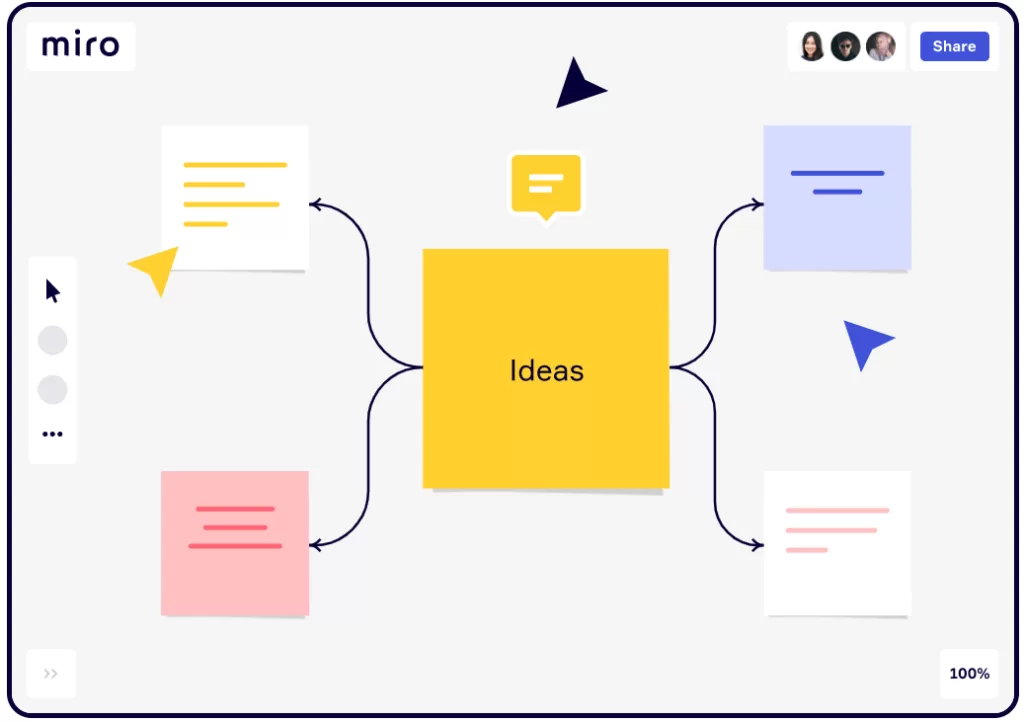
 MURAL – Best for Design Thinking & Brainstorming
MURAL – Best for Design Thinking & Brainstorming
MURAL is perfect for teams that need a collaborative visual workspace for design thinking, agile workflows, and idea mapping.
 Key Features:
Key Features:
- Infinite canvas for brainstorming
- Sticky notes and digital drawing tools
- Integration with Microsoft Teams, Slack, and Trello
- Voting and feedback features for team collaboration
 Pricing:
Pricing:
- Free trial available
- Paid plans start at $9.99 per user/month

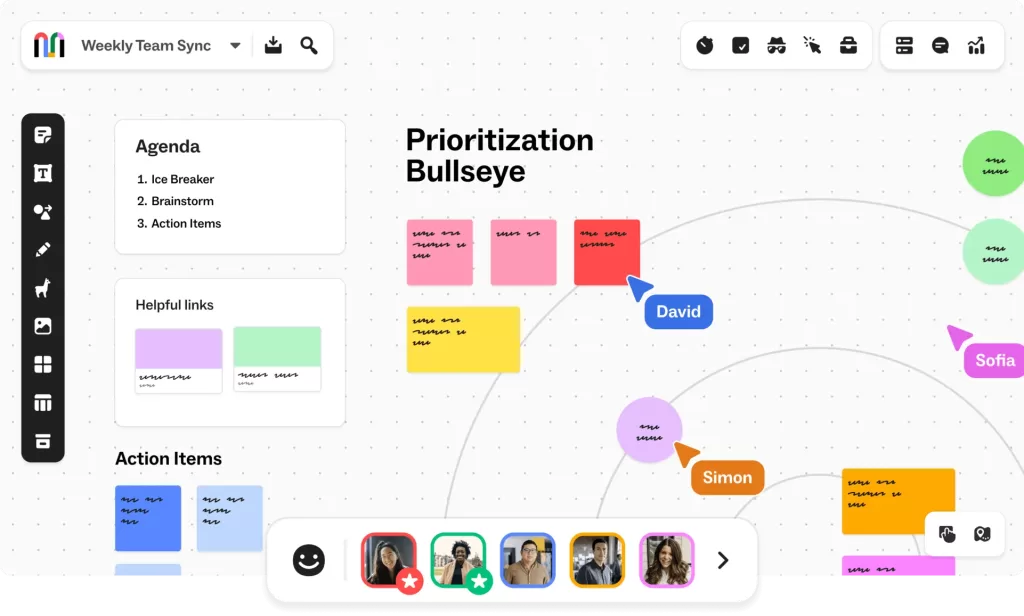
 Lucidspark – Best for Team Workshops
Lucidspark – Best for Team Workshops
Lucidspark is an innovative whiteboard tool designed for brainstorming, project planning, and team workshops.
 Key Features:
Key Features:
- Easy-to-use interface
- Smart sticky notes for idea tracking
- Facilitator tools for guided collaboration
- Integration with Google Drive, Slack, and Microsoft 365
 Pricing:
Pricing:
- Free plan available
- Paid plans start at $7.95 per user/month

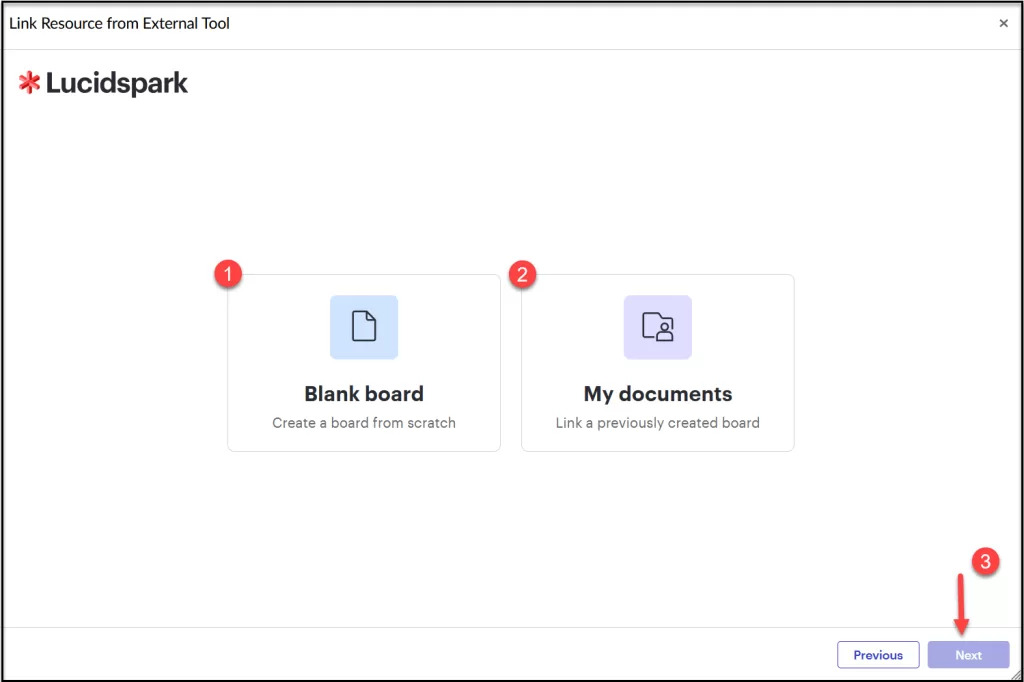
 Microsoft Whiteboard – Best for Microsoft Users
Microsoft Whiteboard – Best for Microsoft Users
Microsoft Whiteboard is an excellent free whiteboard tool for businesses and educators already using the Microsoft ecosystem.
 Key Features:
Key Features:
- Seamless integration with Microsoft Teams & OneNote
- AI-powered shape recognition
- Real-time collaboration with multiple users
- Cloud storage with OneDrive
 Pricing:
Pricing:
- Free with Microsoft 365 subscription

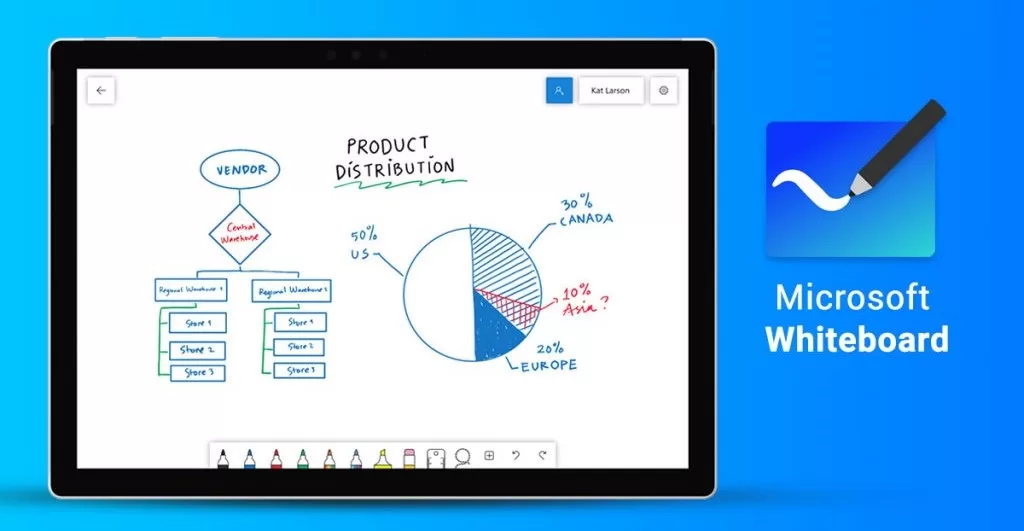
 Final Thoughts: Which Online Whiteboard Should You Choose?
Final Thoughts: Which Online Whiteboard Should You Choose?
Each of these Top 4 Online Whiteboards for Effective Team Collaboration in 2025 offers unique features and benefits. Your choice depends on your team’s specific needs:
- Best Overall: Miro
- Best for Brainstorming: MURAL
- Best for Workshops: Lucidspark
- Best for Microsoft Users: Microsoft Whiteboard
For the Best Online Whiteboards 2025, these tools will help your team collaborate better, stay productive, and drive innovation!
 Related Articles:
Related Articles:
Which online whiteboard do you use? Let us know in the comments!

















 Introduction
Introduction  Creating a flawless user experience starts with a great wireframe! Whether…
Creating a flawless user experience starts with a great wireframe! Whether…
