Introduction
Looking for the best cloud storage app to keep your files safe and easy to access? Whether for personal use or business, cloud storage helps store, share, and manage files online. In this guide, we’ll explore the Top 10 Cloud Storage Apps, comparing their features, security, and pricing to help you find the best option in 2025.
Key Highlights
- Top 10 Cloud Storage Apps reviewed for security, ease of use, and pricing.
- Google Drive offers 15GB of free storage and works well with Google services.
- Dropbox is great for file sharing but has limited free storage.
- Microsoft OneDrive is perfect for Windows and Microsoft 365 users.
- iCloud Drive is ideal for Apple users with automatic device backups.
- pCloud offers lifetime storage plans and strong security.
- Sync.com provides strong encryption and a generous free plan.
- Box is perfect for businesses needing collaboration tools.
- Mega gives 20GB of free storage with secure encryption.
- Amazon Drive is great for Prime members, especially for photo storage.
- Tresorit is highly secure and suited for professionals.
Comparison of Top 10 Cloud Storage Apps
| Cloud Storage App | Free Storage | Best For | Security Features |
|---|---|---|---|
| Google Drive | 15GB | Personal & Business | Standard encryption |
| Dropbox | 2GB | File Sharing | Two-factor authentication |
| Microsoft OneDrive | 5GB | Windows Users | AES 256-bit encryption |
| iCloud Drive | 5GB | Apple Users | End-to-end encryption |
| pCloud | 10GB | Lifetime Storage Plans | Client-side encryption |
| Sync.com | 5GB | Privacy Protection | Zero-knowledge encryption |
| Box | 10GB | Business Collaboration | Enterprise-grade security |
| Mega | 20GB | Free Storage & Security | End-to-end encryption |
| Amazon Drive | 5GB | Photo Storage (Prime Users) | Basic encryption |
| Tresorit | 3GB | High Security Needs | Zero-knowledge encryption |
1. Google Drive
Google Drive is one of the best cloud storage apps with 15GB of free storage and seamless integration with Google services.
- Pros: Free storage, great for collaboration.
- Cons: Limited free space, security concerns for sensitive files.
- Best for: Personal and business users needing cloud storage for documents.
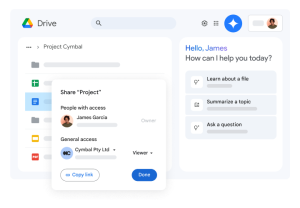
2. Dropbox
Dropbox is a user-friendly cloud storage app with excellent file-sharing features.
- Pros: Simple to use, strong file syncing.
- Cons: Free storage is only 2GB.
- Best for: Users who need reliable cloud storage for file-sharing.

3. Microsoft OneDrive
Microsoft OneDrive is the best cloud storage app for Windows users.
- Pros: Works well with Microsoft Office.
- Cons: Limited free plan.
- Best for: Windows users and Office 365 subscribers.

4. iCloud Drive
iCloud Drive is perfect for Apple users needing a cloud storage app that syncs across devices.
- Pros: Automatic backup for Apple devices.
- Cons: Only 5GB of free storage.
- Best for: iPhone, iPad, and Mac users.
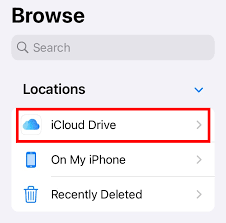
5. pCloud
pCloud offers secure cloud storage with lifetime plans.
- Pros: Strong security, one-time payment plans.
- Cons: Limited features in the free plan.
- Best for: Users looking for a long-term cloud storage solution.
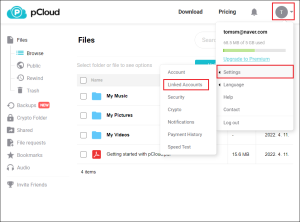
6. Sync.com
Sync.com is a privacy-focused cloud storage app with strong encryption.
- Pros: High security, good free plan.
- Cons: Slower file synchronization.
- Best for: Users who want secure cloud storage with privacy protection.
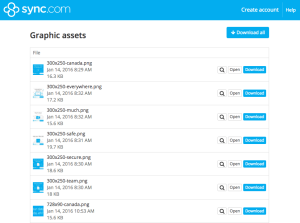
7. Box
Box is a cloud storage solution designed for business teams.
- Pros: Great for teamwork, integrates with Slack and Zoom.
- Cons: Personal plans are pricey.
- Best for: Companies needing secure cloud storage and collaboration tools.

8. Mega
Mega offers 20GB of free cloud storage with high security.
- Pros: Generous free plan, strong encryption.
- Cons: Can be slower than competitors.
- Best for: Users needing secure cloud storage with more free space.
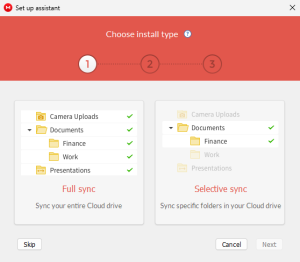
9. Amazon Drive
Amazon Drive is a cloud storage app tailored for Prime members.
- Pros: Unlimited photo storage for Prime users.
- Cons: Fewer features for file sharing.
- Best for: Amazon Prime members looking for cloud storage for photos.

10. Tresorit
Tresorit is one of the most secure cloud storage apps available.
- Pros: High encryption for file safety.
- Cons: More expensive than other options.
- Best for: Professionals and businesses needing strict security.

How to Choose the Best Cloud Storage App
When picking a cloud storage app, consider these factors:
- Security & Encryption: If privacy is key, choose pCloud, Sync.com, or Tresorit.
- Storage Space: Free plans vary; Mega offers 20GB, while Google Drive provides 15GB.
- Collaboration Features: If teamwork matters, Google Drive, Dropbox, and Box are good choices.
- Device Compatibility: Ensure the service works on all your devices.
Conclusion
The 10 Best Cloud Storage Apps in 2025 offer different features for different needs.
- For business and teamwork, Box and Dropbox are great.
- For security, Sync.com, Tresorit, and pCloud provide strong encryption.
- For free storage, Mega and Google Drive have generous plans.
Choose the best cloud storage app that fits your needs!
For more insights, check out How Cloud Storage Works.
Frequently Asked Questions (FAQ)
1.What is the most secure cloud storage app?
Tresorit, Sync.com, and pCloud offer the highest level of security with end-to-end encryption and zero-knowledge privacy protection.
2.Which cloud storage app offers the most free storage?
Mega provides 20GB of free storage, making it the most generous free plan among cloud storage apps.
3.What is the best cloud storage app for businesses?
Box is the best cloud storage app for businesses, offering enterprise-grade security and strong collaboration tools.
4.What is the cheapest paid cloud storage plan?
iCloud Drive starts at just $0.99/month, making it the most affordable paid plan for cloud storage.
Which cloud storage app do you use? Let us know in the comments!




