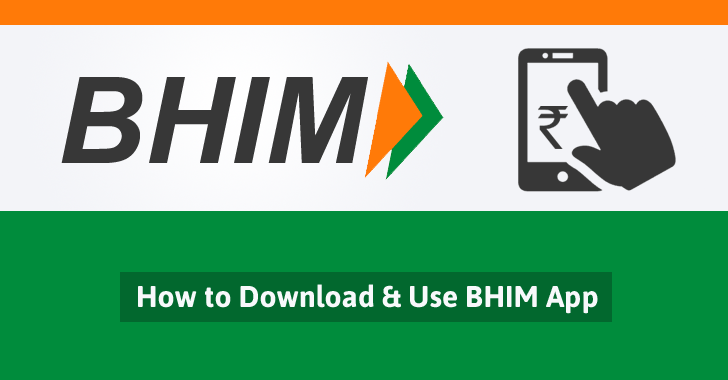India’s Honorable Prime Minister Narendra Modi launched Aadhar card based mobile payment app called BHIM App (Bharat Interface for Money). The app is simpler or modified version of previously launched UPI app. Here we are discussing about How to Use and Download BHIM App for Android phone. The app has simpler and clean UI and has only 2MB in size, and the best fragment is Internet connection not required to use this app.
[ad type=”banner”]BHIM App is developed by the National Payment Corporation of India (NPCI) and one more steps for PM Modi’s Cashless and Digital India. You don’t need a debit card, Internet connection or any smartphone, just download BHIM app from play store and use it or you can also access it via USSD by dialing *99# from any phone. Download BHIM App for Android phone from below.
What is Aadhar based BHIM App?
BHIM (Bharat Interface for Money) is an aadhar card based payment solution. The is made to enable fast, secure, and reliable cashless payments through your mobile device. The app lets easy and quick let you send or receive payment transactions using UPI. It is differ from Mobile wallets and you don’t have to fill-out the lengthy bank account details again and again. You can easily make direct bank to bank payments and instantly collect money using just Mobile number or Payment address. Money can be sent or received digitally through biometric scanners without swiping your card.

BHIM App Features :
- Send or receive money digitally
- Clean and Simple UI
- Works without Internet or data connection
- You can scan a QR code for faster entry of payment addresses. Merchants can easily print their QR Code for display.
- You can create a custom payment address in addition to your phone number.
- You can check your bank balance and transactions details on the go.
- Secure, fast cashless money transfer
- Send/Receive on their mobile number
[ad type=”banner”]
Download Bhim App for Android phone :
- Download Bhim APK
- Download Bhim App for iPhone – Coming Soon
How to Install and Use Bhim App?
To use Aadhar based Bhim service users need to dial *99# from their mobile phone (work on every phone). It will not require internet access for the payment interface using USSD. You can also Download Bhim App for Android from above and follow below steps.
- Download Aadhar based Bhim App from above.
- Click on Install button to install the app.
- Now open the app and select your preferred language.
- Click on NEXT.
- If it asks for permissions, click on Allow button.
- Now Tap on “let’s get started” and verify your mobile number.
- Select the Sim card (Choose SIM 1) in case you have a dual sim mobile.
- Click on next verify your mobile number.
- Now Create a 4 digit pass-code and again type to Confirm the pass-code.
- Now Select your bank you want to use with this app.
- Now you need to entering Last 6 Digits of Debit Card Number & Expiry detail.
- After Successful Registration in BHIM APP, You will get Confirmation details to Send or receive Money.
- Done.
How BHIM App Works?
- First, you need to Register your bank account with BHIM app and set a UPI PIN for the bank account. Your mobile number is your payment address (PA), and you can simply start transacting.
How to Send or Receive Money from Bhim App?
- Sending money to Other Bank – You can quickly send money using BHIM app by using the phone number or the payment address of the recipient (If the recipient is registered with UPI) or by entering the recipient name, account number and IFSC code.
- Request Money from Other – You can request money from anyone using by entering the mobile number or payment address or by generating a QR code for a particular amount.
- Scan and Pay – BHIM app allows you to generate a QR code which can be scanned by others to make payments.
[ad type=”banner”]
What are the BHIM app transaction limits?
- The transaction limit of Bhim App is a Maximum of Rs. 10,000 per transaction and Rs. 20,000 within 24 hours.
BHIM App Supported devices?
- BHIM App works on every phone. If you are using Featured phone, then you can dial *99# from their mobile phone. It will not require internet access for the payment interface using USSD. You can also Download Bhim App if you are using Android device.
Are there any extra charges for Sending or Receive Payment via BHIM?
- There are no charges for making the transaction through Bharat Interface for Money.
What is UPI PIN?
- UPI-PIN (UPI Personal Identification Number) is a 4 to 6 digit secret code you create/set during a first time to registration with this App. You have to enter this UPI-PIN to authorize all bank transactions.
How do I set the UPI-PIN for my bank account from Bharat Interface for Money?
- You can set your UPI PIN by going to Main Menu -Bank Accounts -Set UPI-PIN for the selected account. You will be prompted to enter the last 6 digits of your Debit/ATM card along with the expiry date. You will then receive an OTP which you will enter and set your UPI PIN.
Language supported by Bhim App :
- English
- Hindi
[ad type=”banner”]
List of banks support the BHIM app :
- Bhim App Supported Banks –
- Allahabad Bank
- Andhra Bank
- Axis Bank
- Bank of Baroda
- Bank of Maharashtra
- Canara Bank
- Catholic Syrian Bank
- Central Bank of India
- DCB Bank
- Dena Bank
- Federal Bank
- HDFC Bank
- ICICI Bank
- IDBI Bank
- IDFC Bank
- Indian Bank
- Indian Overseas Bank
- IndusInd Bank
- Karnataka Bank
- Karur Vysya Bank
- Kotak Mahindra Bank
- Oriental Bank of Commerce
- Punjab National Bank
- RBL Bank
- South Indian Bank
- Standard Chartered Bank
- State Bank of India
- Syndicate Bank
- Union Bank of India
- United Bank of India
- Vijaya Bank
This is the easiest way to Download and Use BHIM App on Android device.