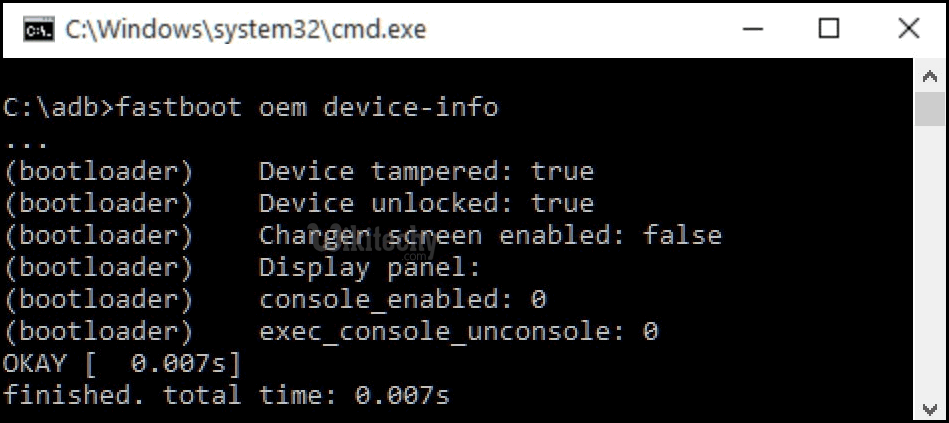The phone offers a flagship device with powerful specification and beautiful design at a decent price. Oneplus two powered by a Qualcomm Snapdragon 810 processor with 4GB of RAM. It comes with a 5.5 inches 1080p IPS display with 401ppi pixel density. The phone has 13MP Rear and 5MP front camera with 3300 mAh battery. Also, the phone has dual sim support and comes with Fingerprint Sensor. Along with the powerful specifications you could add extras by rooting your phone but for which you want to unlock bootloader of Oneplus two first.
If you’re making plans to install a custom ROM or want to root your phone, you need to unlock bootloader of Oneplus two first. After you unlock Oneplus two bootloader, you may root and install a custom recovery on your phone. So here is the step by step guide with the help of that you can quickly unlock bootloader of Oneplus Two.
Note:
- Rooting may invalid your phone warranty, and you won’t claim it back.
- It will remove all your personal data including data of internal storage, so we advise you first to take a complete backup of your phone and then proceed.
- Confirm that your phone has at least 50-60% charged to prevent the accidental shutdown in-between the process.
How to unlock bootloader of Oneplus Two
- First allow ‘USB debugging’ and ‘OEM Unlock’ option from setting>developer option>.
- To allow Developer Options, go to About phone and tap the Build Number 7 times
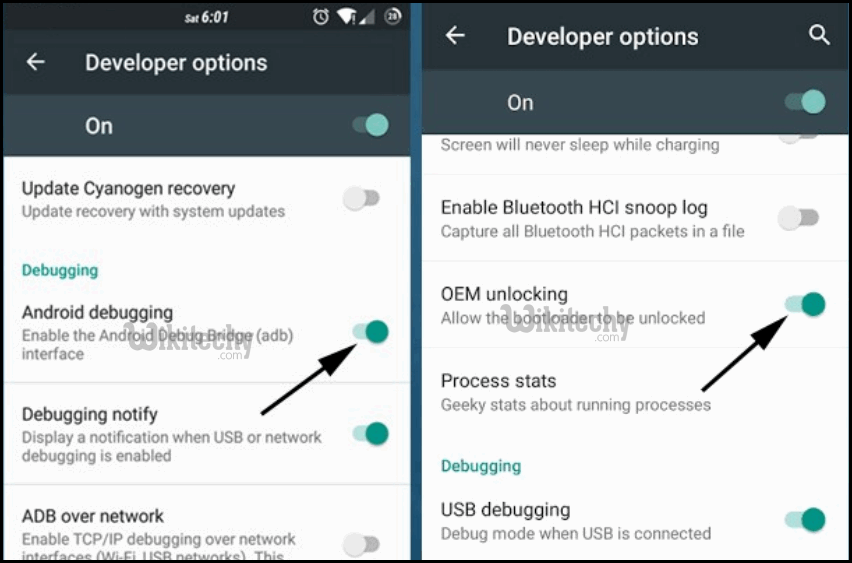
- Install the ADB and fastboot driver for windows or ADB and Fastboot for Mac and then restart if you already have the driver installed then skip this step
- After installation of the driver, you can see a folder named ADB in your installation directory.
- Enter into the folder and you find four files including ADB and fastboot.exe.
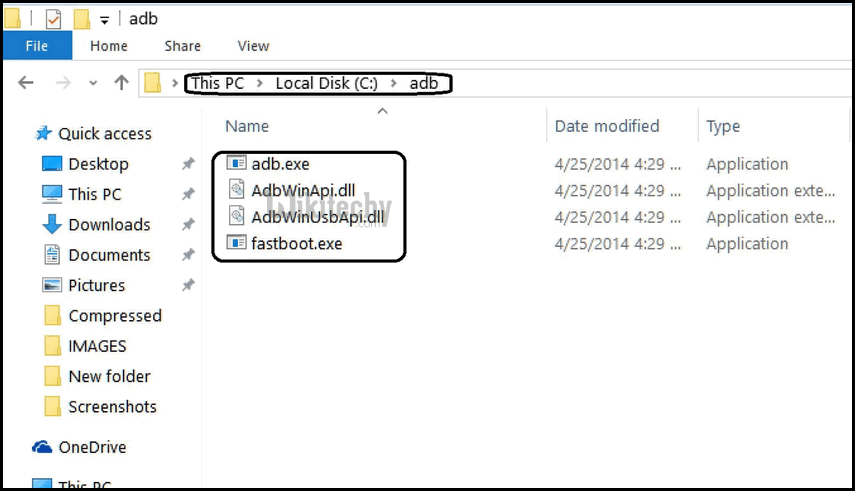
- Now press and hold ‘shift’ key and right-clicked anywhere in the folder and select ‘Open command window here’.
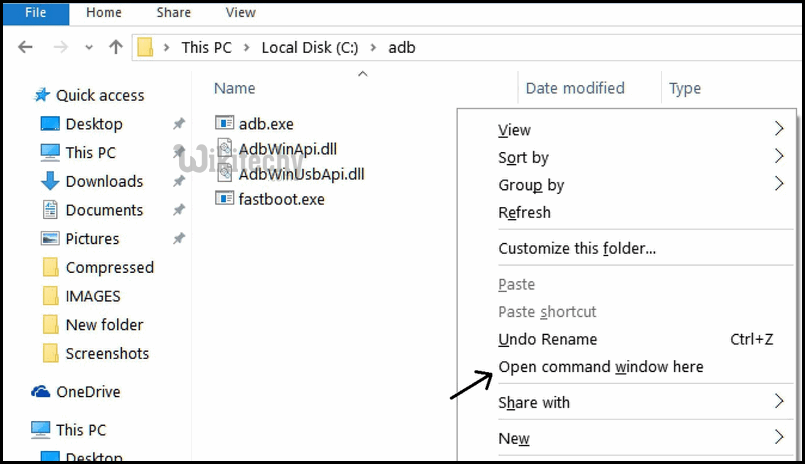
- Now connect your device to PC and enter into the fastboot mode. To enter in fastboot mode of oneplus two press and hold ‘Power + Volume Up’ button.
- You are in Fastboot mode now to check your connection enter “fastboot devices“ in command prompt.
- It will return your device serial number means your device properly connected. Check your driver if the above command is not responding
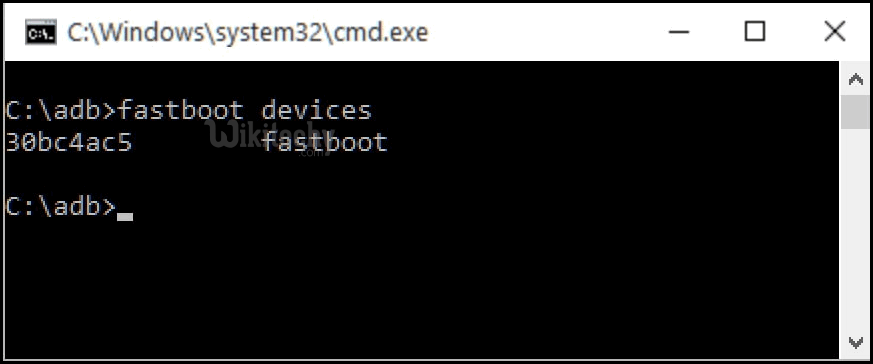
- To unlock bootloader of oneplus 2, go to the command line and type “fastboot oem unlock” it will ask you to confirm the Action, you can confirm it by selecting ‘Yes’.
- It will only take seconds to complete the process.
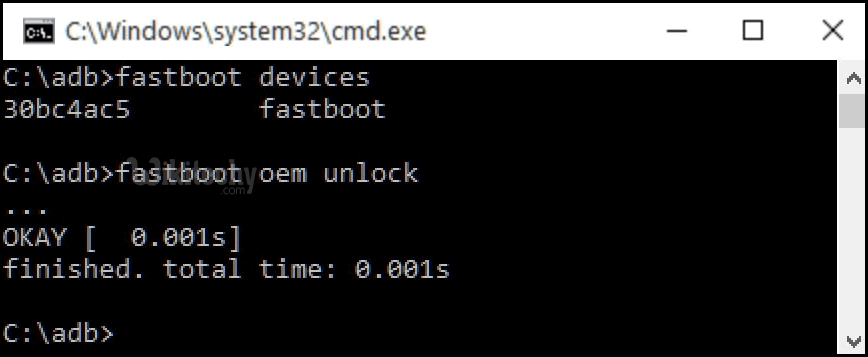
- Above step will unlock bootloader of oneplus two.
- Now your device will reboot into bootloader mode.
- To check if your device is successfully unlocked, type ‘fastboot OEM device-info‘ in the command prompt you see ‘Device Unlocked’ bit set to ‘True’.