The LeEco Le 2 is a new top device from LeEco. We can easily Unlock Bootloader of LeEco Le 2 and Le 2 Pro. These phones come with all new design, killer features, top-notch specifications and Android 6.0 and latest eUI software and additionally it comes with locked bootloader. The powerful specs, you can add extras with the help of rooting your phone, but for that, first we need to unlock bootloader of LeEco Le 2 and Le 2 Pro.
[ad type=”banner”]If you are planning to install a custom ROM or root your phone, first you have to unlock the bootloader of LeEco Le 2. Ensure that warranty of your phone invalid after unlocking bootloader or rooting. When unlock LeEco Le 2 bootloader, we can root and install a custom recovery on your phone.
Note:
- Follow the steps correctly otherwise you may brick your device. We are not responsible for any damage of your phone.
- It may format all your personal data including data of internal storage, so it is advisable to take a complete backup of your phone for safer side and then proceed.
- Make sure that your phone has at least 50-60% charged to prevent the unexpected shutdown in-between the process.
[ad type=”banner”]
How to Unlock Bootloader of LeEco Le 2 and Le 2 Pro:
Enable ‘USB debugging’ and ‘OEM Unlock’ option from setting>developer option>. To enable Developer Options, go to About phone and tap the Build Number 7 times.

Install the ADB and fastboot driver for windows or ADB and Fastboot for Mac and then restart if you already have the driver installed then skip this step.
After installation of the driver, you can see a folder named ADB in your installation directory. Enter into the folder and you find four files including ADB and fastboot.exe
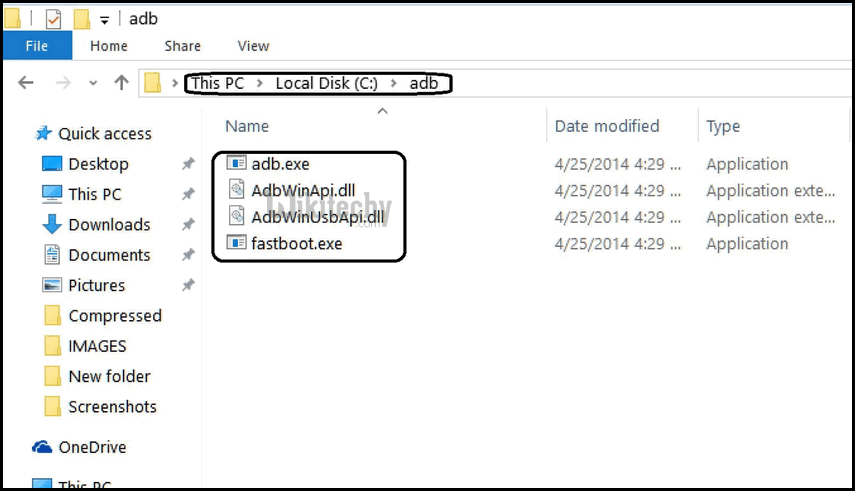
Now press and hold ‘shift’ key and right-clicked anywhere in the folder and select ‘Open command window here’.
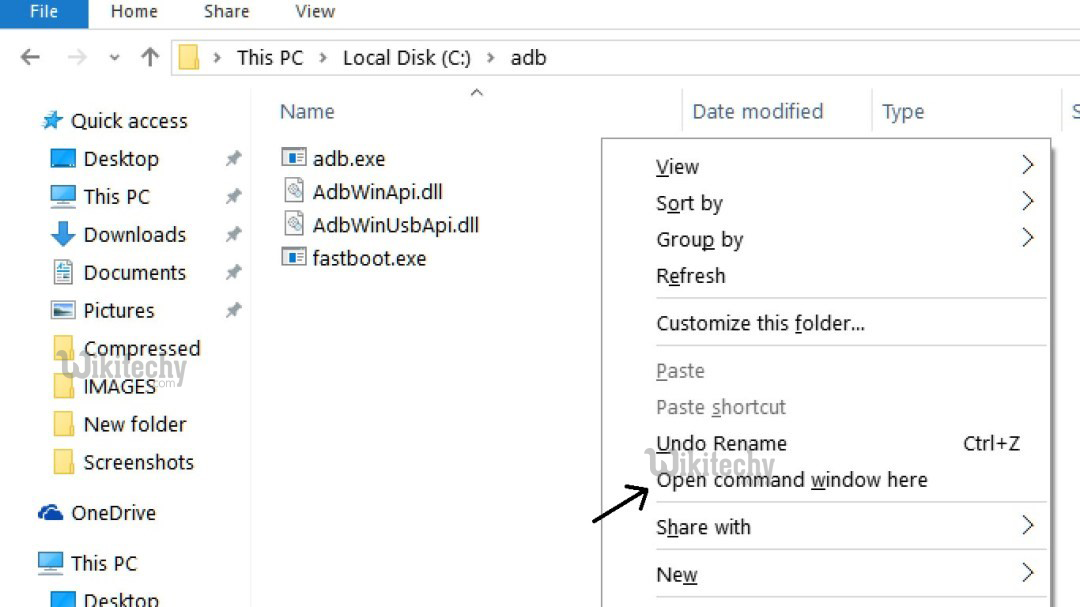
Now connect your device to PC and enter into the fastboot mode. To enter the fastboot mode of LeEco Le 2 and Le 2 Pro type the below command in command prompt.
adb reboot bootloader
You are in Fastboot mode now to check your connection by entering below command in command prompt. It will return your device serial number means your device properly connected. Check your driver if the above command is not responding.
fastboot devices
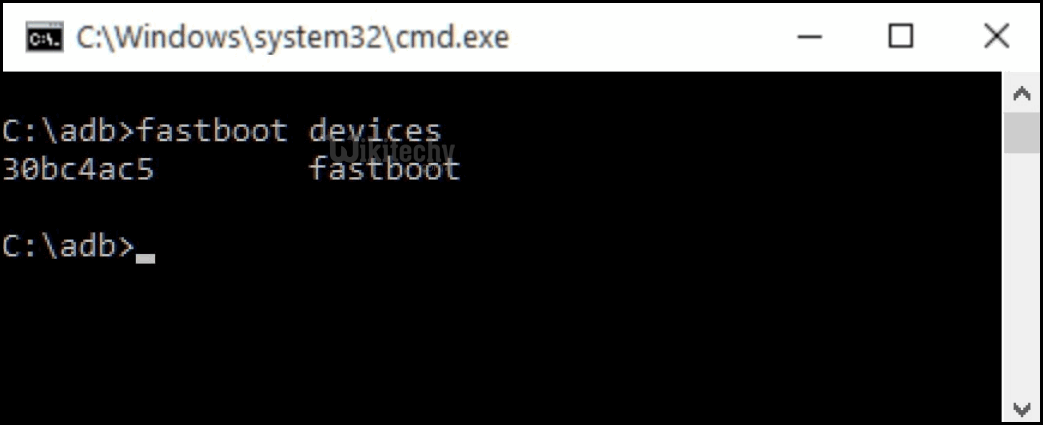
To unlock bootloader of LeEco Le 2 and Le 2 Pro, go to the command line and type below command. It will only take seconds to complete the process.
fastboot oem unlock
or
fastboot oem unlock-go (If first one didn't work)
[ad type=”banner”]
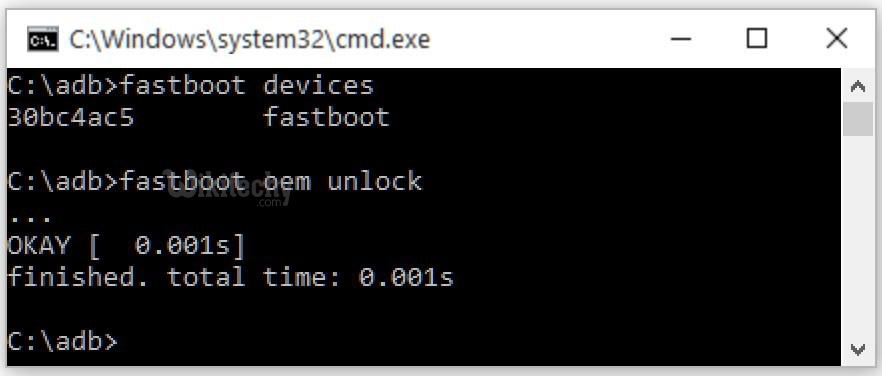
If you will see a confirmation screen on your phone. Press Volume Up to highlight Yes and press Power button to select it. This will begin the bootloader unlocking process
Above step will unlock LeEco Le 2 and Le 2 Pro Bootloader.
Enjoyed
Good