Top Methods of Converting AVI Video Files to MP4 on Mac and Windows.
Conversion of files to different formats is a daily activity among various people across the globe. This is a key factor that Wondershare considered to come up with the UniConverter video converting software. The main reason to convert files is to enable them to play on different devices.The AVI format was developed by Microsoft in 1992 and it combines video and audio data into a single file for simultaneous playback. It’s used as a container for movies, TVs, and other movies. AVI files are highly compatible with various operating systems including Windows, Mac, UNIX, and Linux. It is also recognized by most media players such as VLC.
On the other hand, MP4 is a digital multimedia container format and is compatible with almost all operating systems and media players. This is a good reason why someone may want to convert AVI video files to MP4.
The good thing is that there are numerous video converters in the market today and you need to know them and their features to decide the one to use.
Wondershare’s video converting programs are among the Top 10 Methods to Convert AVI to MP4 Mac and Windows.
- Wondershare UniConverter.
The use of the Wondershare’s UniConverter is the best software to convert AVI videos to MP4. We are going to look at the version for Mac but even that for windows isn’t much different.
Features of UniConverter.
- 30X faster than standard video file converters.
- Can convert AVI videos to over 1000 formats MP4 being one.
- You can use it for screen recording and making GIFs.
- Can convert video or audio and give high-quality output.
- Allows for trimming and editing of MP4 before you extract MP3.
Supports many operating systems.
How to Convert the AVI files to MP4 on Mac.
- Download and install the Wondershare UniConverter on your computer.
- Launch it and click on the “Video Converter” tab.
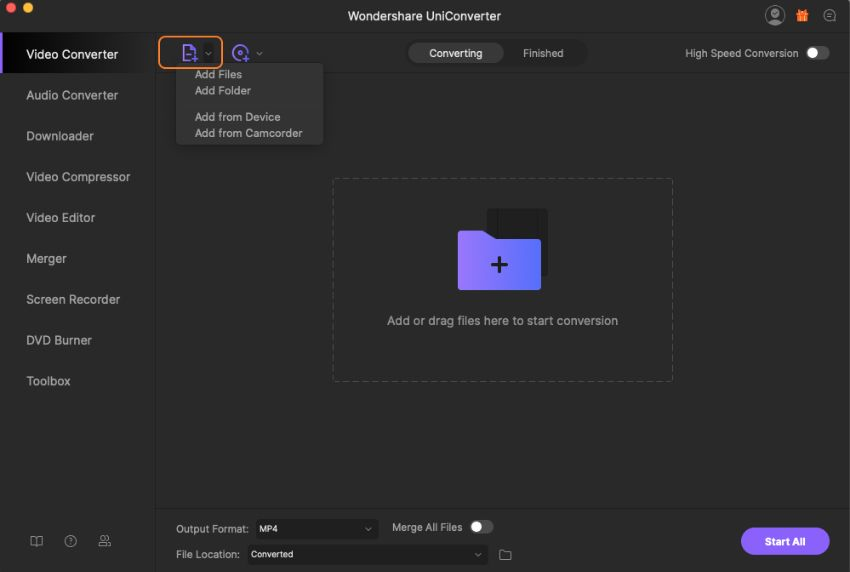
- Drag and drop the videos to convert.
- Click the down arrow next to the Output Format and select MP4. Also, customize the output video resolution before converting.
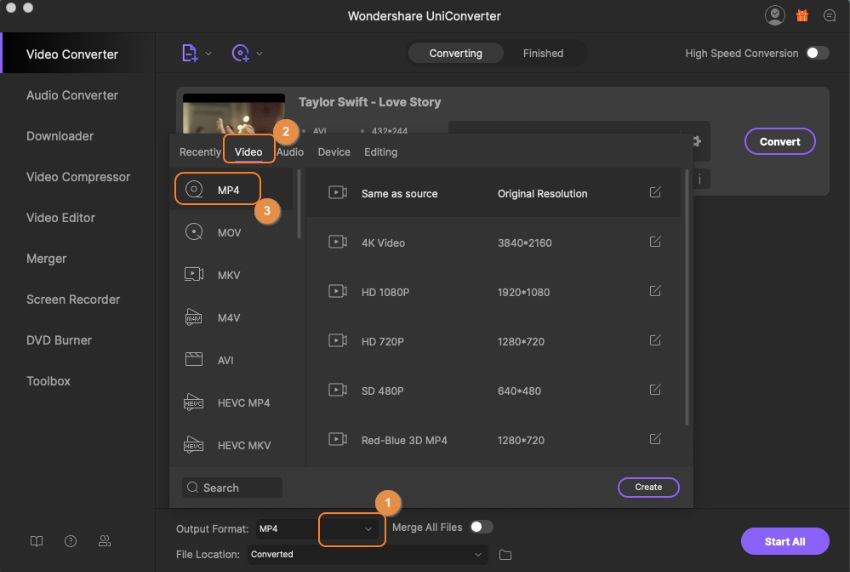
- Tap on the Start All button to get the videos converted.
You can share them directly or download them to your PC.
- Online UniConverter.
This is the online version of Wondershare UniConverter. The two functions almost the same but have a slight difference. With the online UniConverter, you can convert the popular file formats without downloading the software.
The steps used to convert the AVI video files are the same as those for the desktop Wondershare UniConverter.
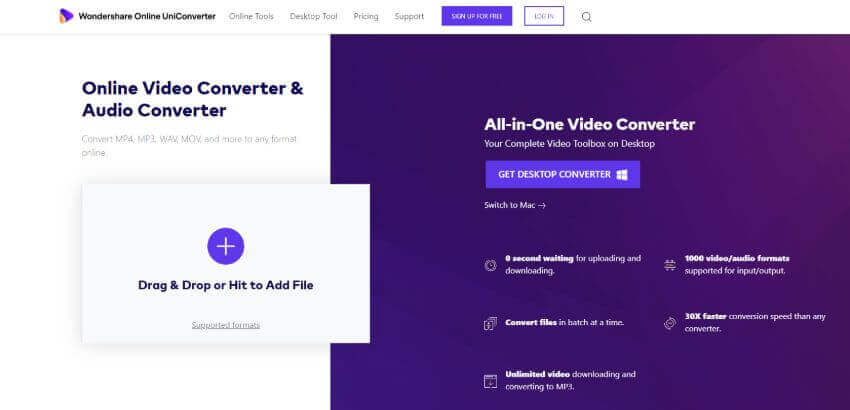
You should follow the following steps to convert videos using the online UniConverter.
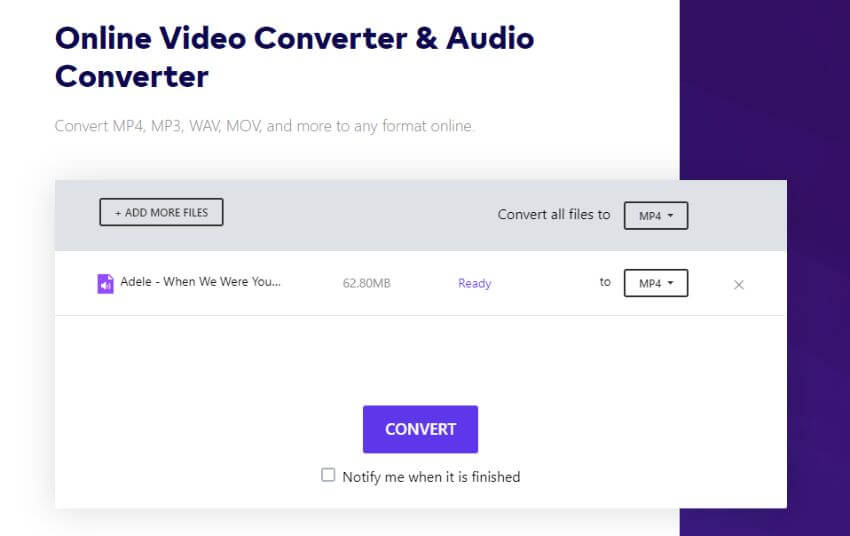
Ø Open the site’s link on your browser.
Ø Select the input and the output formats.
Ø Drag and drop the video files you want to convert.
Ø Click the Convert button to convert your files.
Ø Download the converted MP4 video files or save them to Dropbox.
- Wondershare Free Video Converter.
This is another amazing free video converter you can use to change your AVI videos to MP4. Its functionality with that of the other desktop version of Wondershare UniConverter isn’t different. The steps involved are almost identical but the difference comes in the formats these video converters support. You can download this free software and enjoy converting your videos conveniently anytime. Again there is also a difference in the speed of conversion between these two programs. The Wondershare Free Video Converter is the best video converter for someone who is under a tight budget; it’s free.
Main features.
ü Supports multiple operating systems.
ü Faster than most standard video converters
ü Converts multiple file formats.
ü Trim, edit, and crop AVI videos before converting them to MP4.
Steps to Convert AVI Videos to MP4 Free.
- Download and install the Wondershare Free Video Converter software.
- Launch it to add tap the Add Files button to add the AVI videos you want to convert. You may opt to drag and drop them into the program’s dashboard to add them.
- Next to “Convert all files to:” click the drop-down arrow and select MP4.
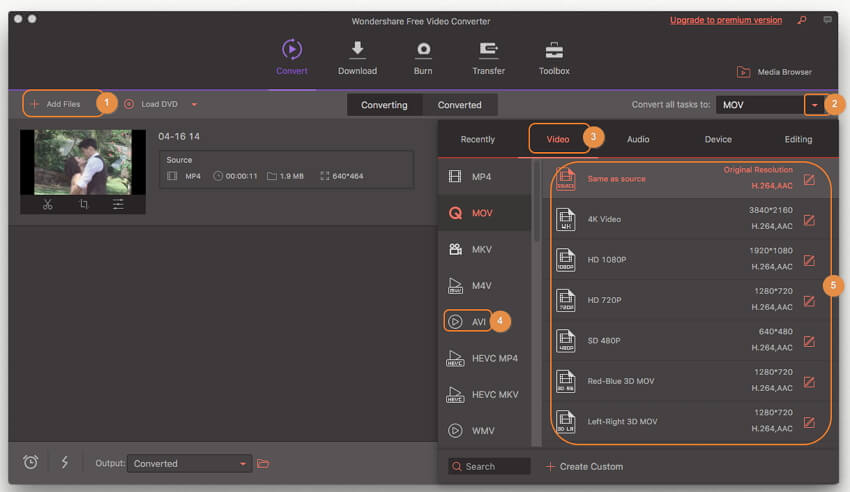
- Click the Convert All button to convert your AVI files to MP4 videos.
- You can download the output videos to your PC or save them to Dropbox.
With that in mind, get the best video converter that will solve all your file conversion problems conveniently and affordably.