The Best PDF Converter Software Programs for Windows
In our modern age, where all documents are edited and shared online, we need to convert files from one format into another effortlessly. The most common format people use is PDF, as it allows multiple forms of data to blend seamlessly like text, video, and images. Not everyone has access to PDF converter software like Adobe Acrobat, making it difficult to communicate using the same format.
Table Of Content
This is where PDF converter programs come in handy. They’re usually an online site that allows you to drag and drop the document you need to turn into a PDF and instantly creates a downloadable file. Some websites allow you to edit a PDF or convert a PDF into another format.
There are many PDF converter software programs available for you to use – let’s talk about a few that are better than the rest.
1. CoolUtils PDF Converter
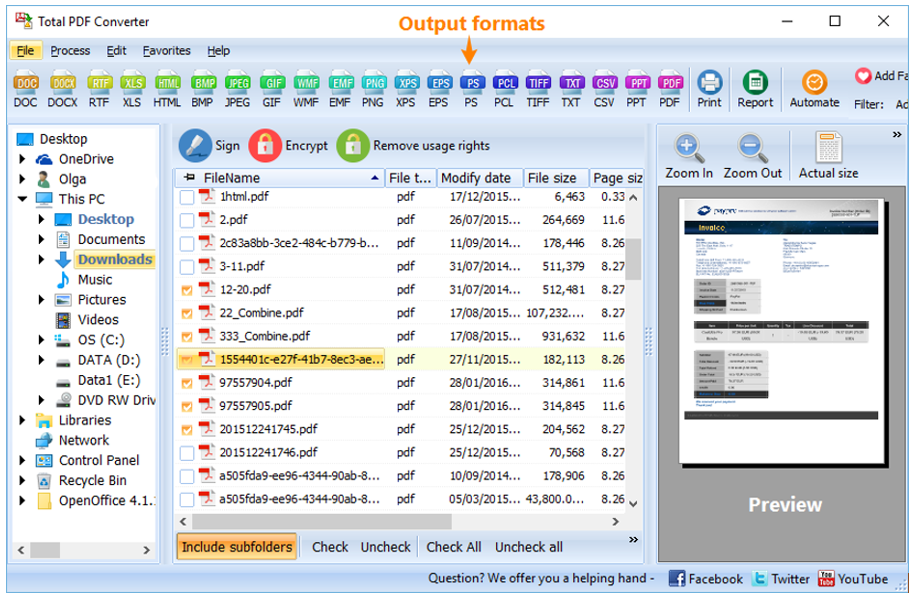
CoolUtils.com has one of the best PDF Converter software programs readily available for you created by a team of conversion process pros.
They have a free converter to convert a few small files and custom options for larger, more specialized projects. You can get access to any necessary features after you download PDF converter here, and then you don’t need an Internet connection to use the software. Besides, their programs are available in many languages.
Another of their specializations is PDF Combine that allows you to combine many PDF files (from multiple folders) into one PDF in each folder. Unlike most other services, their PDF Combine program lets you edit as you go, which means you can create a cover page, table of contents, combine audio or video files, or delete blank pages between the files. To learn more on the PDF Combine follow this link.
Upon purchasing any of their services, you own the product’s license, meaning you have the software available for you whenever you need it and however long you need. The purchase can be seen as an investment of sorts. All of their services include a 30-day free trial allowing you to test out the products to see if it’s the best fit for your needs.
PROS:
- Simple to use products
- Flexible settings for over 1,400 file types
- No internet connection needed
CONS:
- Takes up memory space
2. Smallpdf
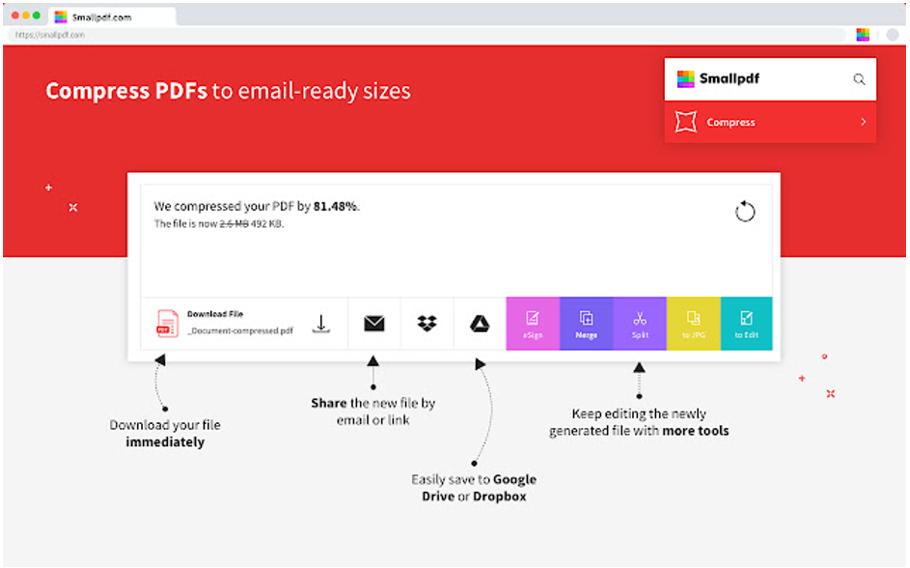
Smallpdf is an online PDF focused service that has everything you need. Whether you want to convert PDF files, compress, split, or merge PDFs, Smallpdf has a service available for you. They’ve made their online programs incredibly user-friendly, so you don’t need to be a pro to use their software. All options they provide are cloud-based, meaning your files are accessible whenever you need it, anywhere in the world. They guarantee your documents are safe since Smallpdf uses advanced security levels.
Their services work flawlessly on Windows devices and other platforms so your collaborators can use different devices and still access Smallpdf. The cloud-based feature also means that you can eSign and your collaborator on the other side of the world see and comment in real-time.
PROS:
- Easy-to-use service
- No watermarks using the free or paid version
- Accessible in real-time worldwide
CONS:
- Issues converting non-English documents
- Only small files (up to 2 pages) can be converted for free
3. Soda PDF
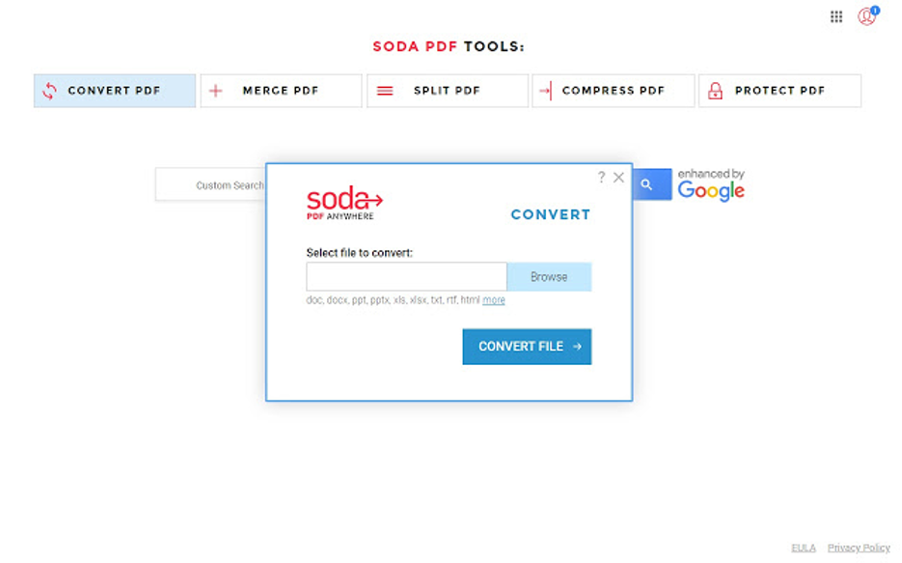
When scrolling through the Soda PDF website, you’ll instantly feel that their services offer an elevated version of PDF conversion and editing. They offer services with a professional business in mind allowing many people to work a document smoothly and securely. They have partnerships with Google Drive, Dropbox, and a few other international file-sharing platforms enabling you to access your documents online and offline, giving you the flexibility to work anytime, anywhere, and from any device.
Many of their options are available for free, which is incredibly helpful when working with a small team or personal use. Each of their services is accessible through a few clicks, so you don’t have to comb through pages of information before finding what you need. This website’s unique feature is its vast range of file formats you can convert from, such as OCR, Word, Excel, giving you the flexibility to use handwritten documents or comments on an online platform.
PROS:
- On and offline access and quick sync ensuring your documents are always up to date
- Free trial is truly free – you’re not automatically billed after
- Smoothly works across devices in real-time
CONS:
- Non-intuitive interface
- Ads using the paid version
4. Foxit software
All PDF file converters mentioned before focus on converting and editing a document that’s already created. Foxit software gives you the power to convert or edit at any step of the process. Their licenses focus on either the end-user who needs help with the document itself, or an enterprise that needs guidance on a large-scale, or developers who want to develop PDFs accessible for specific platforms.
Foxit software offers solutions at a larger scale, making them a go-to for government, banking, legal solutions amongst other markets. Their years of partnering with leading industry giants mean that the company has thought of everything their consumers need and offer unique services such as accessibility checkers for those with visual disorders. They are also convenient for personal use as they offer free PDF editors for smaller document generation and management. Plus, there are online classes for each of their products for customers looking to expand their skill set.
PROS:
- You can edit all aspects of a PDF document
- Does not take much space on your hard drive
- Convert into or from PDF without losing quality
CONS:
- Requires frequent updates
- Ads present on paid version
5. PDF Pro
Let’s go back to the basics with PDF Pro. If you’re looking to convert a document to PDF for free, right now, PDF Pro is your answer. You securely upload or drag and drop a file onto their website and receive your PDF file instantly. Their platform is entirely online, so you don’t need to install a program that’s taking up your computer’s memory space while making your files accessible to you from anywhere. Sometimes you may not want to save the document as a PDF but need a printed PDF copy, and PDF Pro gives you that option. They’ve made their site as user-friendly as possible to ensure you get the tools you need.
The company also provides more advanced options if you want to convert many documents or markup specialized PDFs, such as Word, Excel, Powerpoint, or jpg to PDF. Each of their licensed versions comes with a free 7-day trial allowing you to test the various options to find the perfect fit for your needs.
PROS:
- Comprehensive PDF convertor for free
- Can compress effectively while converting without quality loss
- User-friendly
CONS:
- Editing and conversion lags
- Paid version is more expensive compared to competitors
6. PDFelement
PDFelement is a PDF conversion software mixed with an illustration program. The company provides all the services you need to convert and edit a PDF. It also has a few added features that allow you to connect a stylus and let your creativity run wild. Their software will enable you to change and comment on everything in a document, so you’re not limited by any predetermined design.
They also promote document protection by blanking sensitive text and images in scanned and printed PDFs, ensuring the document’s integrity and confidentiality stay intact. Even with their high-tech, modern features, their services are designed with simplicity in mind.
Their products allow you to quickly review and comment on the latest version of the document, whether online or through print and OCR. The software is tailored to your needs as an individual or company representative, and also to the field you’re in – from the government to healthcare or hospitality. They’ve ensured that their products work seamlessly on various devices, so you don’t need to worry if your other device doesn’t run at windows operating systems. Before paying for anything, you can try their services for free to test whether their plans fit what you’re looking for.
PROS:
- User-friendly, intuitive interface
- More functionality compared to some other conversion programs
- Many documents can be opened and worked with on at once
CONS:
- Long loading time when working with many high-resolution images
- Narrow navigation bar
7. Wordtopdf
Just like its name suggests, Wordtopdf can convert your Word documents into a PDF file. The website’s services don’t stop there – you’re also able to combine, sign, and edit these documents in a streamlined way all on one platform instead of toggling between many open tabs or apps.
Their software allows you to edit any part of a PDF file, including pages and images, or convert PDF files into any document. If you need to edit a scanned file, their leading OCR technology allows you to do so seamlessly as it accurately recognizes various characters in multiple languages. Their software can also make your document more interactive by embedding electronic files or videos as well as hyperlinks to relevant websites or contacts. You can test out their free PDF converter for up to 14 days before adding it to your device.
PROS:
- Most accurate OCR functionality
- Seamless editing and conversion
- Many advanced features
CONS:
- Frequent program crashes
- Not very intuitive
Conclusion
Each software offers high-quality, safe, and smooth conversion of your files into or from PDF. They differ in price and other add-ons that may streamline collaboration or improve content. With many options to choose from, it’s advisable to test out the different services risk-free using free trials.





