People who used to communicate with the help of faxes surely know about the benefits and security of this system. Sending a fax of your important documents is a secured way since it is an end to end connection between the sender and the receiver.
While many may think that sending faxes is an old way to connect, it is quite popular in the business methodologies.There was a time when we were not acquainted with the fact that a mere search engine could help us to send fax from one end of the world to the other.
Using CocoFax, the best Google fax online is one of the safest methods to send and receive important documents.
Emails were the only way through which you could contact someone, back in the days. But now, as technology has progressed, we have seen how the usage of communication is varying through the horizon.
The whole point of sending faxes have changed
You may remember having to spend hours in front of your fax machine to send an important document to your father, after he has left for this office.
Or how much time it used to consume for someone to receive the documents while they waited on the receiving end. With the advancement of modern science and technology, now sending and receiving fax is just a click of your fingertips.
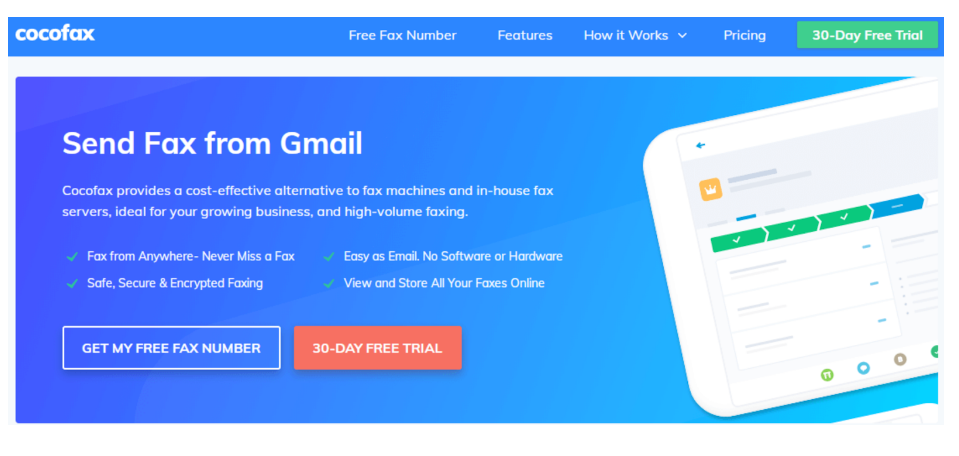
The internet has surely helped us to work while sitting at the comfort of our home. So, coming back to this topic, let us find out how you can fax with the help of Google.
There are several ways through which you can do it.
Get your fax number from CocoFax
If you want to send a fax with the help of your computer then you can use CocoFax and their service. Most online fax services will assign you a random fax number through which you can send your faxes.
But with the help of CocoFax, things are completely different. You don’t have to take out a penny from your pocket for this service which you get. If you want your fax number to be permanent, then CocoFax is the best service for you.
Why choose CocoFax as your go-to fax application?
- Since fax communication is used for all professional means, you can completely rely on CocoFax. The service is reliable and comes with security which is bestowed with top preference. CocoFax is one of the most secure services that you can use.
- You cannot trust a random website on the internet with your professional documents. There are a lot of sites which are duplicating contents and putting them for wrong means. But with CocoFax, you don’t have to worry about piracy. All your contents and documents are safely kept with this service.
Ranked as the best and even at the top, CocoFax is the one-stop solution for all your tax related issues. We know that it is hard to trust a site on the internet with proper research. But with CocoFax, you can blindly put your trust and enjoy the services.
How to send and receive fax with the help of Gmail?
As we all know, sending fax has to be done with the help of a fax machine. But what you don’t know is that, CocoFax gives you the complete liberty to take the help of internet to send faxes.
Since Gmail is the most popular app, sending and receiving fax through Gmail is completely secured.
Here’s how you can do it:
- Sign up to your CocoFax account and start your free trial. It is ensured for about 30 days. Make sure that you register with the email address that you use for your business purpose.
- Open your Gmail account on your computer. Click on the create new email and then click on create new fax here.
- In the ‘to’ option, you need to enter the email address of the receiver. You will have to enter their fax number such as 36363 followed by @CocoFax.net.
- In the subject field, you can create a note regarding the fax. The note can ensure why you are sending the fax or a small detail about the fax.
- Now write some details (explanatory) in the body of the document. Make sure that you explain it well.
- Attach the fax document which is on your device. You can even attach multiple documents at once. CocoFax will help them to merge and become a single document.
- Once you have checked out everything, click on the send button. Make sure that you ensure that the documents that you have sent are correct or not.
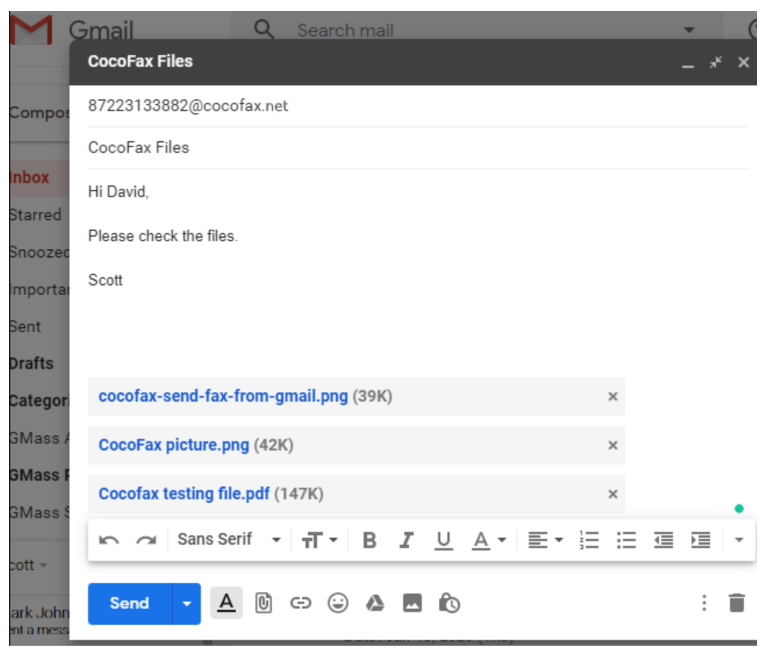
- CocoFax will receive your email and then convert it to the format readable by the fax machine.
After you have successfully done this, a notification will ring on your inbox.
Choosing only the best Google fax service
In this regard, it is to ensure that CocoFax is one of the best Google fax online which you can use. No matter what angle you are looking through, CocoFax is a clear winner here. This amazing service lets you send and receive all your faxes.
If you are thinking of sending fax with the help of your Windows, MAC or even Android, CocoFax is the one to use.
FAQ:
- Can I send a fax to someone directly with the help of Google?
Unless you have a fax machine, you need to ensure the use of a service to send fax directly. This is why you need CocoFax to get the work done for you.
- Is CocoFax is really reliable to use?
In our recommendation, you can generally notice that we have talked about the reliability of a site before usage. So with the help of CocoFax, you don’t have to worry about theft anymore.
- What kind of format do I need to use for my fax?
You can use any format you want with the help of your fax. For example, you can use doc, pdf and even other like png, xng files and etc.
