Lenovo Vibe K4 Note is a successor of K3 Note. The K4 Note comes with a 5.5-inch FHD IPS display with 1080p resolution. The phone is powered by 64 bit octa-core MediaTek MT 6753 CPU and Mali T720 GPU with 3GB of RAM and 16GB of internal storage. The phone comes with 13 MP rear and 5 MP front cameras with 3300 mAh battery. If we don’t need PC, USB cable or ADB drivers to root Lenovo k4 note. Even we don’t need to unlock bootloader or install custom recovery on our device to root k4 note. We need only to download an app Kingroot, which easily root Lenovo k4 note within a minute.
[ad type=”banner”]Some benefits of Rooting:
- We can install custom ROM and custom kernel on our device for faster and better performance.
- Block Ads in apps with the help of ad blocker.
- Increase performance and battery life by killing background process automatically.
- we can use Titanium Backup to restore all of our apps and data.
- We can uninstall bloatware (Pre-installed Apps).
Note:
- Rooting may void your phone warranty, and we won’t claim it back.
- Although we won’t lose any data, we should still take Backup of our device for safer side.
How to Root Lenovo K4 Note without PC:
First you should turn on ‘Unknown Source’ from Menu -> Settings ->Security.
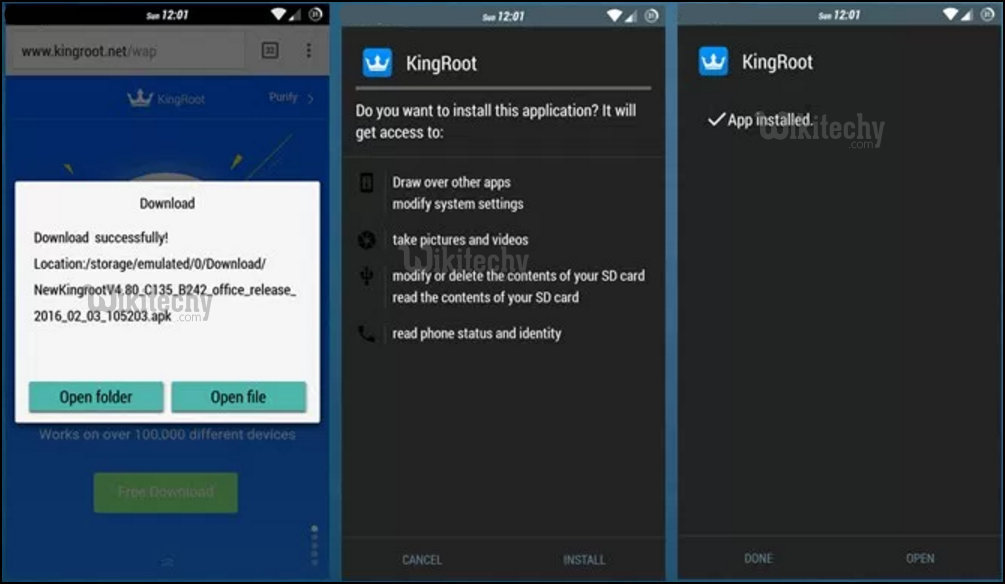
After installing the app, Open it. It will check your device status, if the root is available for you or not.
Now click on ‘TRY TO ROOT’ to start the rooting procedure. It will check for working exploit to root Lenovo k4 note and take only a few minutes to complete the process.
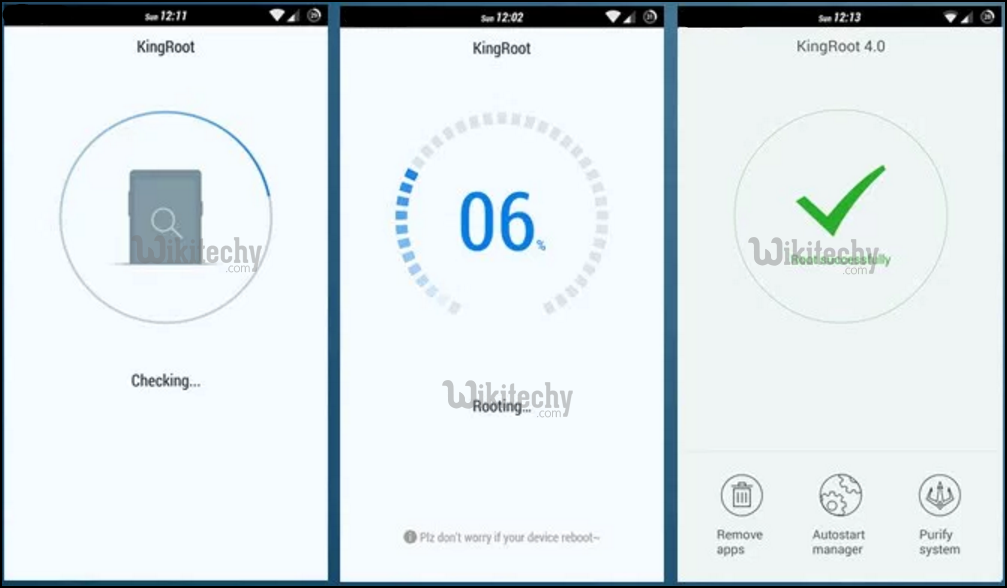
Reboot your device, when the process Completes. That means you successfully root Lenovo k4 note with Kingroot.
Download Root Checker app to confirm your k4 note is rooted or not.
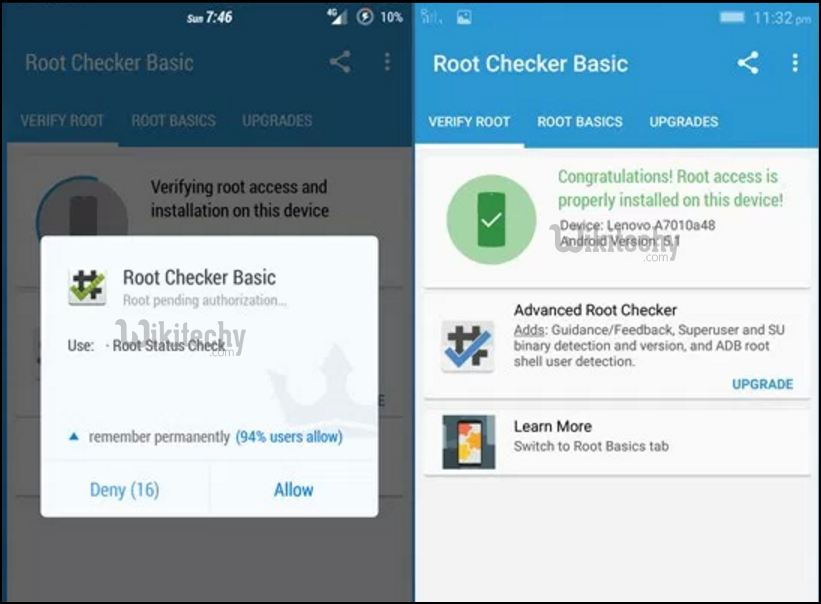
How to Unroot Lenovo K4 Note:
We can easily unroot Lenovo k4 note with a single click.
- To unroot, Goto Kingroot setting and click on ‘Uninstall Kingroot’.

- A popup appears, click on ‘Continue’ to unroot Lenovo K4 Note. After clicking on ‘continue’, the app will uninstall from your phone, and you will not be a root user.

Nice Article
Nice one