How to Root and Install TWRP Recovery on LeEco Le 2
Now easily Root and Install TWRP Recovery on LeEco Le 2 without any difficulty. Already share a technique to unlock bootloader of Le 2 approach which means easily Root and Install TWRP Recovery on LeEco Le 2. To install TWRP Recovery on LeEco Le 2 and then flash SuperSu to Root LeEco Le 2. Again, TWRP recovery became updated with material designed to TWRP 3.0.0 which means install the latest TWRP 3.0.0 on LeEco Le 2.
Table Of Content
LeEco Le 2 users, Root Redmi Note 4 and Install TWRP Recovery On it. Developer providing the AIO toolkit for LeEco Le 2, which helps to flash twrp recovery, check unlock status and root Letv Le 2. Here is the guide to Root and Install TWRP Recovery on LeEco Le 2.
Features of Le 2 AIO Toolkit:
- Automatic ADB/Fastboot USB Drivers Installation.
- Reboot to Fastboot/Bootloader Mode Selection to Reboot without problems.
- Unlock Bootloader Choice.
- Check Whether Status of Bootloader it is Unlocked or not.
- Flash TWRP Recovery.
- Boot into TWRP even if it is not Installed.
- Instructions on a way to Setup TWRP with Unlocked Bootloader & additionally on a way to take Backup of Stock Rom using TWRP Recovery.
- Instructions on How to Root with SuperSU using TWRP.
Note:
- Rooting invalid your phone warranty, and you won’t claim it back.
- AIO toolkit is used only for root Letv le 2 X526, X520 And X620.
- Unlock the bootloader of LeEco Le it 2 before proceeding the process.
- It will erase all your phone data, so we advisable to take complete backup of your phone for safer side and then proceed.
- Make sure that your phone has at least 50-60% charged to prevent the unexpected shutdown in-between the process.
Download LeEco AIO Toolkit
Download AIO Toolkit for LeEco Le2
[ad type=”banner”]Steps to Root and Install TWRP Recovery on LeEco Le 2
Enable ‘USB debugging’ and ‘USB Unlocking’ option from setting>developer option>. To enable Developer Options, go to About phone and tap the Build Number 7 times.
Now download and install the LeEco Le 2 AIO toolkit on your PC.
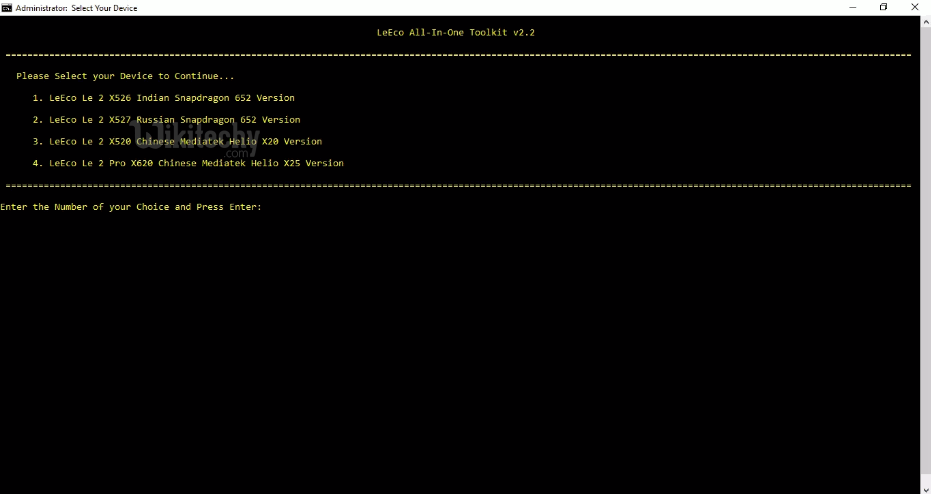
Now connect your device to your PC and enter the number respective to your model number.
Now you can see all the option.
[ad type=”banner”]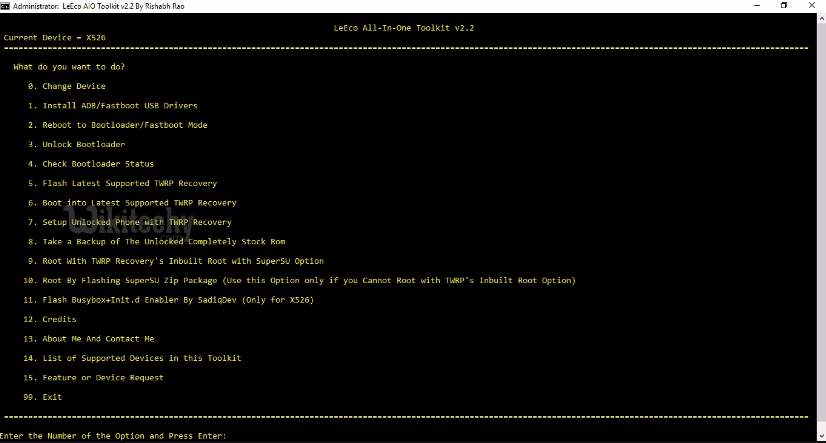
Now press ‘5‘ to install TWRP, and ’10’ to Root Le 2 device.
The LeEco Le 2 AIO toolkit has been installed.

