Internet Explorer is one of the most iconic web browsers of all time. However, the browser was always filled with performance issues that moved almost every Windows user away from it. Even though Microsoft incorporated several performance improvements and feature additions to the browser, it never was pleasing enough to Windows users.
Finally, back in 2015, Microsoft decided to ditch the Internet Explorer browser and launched the all-new “Edge” browser. The Microsoft Edge browser featured a modern look with features and performance that matched rival web browsers. To begin with, the Edge browser was built from the ground using a new “EdgeHTML” engine instead of the legacy “MSHTML” engine. Even though the Edge browser was initially reported to have backward compatibility, Microsoft later ditched the plan due to strong feedback from the community.
Even though the Microsoft Edge browser is far better than Internet Explorer in almost every sense, it also has several problems. Apart from issues with the features of the browser, problems such as err empty response error was common with the browser.
All of the issues mean that the Edge browser has not been able to gain the level of success Microsoft anticipated. And thanks to the lack of interest from both consumers and developers, it doesn’t seem like the Edge browser is going to get any better.
All of the problems surrounding the Edge browser has encouraged Microsoft to pull the plug on EdgeHTML and the Edge browser, instead of keeping on trying to revive it as the company did with the Internet Explorer.
So, what is next for Microsoft? Is the company completely ditching an in-house browser that will be the default web browser for the Windows operating system?
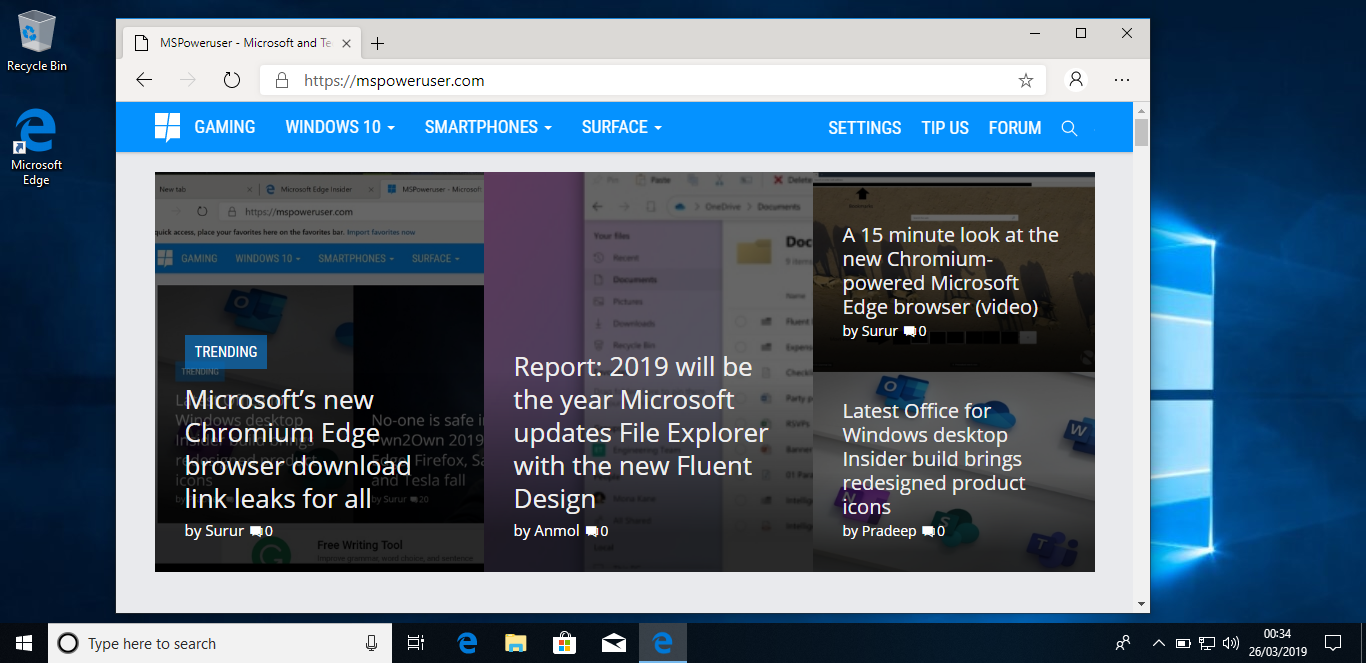
Well, that is not the case. Microsoft is reportedly in the works of developing a brand-new browser that will be powered by Chromium. For the uninitiated, Chromium is an already existing web browser that uses an engine named “Blink” which is similar to what Google uses for its Chrome web browser.
The new browser that Microsoft is working on is currently codenamed “Anaheim” and will eventually replace the Edge browser to become the default web browser of the Windows 10 operating system. Even though it is not yet sure about whether Microsoft will choose to stick with the Edge branding or choose a new name for Anaheim, the project is very much under active development.
One of the greatest advantages of using the Chromium-based engine is that now users can utilize Microsoft’s web browser just the way they would use the Google Chrome or Chromium web browser. Thus the website loading speed, extensions, features, and functionalities, should all behave similarly to what we get to experience with the Google Chrome and Chromium web browsers currently.
One important point to note is that the Edge browser currently also exists as applications for the Android and iOS operating systems. Even though the new browser will be using the Blink engine, the mobile versions of the web browser won’t be sharing the engine as they will use rendering engines that are native to Android and iOS.
Microsoft is also taking part in the Chromium project to help Google’s Chrome browser to run on ARM-powered devices. This move is important because by helping Google Chrome to run on ARM devices, Microsoft can later ensure that their similar Blink-powered browser can also run on ARM devices that are powered by the Windows 10 operating system.
Another great advantage that comes with the move Microsoft is making is that the company can ensure fewer issues and bugs in their web browser as the rendering engine that they are using are already tested by multiple vendors for issues and also has an active development community fixing any unforeseen problems.
Final Words:
With Microsoft’s web browser finally catching up with the rest of the competition such as Opera and Google Chrome, it will be interesting to see if whether people choose to migrate to the offering from Microsoft or not.
Well, with the latest developments, if Microsoft is able to provide the same experience and features that you get to experience on browsers such as Google Chrome, would you choose to migrate to Microsoft’s web browser?
Do leave your opinions as a comment below.
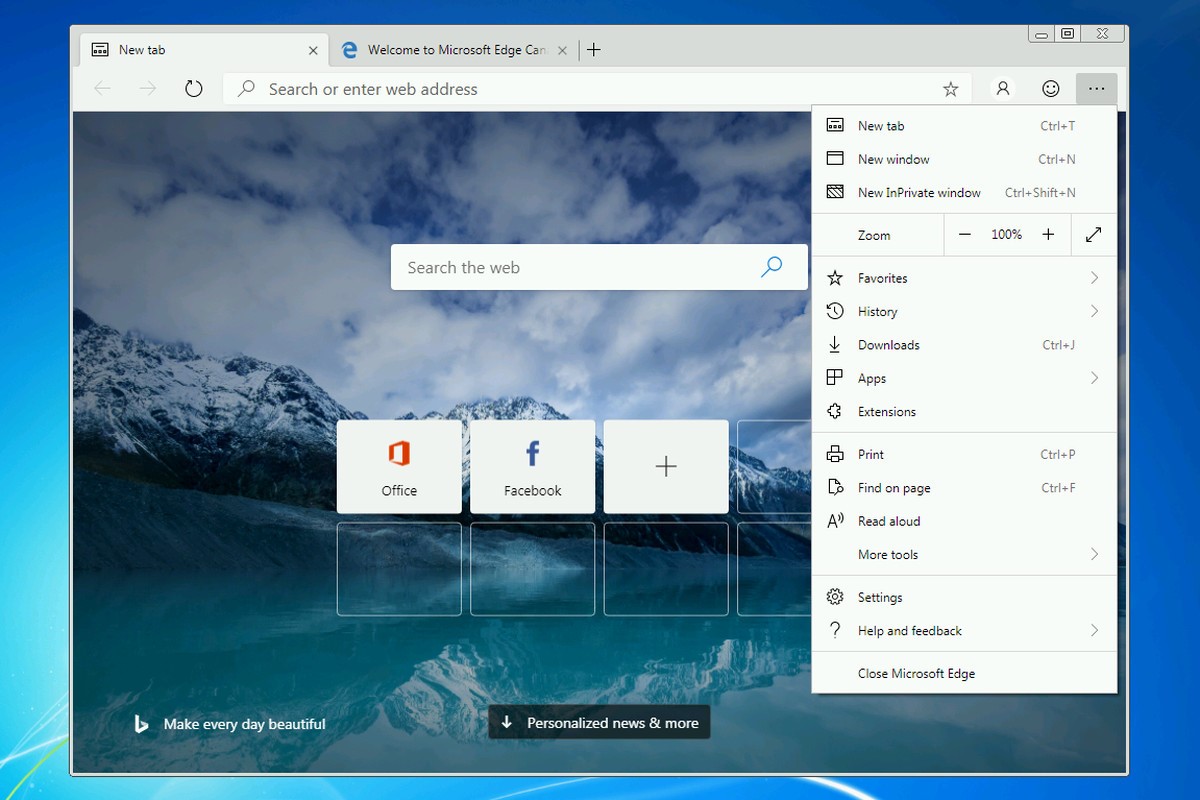
https://www.wikitechy.com/technology/pro-hack-tp-link-wifi-password/
Tp link hack