Smartphone use has increased significantly over the past years, while the number of internet users has climbed steadily as well. This is made a remarkable shift in the way we live our lives as social media, the internet, and smartphones have come to define our daily life. This has also created a need for smartphone monitoring apps and many developers have tried to cater to this need. In this article, we will explore the reasons why smartphone monitoring apps are used. We will then review the features offered by the XNSPY smartphone monitoring app. We will also detail how to install and use the app.
Parental monitoring

Children and teenagers are growing up in an environment where digital devices are an integral component of their lives. Most children now own a smartphone and have accounts on social media outlets as well. Their academic, social, and personal life is therefore deeply embedded in the digital realm. However, children also have to grapple with threats that they are uniquely vulnerable to. These can include scams, access to inappropriate content such as violence and pornography, loss of privacy, cyberbullying, cyber predators, frauds, and addiction. Parents are rightly worried about the impact these threats can have on their child but they cannot stop device use either. In such a scenario, a parental monitoring app can help to maximize the advantages of the connectivity and minimize the risks.
Employee monitoring
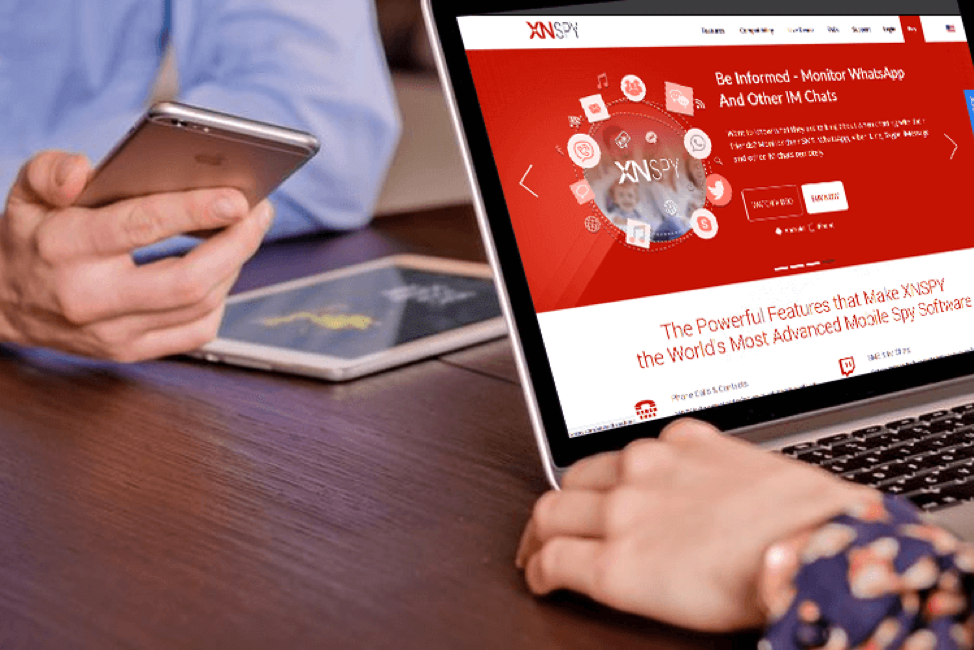
Employers monitor and track their employees with varying methods. These can include CCTV cameras, personal presence, and other reporting requirements. However, many of these can be overbearing and impact the performance of the workforce. Also, the loss of confidential information via digital means is an ever-present danger. A company can lose its competitive edge and ability to innovate if sensitive information related to research, data, policies, or plans is leaked to competitors. An employee monitoring app can be used in such a scenario to make sure that the workforce can improve productivity and the company can safeguard sensitive information. However, it is important to recognize that employee consent is required before installing a monitoring app, and they should be installed on company-owned devices.
Let’s review the features offered by the XNSPY smartphone monitoring app and evaluate its usefulness.
XNSPY features

Call monitoring: You can monitor all calls made to and from the device. You can also access a complete call log of all incoming, outgoing, and missed calls. The call log is marked with date, time, and duration. This information can be accessed remotely via the control panel. Parents can use this to know who their child is talking to, while employers can use this feature in many areas, including customer support.
SMS tracking: XNSPY will track all sent or received messages on the device. This applies to third-party instant messaging apps such as WhatsApp, Viber, Skype, Tinder, Facebook, and others as well.
Multimedia: Gain access to all multimedia files stored on the device. Videos, images, and audio files are readily accessible. Calendar entries can be observed too.
Online activity: You can use the app to view complete web browsing history and emails. This is particularly useful for employers seeking to avoid time waste during working hours. Parents can use this to build a picture of what their child is doing online.
Location tracking: You can track the location of the device in real-time, along with complete location history. The geofencing feature is highly advanced as well. Companies involved in logistics, transport, or other similar services may find this an invaluable feature to track what is happening and improve in real-time. On the other hand, parents can prevent their children from going to a dangerous street.
Remote control: This is an interesting feature that many monitoring apps frequently overlook to include. XNSPY can remotely control the device to access the list of installed apps, block certain apps, view contact lists, take screenshots, or turn on the microphone. The device can be locked and all data can be remotely deleted as well. For employers, the data deletion feature is particularly useful as they can prevent loss of information if the device is lost or stolen. Parents can limit their child’s screen-time by locking the device or blocking certain apps.
Instant alerts: The instant alert feature is related to providing parents or employers the space to monitor effectively. No one can track the device user at all times, and this is where this feature comes in. Just add specific words, locations, or contacts to the app’s watch list, and XNSPY will immediately alert you if there is any activity related to it. This is feature is particularly important for parents as they will have the space to intervene quickly if something unsafe happens.
The XNSPY smartphone monitoring app works quietly in the background and does not interfere with device functionality. It uses little battery and minimizes data usage.
How to install and use XNSPY

XNSPY is compatible with many versions of both Android and iOS devices. The installation process is different for both. For Android, all you need to do is to visit the app’s website and select a subscription package. You will receive an email link that contains a URL and your XNSPY login credentials. Download the app on the device you want to monitor via the URL. Once the installation process is complete, XNSPY is completely hidden. The app takes 24–48 hours to transmit data. You can access all of this remotely on the XNSPY control panel.
See Also: How to Install XNSPY ?
On the other hand, you do not need physical access to the phone if it is an iOS device. However, you would need their Apple ID credentials and make sure that iCloud Backup is toggled on. Once this is done, head over to the XNSPY website, log in with your credentials and enter the Apple ID details. The installation process for Android and iOS is simple and quick.
The basic version of the app costs USD 4.99 per month, while the premium version costs USD 7.49 a month. Each subscription and compatibility version offers a different list of features, so just head over to the app’s website to make sure it matches your needs.
Verdict
Compared to other monitoring apps currently available on the market, XNSPY offers a seamless blend of sophisticated features, flexibility, ease of use, and wide compatibility. It is also among the most affordable options. Specific features can be toggled on or off, so there is an added utility for those seeking to limit what kind of data is collected. Whether you are a parent or an employer, these features and characteristics make XNSPY the best monitoring app for a smartphone.
