Have you ever thought how reliable it would be to edit your PDFs directly from your Google Drive? Well, you no longer need to imagine it. It is because we found a solution that lets you edit any PDF stored in your Google Drive without uploading it anywhere else.
The method includes using a browser extension offered by a trusted platform. Additionally, the tool is quite advanced, and you can easily perform all types of edits on your PDF document.
So let’s start by understanding how to edit a PDF quickly.
Editing PDFs From Google Drive
Editing a file directly from your Google Drive is possible by using a browser extension. These extensions help you access a part of the online PDF editor without accessing its website. These extensions support most web browsers, including Google Chrome, Mozilla Firefox, and Microsoft Edge.
To use this technology, you need to create an account on an online PDF editor. In this guide, we will use CocoDoc’s Google Drive integration to help you do it.
We will also share a bonus method to help you access your Google Drive files using the same platform. So let’s start with the introduction of this platform.
CocoDoc
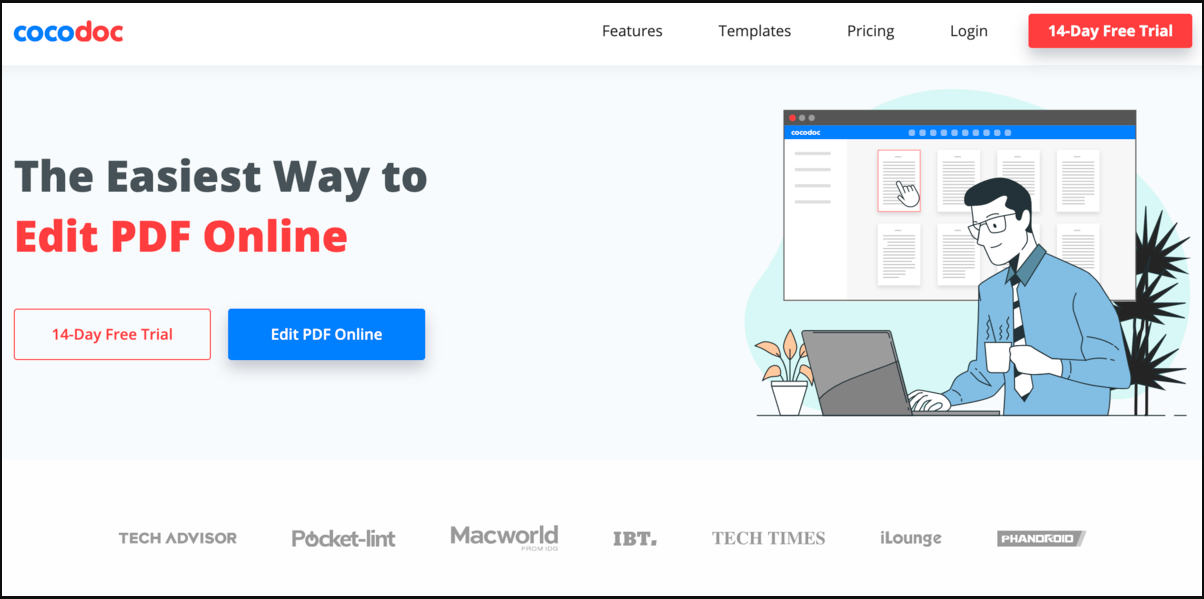
CocoDoc is the tool that we are talking about. It offers PDF editing solutions to its users. The best thing about the platform is its web-based solution and some effective web integrations. For example, the Google Drive integration lets you access the tool through your browser extension and do the editing work conveniently.
If you are concerned about your document’s privacy, using this web extension is the best option for you. It will not only keep your document to you but will also provide complete security from third parties.
CocoDoc removes all the unsaved files from its server to give you the complete freedom to edit any file you want.
We have two different methods to edit a PDF in Google Drive. It includes:
Method1: Using CocoDoc’s Website
The first method includes using CocoDoc’s website for the job. Here’s how you can do it:
Step1- Visit CocoDoc’s website and choose the PDF editor tool from its homepage.
Step2- Upload the file that you want to edit.
Step3- Choose Google Drive while uploading your file and complete your cloud storage with the CocoDoc account. After the verification, you will find all the uploaded files from your Google Drive.
Step4- After choosing the file, click on the Edit button and make all the changes you want.
Step5- Download the edited file on your device or save it directly on your Google Drive.
Method2: Using CocoDoc’s Extension
The second method lets you edit any PDF without even visiting CocoDoc’s website every time you want to perform an edit. Here’s how you can do it:
Step1- Visit CocoDoc’s website and integrate the Google Drive extension for your web browser.
Step2- Login to the extension by registering for a free account.
Step3- Open your Google Drive, and you will find the CocoDoc extension there.
Step4- Choose the file that you wish to edit and click on the CocoDoc extension. It will show you all the available editing options.
Step5- Perform the edits and save the file by clicking on the Update button. It will save the updated file on your Google Drive by creating an additional copy.
This way, you can edit your file without sharing it in any other format. We recommend this method if you need PDF editing services more often.
Final Verdict: Method1 vs Method2- Which one is Better?
Both the above methods will help you edit your PDF right from your Google Drive account. The first method includes some more work but provides all the premium tools for the edit. On the other hand, the second method with web browser extension is more convenient but has limited features.
Thus, you can consider your requirements and choose the method accordingly. Overall, you can easily edit your PDFs right from your Google Drive account. Visit its website to learn more about the process and its features. You can also follow the pop-ups of this website to understand how the platform works.