How can I get free images of Transparent Background ?
The background is everything that comes at the back of the image. Due to the advancement in technology, it is very easy to capture a picture as compared to old ages. Notably, in the past, cameras were not common and the field of photography was considered the most expensive. Similarly, this innovation opened new windows and options for photography. In addition to this, the editing tools have also been enhanced. In this article, we are going to discuss the details of picture background and transparent images. This is the most important topic of current times because this field has been getting popular.
Table Of Content
Why do you need a Transparent Background Picture?
There are multiple reasons for a transparent background picture. The most significant purpose for a transparent image is the use of pictures as a logo. Most of the time, it has been seen that if you want to use a picture of your picture as a logo it is necessary to use a transparent background. Furthermore, people used transparent images on their official documents.
For instance, they used transparent images on their resume. Likewise, there are different types of background colors available and it depends upon the choice of the user which color he likes. It is pertinent to mention here that sometimes the picture is beautiful but the background is not as good. For example, if you are on a visit to a tourist spot and capture a click but someone comes in the background intentionally and makes the picture unappealing.
It becomes necessary to remove the background and save your picture. This is also pronounced as use of the transparent images. Moreover, there are multiple options available online to make a transparent background image. Few of them are freely available whereas some charge a certain fee. In the following lines, we are going to tell you more about the transparent image and there are free tools available that will help you with editing.
A brief description of Imgkits transparent png library:
There are multiple samples of transparent images given on the Imgkits website. It is necessary to highlight that there are different tabs available over there. These tabs belong to variable walks of life including business, food, experimental, fashion, events, and film, etc. These pictures clearly explain the quality of background work that Imgkits are offering.
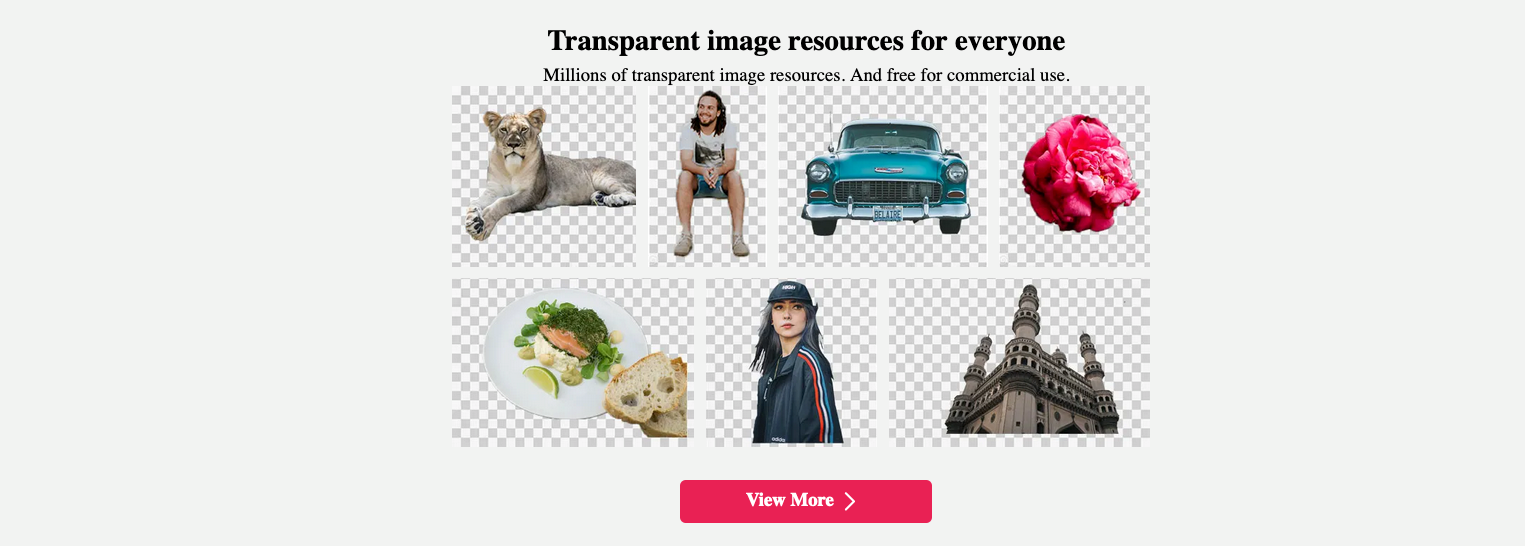
Gadgets and instruments of all the fields are stated on the Imgkits transparent image library. We noted that in the tab of health and fitness; the pictures of mountains and fitness-related tools are given. These pictures are usable on different platforms, you need to download them from the Imgkits website and use them anywhere with ease.
As far as the transparent images of the COVID-19 pandemic are concerned, Imgkits uploaded the pictures that are relevant to the ongoing pandemic. Most of the pictures are depicting the COVID-19 symptoms. Furthermore, the travel and history section of Imgkits is very interesting since you can see the gorgeous transparent images and these are appealing too. This library also helps the new users to let them know about the different quality pictures. These transparent images are uploaded with extreme proficiency and the collection is very good. Nonetheless, a few tabs are not very attractive.
A brief description of the Imgkits tool:
Imgkits is one of the best editing websites that enable the traffic to use variable tools and make the picture gorgeous. Additionally, there are many promising specifications given on Imgkits. Above all, the website attached the picture on the tools to get it to understand the people about the outlook. Imgkits allows the user to remove the watermark from the picture.
By using this attribute, the user can exclude the watermark, logo, date, or text from the chosen picture. Similarly, the tool of removing unwanted objects performs exceptionally well. Apart from this, you can also inpaint the old photos. We all have old photos available in our picture library. Imgkits lets you inpaint them and erase scratches and spots from these old pictures.
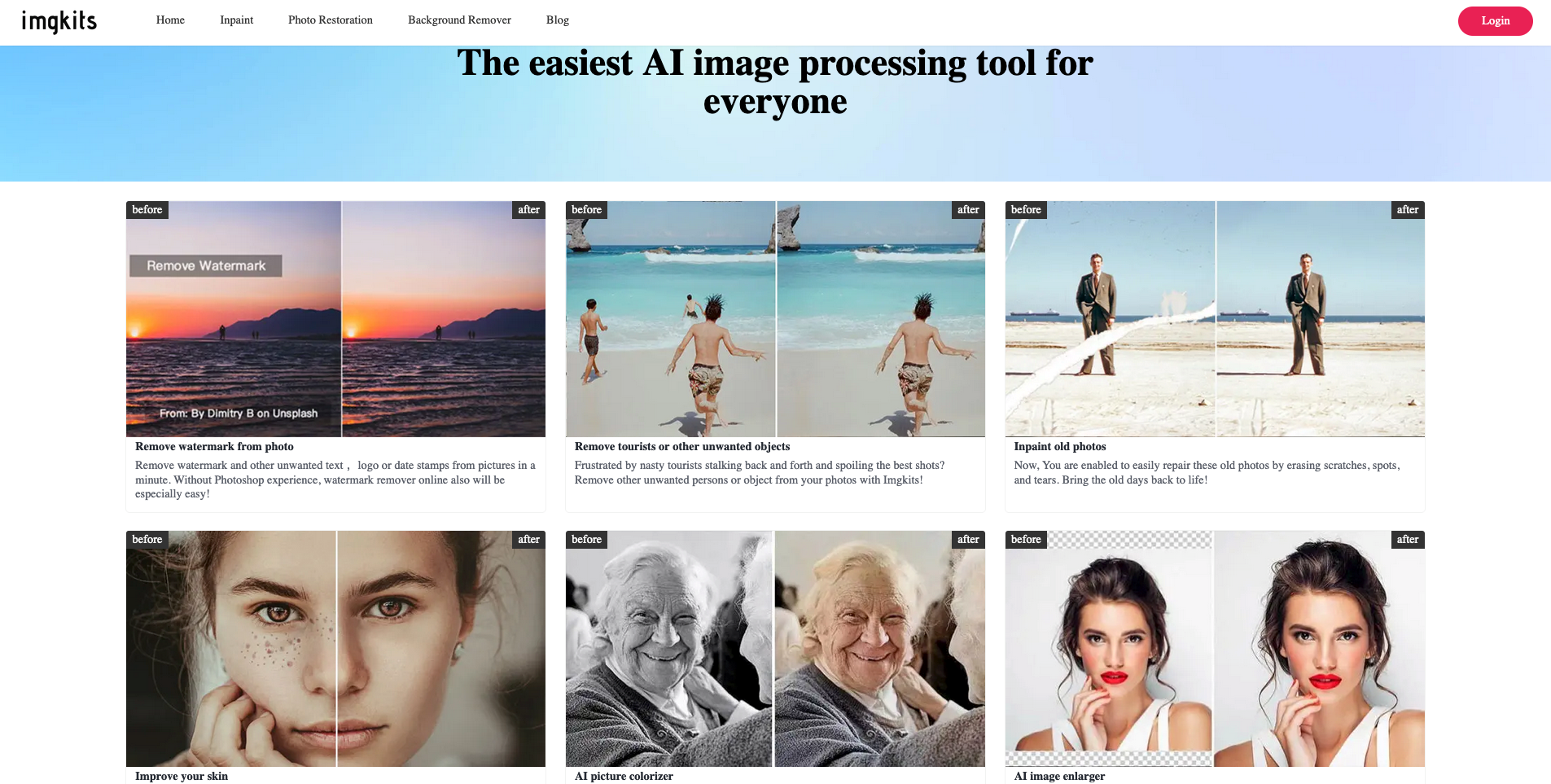
There is a feature available on Imgkits that improves the skin of the picture. The website eliminates pimples, skin defects, and wrinkles with intelligence. In addition to this, you can also fill colors on the black and white pictures. The image enlarge feature of Imgkits is one of the greatest functions since it can enlarge the image that will be useful for e-commerce. Likewise, the transparent image feature also works perfectly as it can fix the issue of background.
How to make the background transparent?
The process of making the background transparent is very easy. As mentioned earlier, there are many benefits of this feature. Following is the step-by-step guide to making a transparent background image.
- Go to the website of Imgkits.
- Click on the tab named “Background Remover”.
- Immediately after clicking on this tab, Imgkits offers you to “Upload Image”.
- Click on “Upload Image” and upload the relevant picture.
- The website uploads it removes the background in 2 seconds.
Above is the manual for removing/transparent background. According to feedback, it has been found that the process is very easy and most people like it. Furthermore, there are a number of colors available and the website allows you to choose the color of your choice. It is pertinent to mention here that you can download the picture within seconds. Imgkits is a great website that enables the user to have a transparent background.
There are other templates of background images available on this website. These are beautiful and eye-catching prototypes. You can manage them as per your choice and this specification is amazing. We recommend all types of users to try Imgkits for transparent images and other necessary editing tools.
Summary:
This is a comprehensive article on the website Imgkits, its features, background removals, and transparent images. There are multiple options freely available on Imgkits along with the samples. Moreover, the transparent image library of the website is wonderful since there are multiple options stated as samples.
The user can easily visit the website and see the templates. Besides this, the website works swiftly as it works in seconds. All the functions do not take more than 5 seconds to finish the job. In the same way, the transparent image or background remover tool also works. We highly endorse this website for photo editing because all the key tasks are available without any fee.

