We know, Samsung recently launched two devices Galaxy S7 and S7 Edge with latest Android Marshmallow which also support external sd card. Android Marshmallow has an Adoptable Storage feature which allows you to use your external memory (microSD card) as internal storage, but this feature is not available in Samsung on Galaxy S7 and the Galaxy S7 edge. But now we guide you to Enable Adoptable Storage on Galaxy S7 and S7 Edge to Extend Internal Storage without rooting your device.
The process to Enable Adoptable Storage on Galaxy S7 and S7 Edge is very simple all you need is ADB and Fastboot driver installed on your PC. After Enable Adoptable Storage on Galaxy S7 and S7 Edge, you can install all your apps on SD card directly.
Read the below note wisely before Enable Adoptable Storage on Galaxy S7 and S7 Edge.
[ad type=”banner”]Note:
- It will erase all your SD Card data, so we opine you first to take a complete backup of your phone and then proceed.
- Ensure you have ADB and Fastboot driver installed.
- Install Samsung Galaxy S7 USB driver.
- Make sure that your phone has at least 50-60% charged to prevent the accidental shutdown in-between the process.
Steps to Enable Adoptable Storage on Galaxy S7 and S7 Edge:
- First enable USB debugging from setting>developer option>. To enable Developer Options, go to about phone and tap the Build Number 7 times.
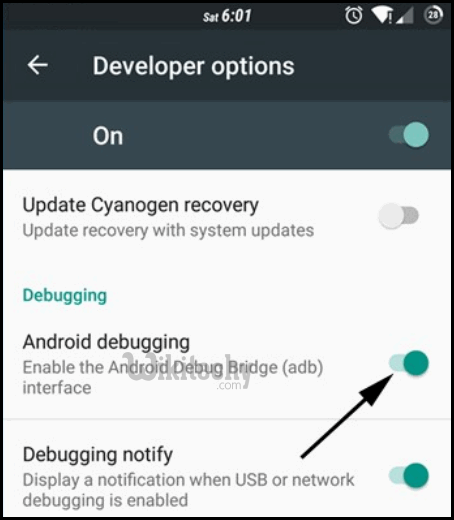
Developer Option
- Now connect your Device to PC and Open a command window.
- Issue below command to check if disks available for adoption:
adb shell
sm list-disks
- The above command shows the disks that are available for Adoptable Storage. You should note it down. In our case disk ID is disk:179:160
- Now issue below command to adopt your SD card as internal storage on the device:
sm partition disk:179:160 private
- You can change the above device id with your device id and wait for the process to complete.
- To check above process work or not, go to Settings » Additional settings » Storage and you can see that your SD card being adopted as Internal storage.
Now you can successfully Enable Adoptable Storage on Galaxy S7 and S7 Edge with above steps.

good work the article is very interesting ………….
best
Good article
the article is intresting….