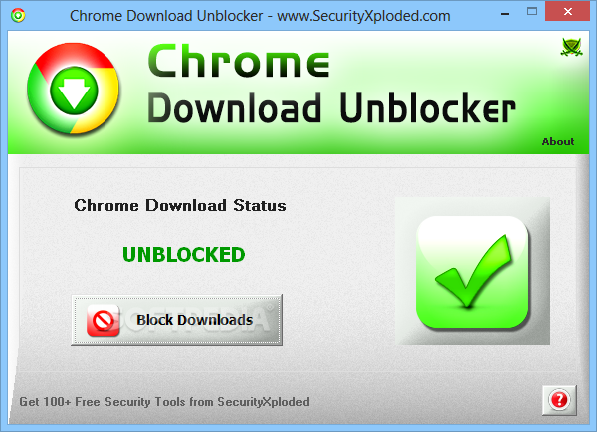
Easily Download Files on Blocked Downloading Wifi Networks
Today we are going to share the trick for Download Files on Blocked Downloading Wifi Networks. In many school, colleges, any institutions and in offices network the file downloading blocked by the server because they do not want their employee / student to download media from internet and waste their time. And there some Downloaders like Internet Download Manager not works to download file. Follow these steps to download any file of your choice in your school, college and office etc. And there you will need my trick to Unblock Block Downloading on that networks.
[ad type=”banner”]Download Files on Blocked Downloading Wifi Networks – Unblock Block Downloading
You can Unblock Block Downloading a downloader by which you can download your favorite files on your computer. So follow these steps written below to simply download your favorite files.
Unblock Block Downloading & Download Files on Blocked Downloading Wifi Networks
Download and install the downloader Eagle get Downloader that unblocks the blocked downloading in your wifi network.
Now open the website where you want to download your favorite music, videos and images etc.
Now copy the downloading link of the file that you wish to download in your computer.
Open eagle get downloader and click on add button and eagle get will detect the link. Click on ok button there.
Your file that was blocked or was not downloading with others downloader will start downloading with eagle get downloader.
Easily Download Files On Blocked Downloading Wifi Networks – Unblock the blocked downloading on wireless network and LAN etc. in your college or office etc. I am also using this trick in my college to download the files that our college blocked on our wifi network.




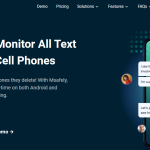


it is amazing