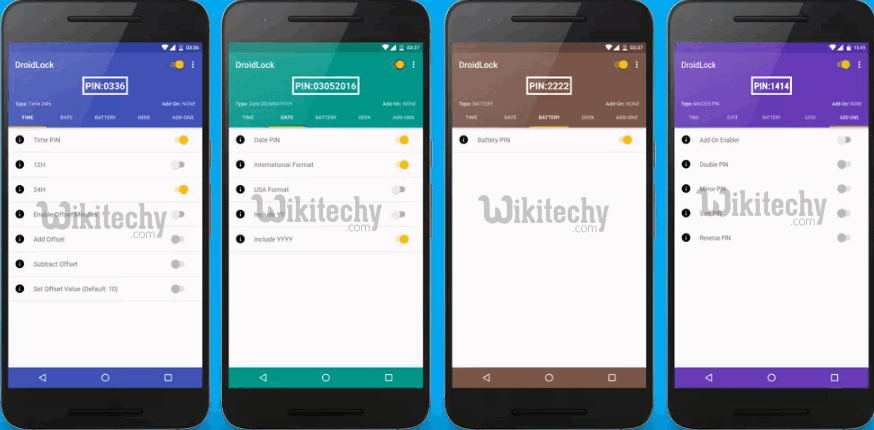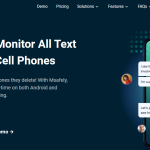Download Google Voice Access App to Control Your Phone with Your Voice
Google released a new app Google Voice Access app which permits users to control their smartphone completely via voice commands. The app is in beta stage, and the beta version is available on the Play Store. Google Voice Access app is useful for users with disabilities or for those who have difficulty in operating the touch screen. we can use the app to scrolling the page, open an app, navigate the screen, type and edit documents and more. Additionally, Google released an ‘Accessibility Scanner which can quickly analyze the apps for accessibility issues. So, Download Google Voice Access App to Control Your Phone with Your Voice.
[ad type=”banner”] To use speech recognition Google Voice Access Beta App first, go to Setting–>Accessibility and enable Voice access. Once the Voice Access app enabled, you can control your device with your voice. Additionally, start the Voice Access app from any display for your Android device by just saying the “OK Google” followed by “Start Voice Access”. Beta program in playstore is limited for some users and testers through a signup process.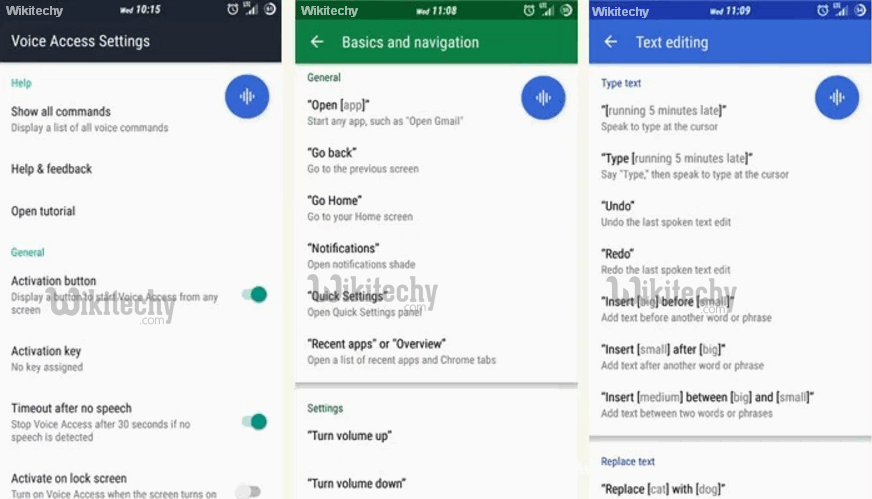
Google Voice Access accessibility features:
We recently released Voice Access Beta, an app that allows people who have difficulty manipulating a touch screen due to paralysis, tremor, temporary injury or other reasons to control their Android devices by voice. For example, we can say “open Chrome” or “go home” to navigate around the phone, or interact with the screen by saying “click next” or “scroll down.”
Download Google Voice Access App and use it for some time, and the response was fast, and the app is easy to use. Google Voice Access App don’t have to remember any commands, just start the voice access beta app and the floating numbers shown on every portion of your screen to identify apps and menu options. So, we have to say just numbers instead of complete commands. Additionally, we can use the following commands such as “Open Chrome”, “go back”. “go home”, “edit text”, “click next”, or “scroll down” to navigate the device with Google Voice Access App.
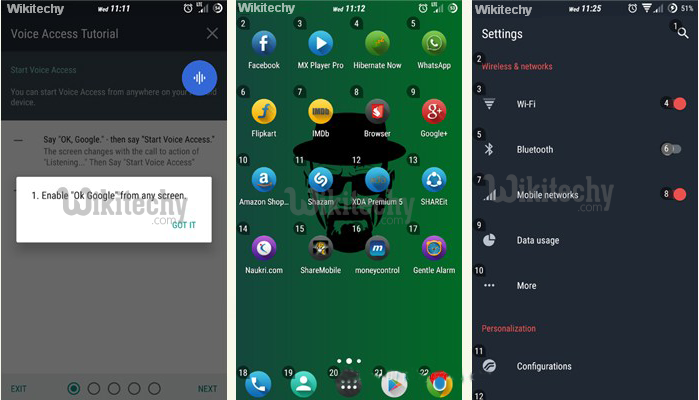
Download voice access beta from PlayStore. Now if we need to test it now Download Google Voice Access App.
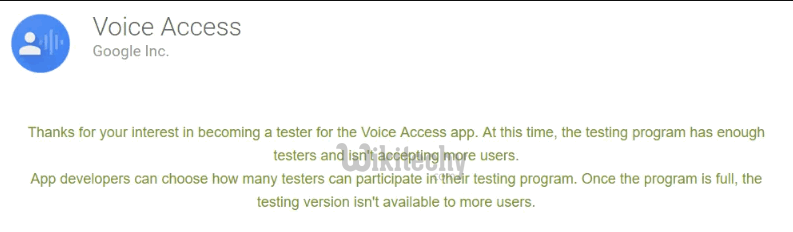
Download Google Voice Access App for Android:
Download Google Voice Access App for Android – PlayStore
Download Google Voice Access Beta App for Android