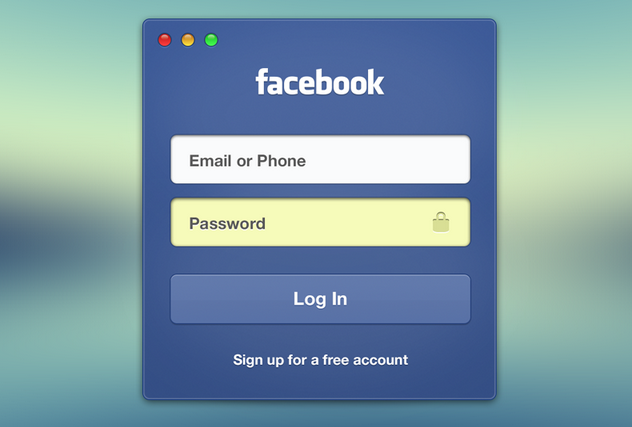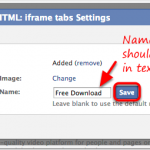Today we are going to discuss about how to delete Facebook account permanently. We can easily delete your Facebook account permanently. Normally an alternative found in the Facebook settings ”Deactivate your account” which is block your account for some limited time, But using this trick, now we can without problems delete your Facebook account easily. Just follow these steps to Delete Facebook Account Permanently.
[ad type=”banner”]Delete Facebook Account Permanently
Here is the technique to delete Facebook account permanently and you can simply remove from Facebook history.

Delete Facebook Account Permanently
– Go to the Facebook.com and login to your Facebook account.
– After this when your Account is open, then open the links which is shown below,
– Then after link is open, then deletion of account window appears.
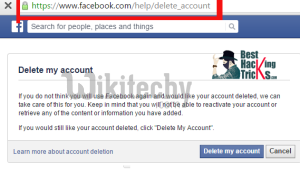
– After this Confirmation window appears which wants the approval of deletion of Facebook account permanently.
– Now Click on the Button ” Delete Account ” .After this it will show you a captcha, and another option is to fill the password in next box, just do the formalities and now it’s done.
This process works in the 14 days for your account deletion, please do not sign in to Facebook account within 14 days. If during the process you once login to your account, Facebook will prevent the account from being deleted.
How To Delete Facebook Account Permanently – It is all about how we can delete Facebook account permanently