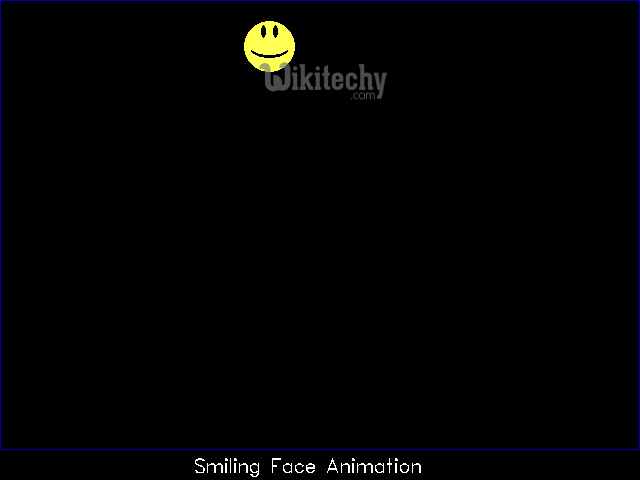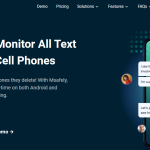C smiling face animation
C Smiling Face Animation :
This animation using c draws a smiling face which appears at random position on screen. See output below the code, it will help you in understanding the code easily.
Table Of Content
- The graphics.h library is used to create graphics in C program. Let us create the smiling face.
- Now set the color as YELLOW for smiling face. And create circle using circle( ) function by giving radius parameter.
- Using setfillstyle( ) and floodfill( ) fill the yellow color in the circle.
- Create 4 ellipse using ellipse( ) function and fill color BLACK using setfillstyle( ) and fillellipse( ).
C programming code
[ad type=”banner”]Output :