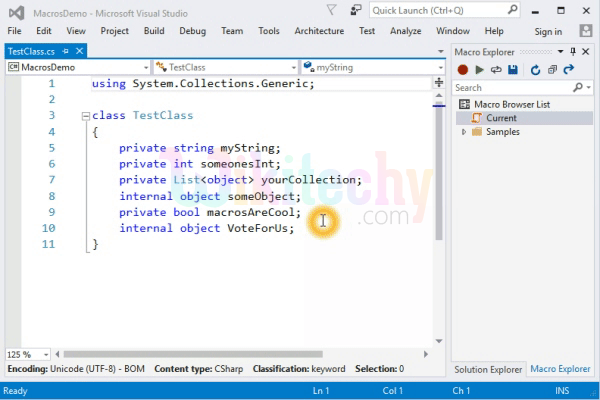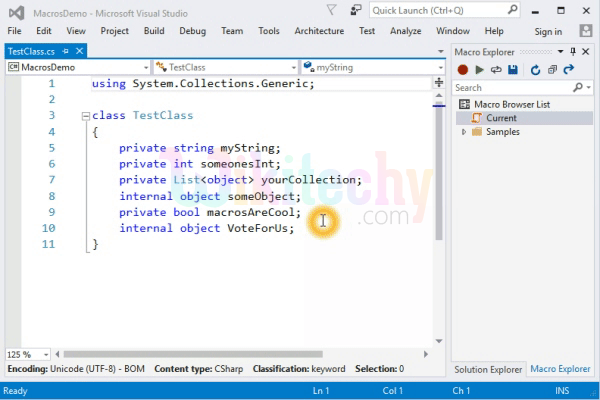
Macros are not available in Visual Studio 11 Developer Preview
Reference to macros or Macro Explorer is not part of the Developer Preview build in Visual Studio 11.
Macros automation feature, macro record/replay, macro projects and the Macros IDE are removed because the usage data, by Visual Studio developers for them, shows that less than 1%. So, Microsoft has decided to invest more in the Visual Studio areas that get used every day, and hence did not update macros for several releases.
Also, macros required ongoing investment to attain compatibility, security, accessibility, and other requirements for fore coming features of Visual Studio releases. Hence, to cut cost Microsoft has invested in automation facilities using extensions instead of macros. The new automation features include the macro’s automation functionality as well in Visual Studio extensions.
The next version of Visual Studio after 2010 that is Visual Studio 11 do not have macros. Till VS 2010 the Macros IDE was the same that was implemented in VS 2008 Macros IDE and hence it did not match the look and feel of VS 2010 and also the “About window” showed that is part of Visual Studio 2008 Macros. Hence, Microsoft decided to remove them completely.
[ad type=”banner”]Macros for Visual Studio is an extension that has been recently released for Visual Studio 2013 and Visual Studio 2015.
It enables the use of macros to automate repetitive tasks in the IDE. Features of this release includes:
- Record and playback active document operations and Visual Studio IDE commands
- Playback multiple times
- Manage and persist macros with a Macro Explorer
- Assign keyboard bindings to any macro
- Macros recorded as JavaScript files that call VS DTE APIs
- Macro editing in Visual Studio with DTE IntelliSense
- Stop playback
- Sample macros