Latest version of Nougat is launched for Redmi Note 4 Snapdragon. Update Redmi Note 4 Nougat depends on MIUI 8 7.1.19 Global Beta ROM and rolling out via OTA. Here we give out full Nougat Firmware for Redmi Note 4, anyone can Update Redmi Note 4 to Android Nougat Manually. Flashed the file via Mi Flashtool on Snapdragon variant. The full Nougat Recovery ROM for Redmi Note 4 will be available soon, but the Nougat OTA and Nougat Fastboot file Redmi Note 4 is available which can be flashed via Mi Flash Tool. You can wait for the OTA or Update Redmi Note 4 to Android Nougat manually.
[ad type=”square”]The new version Android Nougat update is already available for several phones including Mi 5, Huawei Mate 8, and Galaxy S7 Edge. New version of Android Nougat is available for Redmi Note 4. Download and install MIUI 8 7.1.19 Global Beta ROM for Redmi Note 4 to update Redmi Note 4 to Android 7.0 Nougat physically
This is the very First Global Version of MIUI 8 for Redmi Note 4 SD which is depends on Android Nougat. Android 7.0 Nougat Update for Redmi Note 4 covered with all MIUI 8 features. Download and install Android 7.0 Nougat Fastboot file for Redmi Note 4 from below.
Download MIUI 8 7.1.19 Global Beta ROM for Redmi Note 4
- Download Nougat OTA Zip for Redmi Note 4 MIUI 8 v7.1.19 – Coming Soon
- Full Nougat Fastboot file for Redmi Note 4 – Download
Note:-
- This is working on Redmi Note 4 SD Qualcomm Variant only, don’t flash it on Mediatek variant.
- Follow the steps correctly otherwise you may block your device. We are not liable for any damage to your phone.
- Take a complete backup of your phonefor safer side and then continue.
- Make sure that your phone has at least 50-60% charged to stop the accidental shutdown in-between the process.
How to Update Redmi Note 4 to Android Nougat Manually –
1) First, Download Mi Flash Tool, extract it and install it on your PC.
2) Now download MIUI 8 Fastboot ROM for your device from above.
3) Now boot your device into Fastboot mode by pressing ‘Volume Down + Power‘ button.
4) Connect your device to PC via micro USB cable.
5) Now extract the Fastboot ROM and copy its path on the PC.
6) Now open MI Flash Tool and Paste the address bar of the ROM file folder path copied from above.
[ad type=”banner”]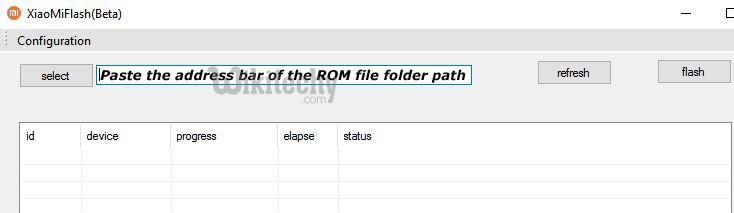
7) First, click on the ‘Refresh‘ button (It will automatically recognize your device) and then click on the ‘Flash‘ button to flash MIUI 8 7.1.19 Global ROM for Redmi Note 4.
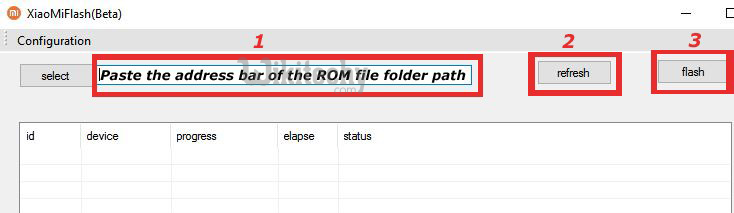
8) Wait for some time to complete the process.
9) Done. Your device will boot on the latest version.
So Download MIUI 7.1.19 ROM for Redmi Note 4 to Update Redmi Note 4 to Android Nougat Manually. If you have any doubts comment below.
