In this we will see how to Root and Install TWRP Recovery on Huawei P8 Lite. Huawei P8 Lite received the Marshmallow update in many regions. The user can root Huawei P8 Lite on Marshmallow when update your to Marshmallow. TWRP recovery got updated with material designed to TWRP 3.0.0. That means you can install the latest TWRP 3.0.0 on Huawei P8 Lite. The new update of TWRP 3.0.0 has a whole new look, true terminal emulator, support Android 6.0 and then you can flash image files also. Follow this points to Root and Install TWRP Recovery on Huawei P8 Lite.
[ad type=”banner”]You can root and Install TWRP Recovery On Huawei P8 Lite ,if you are a Huawei P8 Lite user. And if you already install custom recovery on Huawei P8 Lite then you can flash the latest version of the TWRP recovery and Root P8 lite to Marshmallow by flashing updated SuperSu. So here is the points to Root and Install TWRP Recovery on Huawei P8 Lite. Read the below note carefully before you Install TWRP 3.0.0 Recovery on Huawei P8 Lite.
Some benefits of Rooting
- You can install custom ROM and custom kernel on your device for faster and better performance.
- Block Ads in apps with the help of ad blocker.
- Increase performance and battery life by killing background process automatically.
- You can use Titanium Backup to restore all of your apps and data.
- You can uninstall bloatware (Pre-installed Apps)
Note:
- You need to unlock bootloader of Huawei P8 Lite first.
- Rooting will invalid your phone warranty, and you won’t claim it back.
- Follow the steps correctly otherwise you may block your device. We are not responsible for any damage to your phone.
- It will remove all your personal data including data of internal storage, so we advise you first to take a complete backup of your phone and then continue.
- confirm that your phone has at least 50-60% charged to stop the accidental shutdown in-between the process.
Files required to Root and Install Custom Recovery on Huawei P8 Lite
- [mks_button size=”small” title=”Download ADB and fastboot driver for windows” style=”rounded” url=”https://www.wikitechy.com/technology/install-adb-and-fastboot-on-windows/” target=”_blank” bg_color=”#1e73be” txt_color=”#FFFFFF” icon=”fa-arrow-down” icon_type=”fa” nofollow=”1″] OR [mks_button size=”small” title=”Download ADB and Fastboot for Mac ” style=”rounded” url=”https://www.wikitechy.com/technology/setup-adb-and-fastboot-on-mac/” target=”_blank” bg_color=”#1e73be” txt_color=”#FFFFFF” icon=”fa-arrow-down” icon_type=”fa” nofollow=”1″]
- Install it on your PC. This will also install your device driver.
- [mks_button size=”small” title=”Download TWRP 3.0 Recovery for Huawei P8 Lite Krin” style=”rounded” url=”https://drive.google.com/file/d/0B3AMQFok5BARRmdNSjdZeEd1Nms/view” target=”_blank” bg_color=”#1e73be” txt_color=”#FFFFFF” icon=”fa-arrow-down” icon_type=”fa” nofollow=”1″]
- [mks_button size=”small” title=”Download SuperSu” style=”rounded” url=”http://forum.xda-developers.com/apps/supersu/v2-64-2-66-supersu-mode-t3286120″ target=”_blank” bg_color=”#1e73be” txt_color=”#FFFFFF” icon=”fa-arrow-down” icon_type=”fa” nofollow=”1″] to root Huawei P8 Lite Marshmallow and copy it to your phone sd card.
How to Root and Install TWRP Recovery on Huawei P8 Lite
Install TWRP on Huawei P8 Lite –
- First enable USB debugging and OEM Unlock from setting->developer option->. To enable Developer Options, go to About phone and tap the Build Number 7 times.

- Now go to installation directory open ADB folder and open the command window thereby pressing and hold the ‘shift’ key and right-clicked anywhere in that folder.
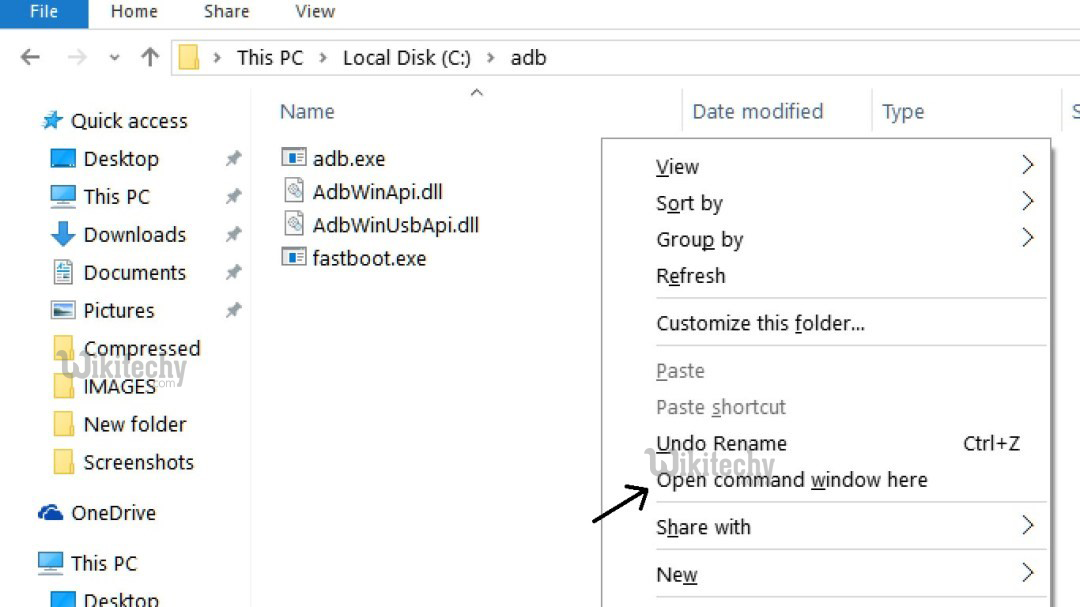
- Now connect your phone to PC and reboot the device into fastboot mode by typing.
adb reboot bootloader
- You are in Fastboot mode now to check your connection by entering below command in command prompt. It will return your device serial number means your device properly connected. Check your driver if the above command is not responding.
fastboot devices
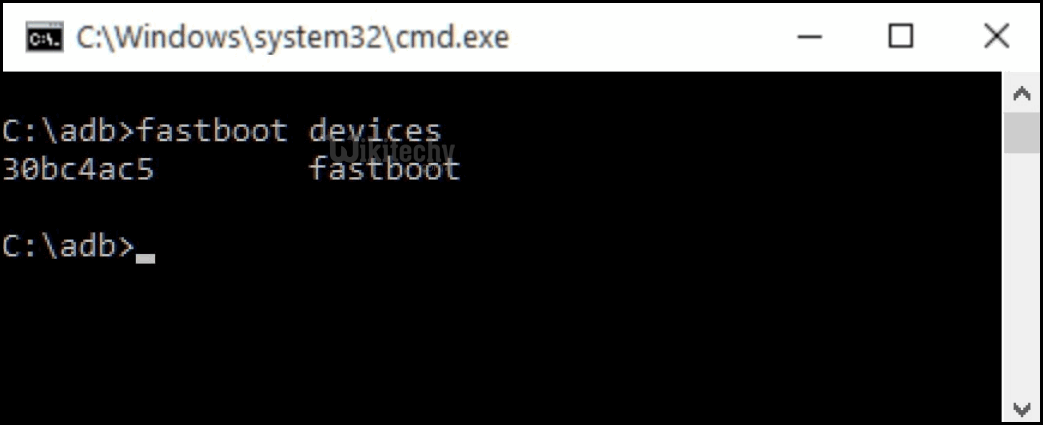
- Type the below command correctly in command prompt and then press enter. It starts flashing recovery on your phone.
fastboot flash recovery recovery.img
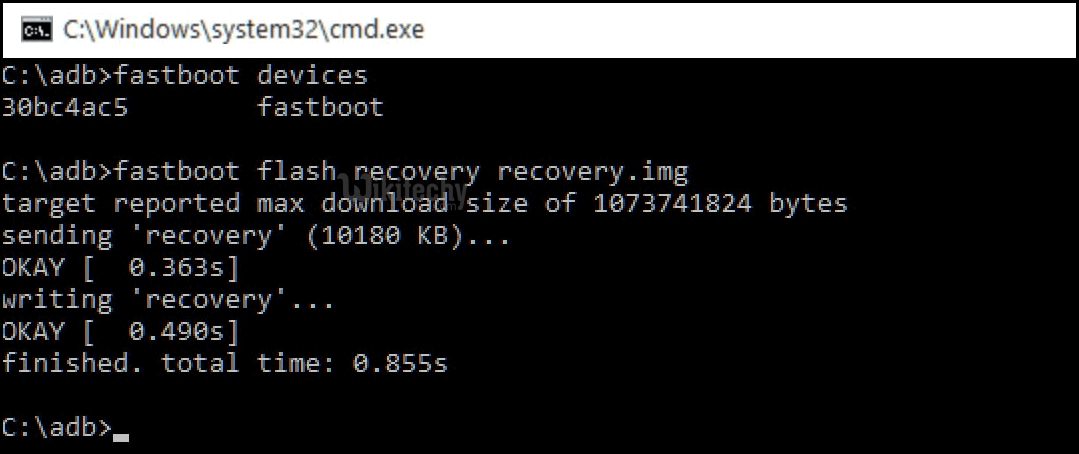
- With above command, you installed the custom recovery on Huawei P8 Lite.
Root Huawei P8 Lite on Marshmallow –
- To Root Huawei P8 Lite, [mks_button size=”small” title=” Download the SuperSu zip file ” style=”rounded” url=”https://forum.xda-developers.com/apps/supersu/v2-64-2-66-supersu-mode-t3286120″ target=”_blank” bg_color=”#1e73be” txt_color=”#FFFFFF” icon=”fa-arrow-down” icon_type=”fa” nofollow=”1″]
- Now save the SuperSu zip file to your phone.
- Boot your device into Recovery mode (TWRP) by pressing ‘Volume UP + Power‘ button.
- In TWRP recovery navigate to Install Zip and select ‘SuperSu.zip’ to root Huawei P8 Lite.
- Swipe to install SuperSu and reboot your device. That’s it, you root Huawei P8 Lite on Marshmallow and install custom recovery on Huawei P8 Lite is successful.
So this is the complete way to Root and Install TWRP Recovery on Huawei P8 Lite with easy steps.

is it possible for noughat
wow
Nice one
oh great
good article
wow and nice
it gives new idea and it is good
Good idea