
Lenovo Vibe P1 gets Android 6.0.1 Marshmallow Update
The Lenovo Vibe P1 gets Android 6.0.1 Marshmallow Update in India has been now gets Android 6.0 Marshmallow OTA (over-the-air) update. Lenovo K3 Note and Lenovo A7000 already have the eligibility of updates for past few weeks. In several regions Lenovo announcesK4 Note already have Marshmallow update. Now onwards the Lenovo Vibe P1 is rolling out Marshmallow update via OTA (over-the-air). Already many users receiving the Android 6.0 marshmallow update for Lenovo Vibe P1. We can manually check the update by going to Settings -> About Phone -> System updates -> Check for update. So check for OTA to Update Lenovo Vibe P1 to Marshmallow.
Table Of Content
The brand new Android Marshmallow packed with many features like Now on Tap, Doze Mode, App Permissions and more. The Android 6.0 Marshmallow update for Lenovo Vibe P1 about 1.65GB in size. The update built no. p1a42_S152_160126_ROW_TO_p1a42_S263_160427_ROW which Update Lenovo Vibe P1 to Android Marshmallow.Take a backup of your SD Card before initiate update process, because sometimes the update may wipe SD Card data.
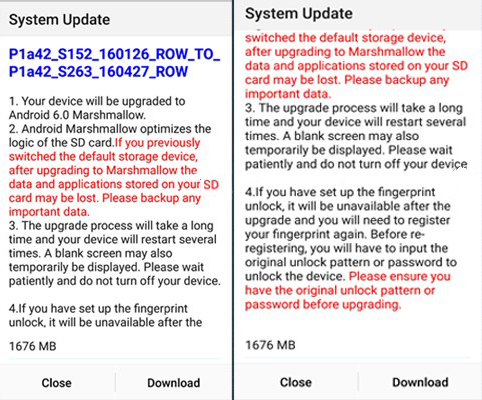
Important Notes before update:
- Take a backup of your SD Card.
- Make sure you at least 2GB of free space on your device.
- Battery level should be 75% before you Update Lenovo Vibe P1 to Marshmallow.
- It is recommended to takebackup of your device and do a factory reset after installing the update as many users post they faced forced closed error.
[ad type=”banner”]
Check for Update on Lenovo Vibe P1 – Manually
The update will gradually spread in phase wise manner. There is no particular date when you get the update. It could be today, or could be next week. To check Marshmallow update for Lenovo Vibe P1 manually head over to the Settings->About device -> Software update.




good fortune for my cousin..