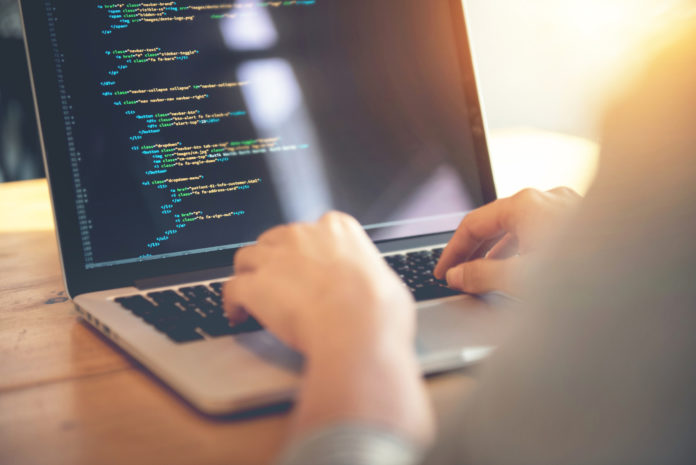Are you tired of dealing with cumbersome loading states in your React applications? Do you dream of a seamless user experience where data loads effortlessly in the background? Look no further than React Suspense, a powerful feature that revolutionizes the way we handle asynchronous data. In this article, we’ll embark on a journey to explore the benefits, use cases, and practical implementation strategies of React Suspense. We’ll delve into the world of efficient data loading, and discover how Suspense can transform your React development skills.
Problem with Loading States
We’ve all been there – waiting for what feels like an eternity for data to load, only to be greeted by a frustrating loading spinner. But what if we could eliminate this frustration altogether? What if our applications could load data seamlessly, without blocking the UI or disrupting the user experience?
This is where React Suspense comes in – a game-changing feature that allows components to suspend rendering while waiting for asynchronous data. With Suspense, we can say goodbye to cumbersome loading states and hello to a more efficient, user-friendly way of handling data.
Benefits of React Suspense
So, what makes React Suspense so special? Here are just a few benefits of using this powerful feature:
- Simplifies loading state management: No more cumbersome loading states or spinners.
- Improves code readability and maintainability: Cleaner code and reduced technical debt.
- Enhances user experience: Seamless data loading and reduced frustration.
Use Cases for React Suspense
React Suspense is incredibly versatile, and can be used in a variety of scenarios, including:
- Handling API requests: Fetch data from APIs without blocking the UI.
- Loading data from a database: Load data from databases without cumbersome loading states.
- Implementing internationalization: Load translations and formatting data without blocking the UI.
Implementing React Suspense
So, how do we implement React Suspense in our applications? Here are the basic steps:
1. Wrap your component with React.Suspense: Use the Suspense component to wrap your asynchronous data.
2. Use the suspend function to pause rendering: Pause rendering while waiting for data.
3. Handle errors with fallback components: Provide a fallback component for error states.
Best Practices for React Suspense
To get the most out of React Suspense, follow these best practices:
- Use
useEffectfor side effects: Handle side effects like API requests or data fetching. - Implement error handling with fallback components: Provide a
fallbackcomponent for error states. - Optimize performance with
memoanduseCallback: Optimize performance by memoizing components and callbacks.
Real-World Examples
Here are some real-world examples of React Suspense in action:
- Fetching data from an API: Use React Suspense to fetch data from an API without blocking the UI.
- Loading data from a database: Use React Suspense to load data from a database without cumbersome loading states.
Conclusion
React Suspense is a powerful feature that revolutionizes the way we handle asynchronous data in React applications. By mastering React Suspense, we can simplify loading state management, improve code readability, and enhance user experience. So why wait? Start using React Suspense today, and discover a more efficient, user-friendly way of handling data.