Are you looking for a guide on seeing deleted Safari history on iPhone?
If you accidentally delete Safari history on your iOS device and want to find your browsing history, or you want to check someone’s deleted Safari history, well, you are on the right platform!
In this article, we will discuss how the powerful app KidsGuard Pro for iOS helps you check deleted Safari history.
Is It Possible to View Deleted Safari History?
Yes, it is totally possible to view deleted Safari history. There are lots of ways that you can view deleted Safari history. For example, you can use third-party apps to recover the deleted history. However, for your ease, here we have found the easiest way that you can directly view deleted Safari history without restoring it. Well, this powerful app is KidsGuard for iOS.
How to Check Deleted Safari History on iPhone? – Your Best Choice: KidsGuard Pro for iOS
KidsGuard Pro for iOS software is a fully-featured monitoring solution that lets you check every link of the browsing website you visit, the exact date and time, titles, and all bookmarks saved on the iOS device. Not only can you check the search history, but you can also export the data to your computer. With date tracking on iPhone, you can view call history, messages, photos, videos, notes, WhatsApp, etc.
Let’s see how to use KidsGuard Pro for iOS to check deleted Safari History:
Step 1: Create an Account for KidsGuard Pro
First of all, create a KidsGuard Pro account with a valid email and then choose a suitable plan based on your needs.
Step 2: Download and Install KidsGuard Pro for iOS on PC
After creating the account, you need to download the app KidsGuard Pro for iOS and install it on your computer.
Step 3: Connect iOS Device to the Computer
After completing the installation, you can sync the data of the target phone with 2 given options. The first one is that you can connect the device to your computer with a USB. The second method is to connect the device and get data over Wi-Fi, and all you need to do is keep both the target device and your computer using the same Wi-Fi.
Note: If this is your first time using KidsGuard Pro for iOS, you should connect the target device to the computer once. After that, you can check data directly when both devices are connected to the same Wi-Fi.
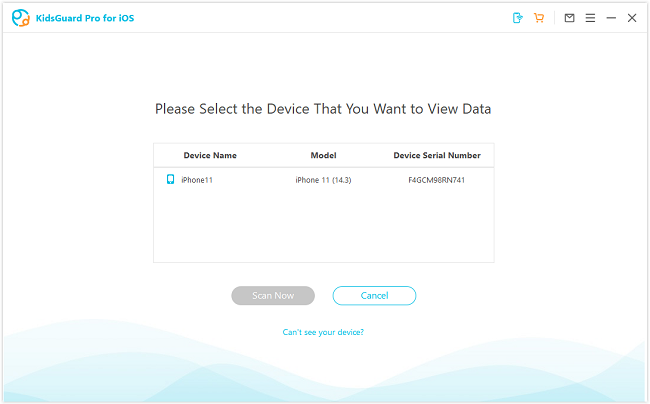
Step 4: Find Deleted Safari History on iPhone
Finally, you’ll enter the KidsGuard Pro for iOS dashboard. By choosing each option on the left menu, you can view the deleted history of Safari on the target iPhone.
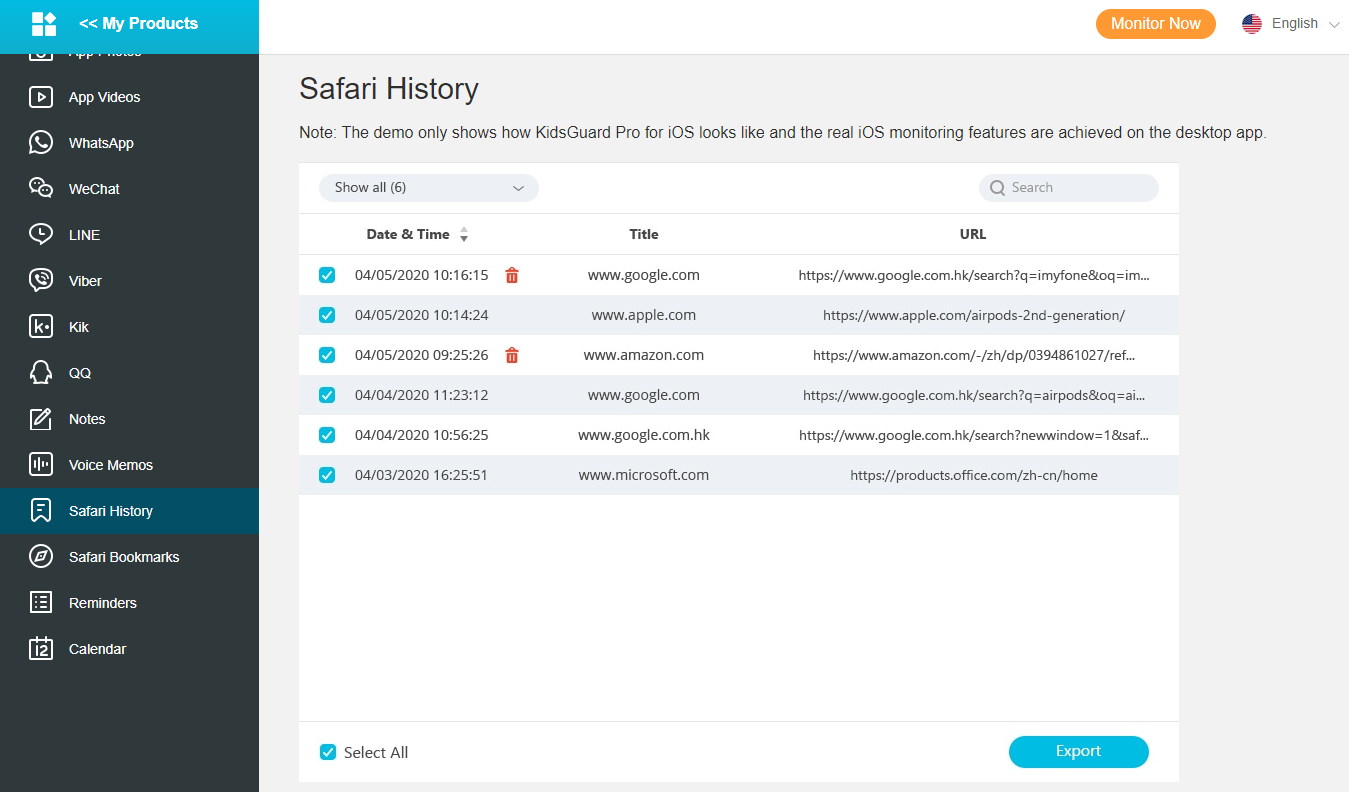
What Else Can You Do With KidsGuard Pro for iOS?
Except for viewing deleted Safari history, KidsGuard Pro for iOS also comes with over 20 fantastic iOS monitoring features for users, allowing you to monitor almost every activity on the target iOS device. With KidsGuard Pro for iOS, you can view all kinds of phone activities on the target phones with stealth mode operations.
Here are some key functions of KidsGuard Pro for iOS
-
Monitor Social Media Apps
KidsGuard Pro for iOS lets you monitor popular social media apps such as WhatsApp, Kik, Viber, Wechat, and more. From that point on, you can track and monitor the social media activities of your loved ones, teens, children, or any other family member. With this software, it is also possible to read everything in the chat history, monitor shared multimedia, and record app activity.
-
Read Text Messages
One of the most common form of communication between people is text messaging. It is because messages can deliver information instantly if we compare it to calling. So most likely, your loved one is typing a message right now. So it’s best to be prepared and hold on to your teenagers who are planning to finish the lectures. KidsGuard Pro for iOS makes it possible to read a child’s text messages and know who your child is messaging to.
-
Check Media Files
You can check media files using KidsGuard Pro for iOS. It offers you full access to the target device’s phone multimedia files and gives you an idea. All inbound and outbound images, videos, and voice memos will be monitored using this feature. With this feature, you can see if the target user is sending or receiving disturbing multimedia.
-
View Phone Files
KidsGuard Pro for iOS lets you access files, contacts, call logs, calendars, notes, and much more. It monitors every activity on the mobile phone, you can export and save all the data for future use whenever required.
-
Track Phone Calls
This feature of KidsGuard Pro for iOS can track all the calls made and received on the target device. It is a great way to find out if your child, spouse, or employee has made calls without knowing you. The call history will come with all the details, including time, name, duration, etc.
-
Track Location
KidsGuard Pro for iOS allows users to track the target phone’s locations with the help of advanced tracking technology. With this feature, you can view the loved ones’ location history and find out where they have been.
Why is KidsGuard Pro for iOS Best?
KidsGuard Pro for iOS has a lot of features except viewing the deleted history of Safari. Here are some of the key elements that you can enjoy by using this app.
-
Directly Check Deleted Safari Browsing History
Unlike other software, with help of KidsGuard Pro for iOS, you don’t need to recover the deleted Safari browsing history before viewing it. Instead, you are able to directly check the deleted browsing history on the dashboard of KidsGuard Pro for iOS.
-
No Need to Jailbreak
KidsGuard Pro for iOS and its features will be used for iOS software applications. Many other hacking tools require a jailbreak to be installed on target iOS devices. However, KidsGuard Pro for iOS is easy to use and does not require jailbreaking the target device which will not cause damage to the target phone.
-
Comprehensive Functions
To meet the user’s needs, KidsGuard Pro for iOS has more than 20 features that help monitor the target device, and you can monitor everything remotely and secretly whenever you want. Exports contacts, photos, videos, locations, calendars, reminders, notes, data, every activity can be tracked, and you can download them.
-
Privacy & Data Protection
KidsGuard Pro for iOS offers unique vital features and high privacy of stored data. It’s 100% virus free and users’ data is completely encrypted. Also, you don’t need to be anxious for losing any data from the target device when installing the app. It lets you perform many activities such as monitoring call logs, viewing messages, and much more.
FAQ about Safari Browsing History
Q1. How Long Does Safari Retain Browsing History?
Safari in iOS uses iCloud to sync your browsing history across all of your devices, including your iPhone, iPad, iPod Touch, and Mac computer. However, your iOS device can keep your browsing history for up to a year, while some iPhone, iPad, and iPod Touch models retain their browsing history for up to a month.
Q2. Can Safari History Delete Itself?
Yes, for your privacy, Safari can delete the browsing history itself. Your browser records all your web activity. Therefore, for added privacy, it is best to clean up your browsing history regularly. Safari on your Mac can take care of it for you and automatically delete your history every time.
Q3. How Can I Check Someone’s Browsing History from Another Phone?
You can check someone’s browsing history from another phone by using third-party software such as KidsGuard Pro for iOS or KidsGuard Pro for Android. With KidsGuard Pro, you can remotely check someone’s browsing history without them knowing.
Conclusion
The KidsGuard Pro for iOS is an excellent monitoring software application that allows you to see deleted safari history on your iPhone. Moreover, it provides other excellent functions such as social media activities, call logs, chats, calendars, note viewing, etc. Give it a try, and everything you put into this app will be justified by providing the best features without disappointment.