We can add magnet support to Firefox:
- Open firefox. Type the following in address bar:
about:config
- Right click > New > Boolean (see fig.02):
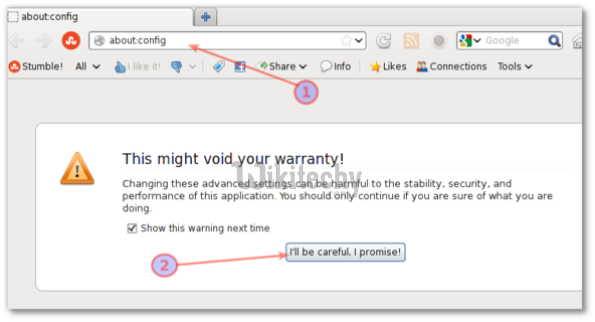
- Right click > New > Boolean (see fig.02):
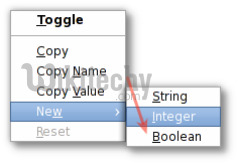
- You need to enter new boolean value called network.protocol-handler.expose.magnet and set it to false.
- This allows you to assign a bittorrent client for all magnet links.
- For example, when you open a magnet link you will be prompted with a Launch Application dialogue box.
- From there you can simply select transmission or any other torrent client.
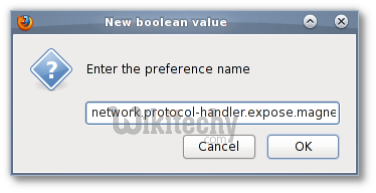
- type “about:config” in the
- right-click on any link and select “New->String”
- string name: network.protocol-handler.app.magnet
- string value: /usr/bin/azureus
- right-click on any link and select “New->Boolean”
- enter name: network.protocol-handler.handler.external.magnet
- enter value: yes
- Restart firefox and you’re ready to go.
- Open a new tab, type about:config
- Right-click -> New -> Boolean -> Name: network.protocol-handler.expose.magnet -> Value -> false
- Next time you use the magnet protocol, it will give you the familiar “associate application” box.
- Navigate to your magnet-compatible client, (probably /usr/bin/azureus or /usr/bin/vuze but I don’t know for sure, as I don’t use that program) and there you go.
- Source: http://kb.mozillazine.org/Register_p…e_libraries.29
FF 47, Debian 9, KDE 5:
1.In about:config find “network.protocol-handler.expose-all”, change to “false”;
- Click on some magnet link – a file browser pop-up should appear, show it full path to the executable (/usr/bin/qbittorrent for ex.);
- Change “network.protocol-handler.expose-all” back to “true”;
- Download the world.

wonderful job