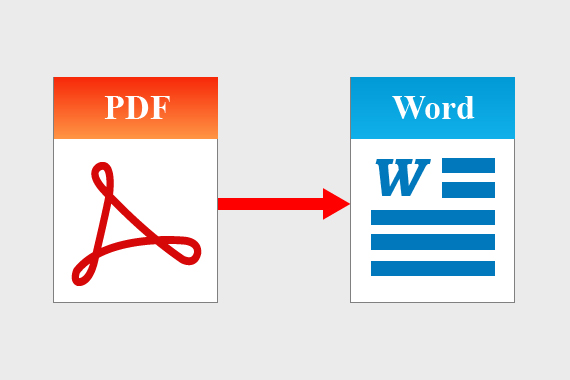If you want to improve your PC using experience by making your laptop more efficient, then this article is for you. Just like you can install hundreds of different apps with different functions on your android or IOS phone, you can do the same for your laptop. There are so many PC apps out there that can improve your productivity by making your day to day tasks easier. In this article, I have mentioned a few apps that everyone must install on their laptops. Let’s take a look:
VLC Media Player
If you are still using the same media player that comes with the windows 10, it is time for you to up your game. Windows media player is good for any PC user, but it is quite basic and does not have any extra features that one might need. VLC is the perfect alternative for Windows Media Player as it not only offers you plenty of more features and better video quality, but it is also a lot faster. It is capable of playing almost all kinds of video and audio formats, which is something not all the media players offer. And the best part about this app is that it is completely free.
Soda PDF
Another app that can be a great help for students and office workers is Soda PDF. With this app’s help, you can create, edit, sort, merge, and convert all your PDF files. If you have to deal with a lot of documents on a daily basis, this app can do wonders for you. It has a wide range of features and can solve almost all your PDF related problems. For example, if you want to convert a word file to PDF or vice versa, you can do that in seconds with this app. You can also try the app online by visiting sodapdf.com/word-to-pdf/, and if you like the results, you can download it as well.
PhotoScape
If you have to deal with pictures and like a little bit of editing, then this app is for you. PhotoScape is for those who do not know Adobe Photoshop but want to do a little bit of editing. Compared to Adobe PS; this app is very simple and easy to use. If you have to send someone a collage of images, you can do that in minutes with this app’s help. You can also change the size of the images easily whenever needed. Overall, it is a useful app to have on your PC.
Google Drive: Cloud Storage
If you want your data to be more secure and easily accessible, you need to install Google Drive on your PC. With the help of this app, you can upload your files in a drive that is not only secure but can be accessed from anywhere at any time. Having Google Drive on your PC will also make it easier for you to share files with your colleagues and friends.