Everything needed for video/movie editing by Adobe Premiere Pro which is an industry standard video editing software. Adobe Premiere Pro was used in many super hit movies, including Dust to Glory, Superman Returns, Avatar, Deadpool and more. The industry level editing tools may not be required by many video editors, many people don’t want spend $19.99/month subscription.
[ad type=”banner”]Chosing the best tool in the market place makes sense, but only for people who can have enough money it and are actually going to use the advanced features. For example, why would anyone need multi-camera editing support for editing a short film made for a college project? There are many video editing software like Adobe Premier Pro that are much cheaper some of them for free and offer amazing video editing features. In this article, we are listing down the top 7 Adobe Premiere Pro alternatives that should offer everything you will need to edit videos:
1. Open Shot
Open Shot is another great open-source software that is powerful while being easy to use. It may not be as feature rich as Blender or Adobe Premiere Pro, but its complete focus is on editing a video, which makes it a really good option if you are not into creating games or animation. If you look at OpenShot simply as a video editor, then you will see how powerful yet simple the software is. When it comes to solely editing a video, its features bypass many of the professional video editors.

It’s video editing features include unlimited layers, real-time video transitions, title templates, animated titles, Rotoscoping, frame stepping, time-mapping, audio mixing, dozens of video effects, support for HDV and AVCHD and many filters & presets to make your videos awesome. Also, it uses FFmpeg for video encoding and video, audio and image format support. In my experience, OpenShot, which is still in beta, is much easier to use as compared to other tools here (perfect for novice) and does its job of “video editing” perfectly. Having said that, it may not be the best option at industry level editing unlike Adobe Premiere Pro.
Download: (Free)
Platforms: Windows, macOS and Linux
2. Apple iMovie
iMovie is Apple’s built-in video editing software that comes bundled with every Mac they sell and it is a great Adobe Premier Pro alternative. It offers a beautiful interface, and enough editing chops for video editing that will even attract budding users. It has the ability to clip video files, add transitions and titles, and sound effects. Among the more advanced features offered by iMovie are the options such as “flash and freeze frame”, as well as “freeze frame”. Users can also mute the audio in the imported video files, and the video can be slowed down, sped up, and rewinded.

iMovie also has a precision editor, as well as the ability to record a voice over completely inside the app. Above the video preview window, there are even more options that can allow users to crop videos, perform colour matching, adjust the white balance, change the saturation of colours in the video, and add audio and video effects to their projects. On top of that, users can also use the built-in software stabilisation feature to stabilise shaky videos to some extent. While iMovie comes pre-installed with Macs, it’s priced at around $14.99 for people who have older Macs and are looking to download it.
Download: (Free with Macs, $14.99)
Platform: Mac
3. Sony Vegas Pro
Sony Vegas Pro goes head-to-head with Adobe Premiere when it comes to features. It comes with 4K video editing support that can be done in 2D or 3D via simple drag-and-drop functionality. Similar to Light works, its interface is quite customizable and gives you full control over how you would like to edit and chances are, you may prefer its interface over Adobe Premiere Pro. Thanks to Open FX base, it works flawlessly with almost all types of video effects. Additionally, Sony Vegas Pro imports the project file and automatically converts it to its native format, allowing you to save time and storage.
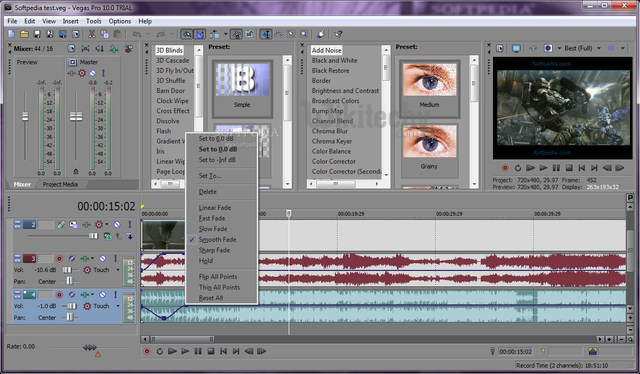
Similar to other video editing software, it also comes with powerful and some unique features. Its features include GPU acceleration, multi-camera editing, separate edit windows, masking tools, color matching, plugin support, 3D preview, stereoscopic 3D adjustments, auto-correct alignments, Dolby Digital surround sound, Multi-administrator support, native XAVC Support, Blu-ray authoring support and more. Overall, Sony Vegas Pro is a great Adobe Premiere Pro alternative that offers similar powerful features in an arguably better interface.
Download: (Free 30-day trial with the paid version costing $599.95)
Platforms: Windows
4. Lightworks
Light works is a light video editing software that is small and very light on resources when compared to many professional video editing software. However, this doesn’t mean it lacks any important features. In fact, Light works has the most extensive support for both export and import formats, even more than Adobe Premiere Pro. Also, it brings speedy rendering speed while offering smooth processing without stutters.

Its features include multi-camera editing support, real-time editing, GPU rendering, Boris FX, 2D & 3D tile animations, hundreds of presets and filters, real-time collaboration tools, extremely customizable interface and much more. Lightworks has both free and paid versions, with the free version offering most of the features with limited import support. You will have to go for the Pro version if you are looking to use some advanced features like hardware I/O support, collaboration tools, real-time rendering, Boris Graffiti and FX and complete format support.
Download (Free version and Premium version costing $437.99 or $174.99/year)
Platforms: Windows, macOS and Linux
5. Apple Final Cut Pro X
Another head-to-head competitor to Adobe Premiere Pro that offers the same editing features but at a cheaper price. If you are a Mac user, then you should definitely give Final Cut Pro a shot (it has a free-trial). It has one of the best interfaces, that is simple, interactive and professional. It uses a magnetic timeline that is very different from Adobe Premiere Pro and other video editors. Instead of separating all the clips, it adds secondary clips behind the main track for individual editing. If you have used any of the other video editing software, magnetic timeline will be the first unique thing you will notice.

Apart from the unique magnetic timeline, Final Cut Pro X also packs in many other advanced editing features including; group clips, individually manage clips & see effects, multi-camera support with up to 64 angles, automatically read metadata and manage projects, assign keywords, GPU support, effects and transitions, edit audio in timeline, adjust colors, 4K support and much more. Apple Final Cut Pro X is the best for you if you are looking for something different than Adobe’s offering and you are a Mac user.
Download: (Free Trial with the full version available for $299.99)
Platforms: macOS
6. VideoPad
A great free software by the renowned NCH Software company that focus on video editing. Video Pad does not offer many advanced options that Adobe Premiere Pro or any other professional software offers, but its simple interface and big list of editing features make it perfect for any novice user looking to edit and make movies. It is similar to Open Shot, but it lacks few advanced features. Although, I found it much easier to work on projects in Video Pad due to its better format support and simple interface.
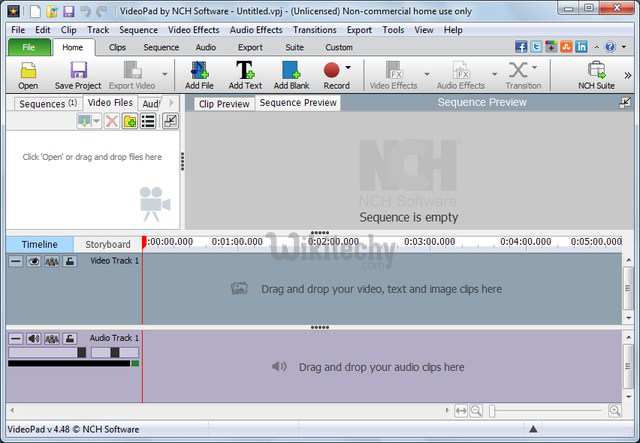
It comes with hundreds of filters, transitions, audio effects, video effects, so that you can edit the videos to your liking. Some of its other features include 4K support, easy multi-project handling, text-to-speech support, custom audio recording, multiple export options, real-time preview and batch video editing. If you are looking for simple yet powerful Adobe Premier Pro alternative, VideoPad is a good option.
Download: (Free for personal use and a commercial license can be purchased for $69.95)
Platforms: Windows
7. Windows Movie Maker
Since we are talking about video editors, how can we miss out on Windows Movie Maker. It’s most probably already installed in your Windows PC and while it is not as good as any professional video editors, it can be an Adobe Premier Pro alternative for home users who just want to make some quick edits and make their videos beautiful.

It has reliable support for import and export formats and you can easily split, duplicate and reposition clips. You will also find many filters and transitions that you can add to your video, plus its simple & interactive interface makes things just that good. However in the end, Windows Movie Maker is just a simple video editor that can quickly make common changes to videos. Mac users might like to checkout Apple iMovie, which is actually much better than Windows Movie Maker and offers many advanced tools for video editing.
Download: (Free)
Platform: Windows
Edit Your Videos like A Pro Even without Adobe Premier Pro
Now that you know these Adobe Premier Pro substitutes, you can edit your video like a professional even when you don’t have Adobe’s software. If you are a professional video editor and looking for a free Adobe Premiere Pro alternative, then Blender is your best deal. However, I will recommend novice users to try out Open Shot or Video Pad if they are looking for a good video editor. Sometimes the most powerful option isn’t the best option for your need, so choose your video editing software carefully.