Virtually all of us have a particular set of websites, favorite blogs, news portals etc. when it comes to keeping tabs on the latest updates from all these diverse web sources, nothing works better than RSS feed aggregators, such as the hugely popular Feedly.
[ad type=”square”]Now, Feedly is a really great RSS aggregator, having capabilities like feed suggestions, and the ability to share articles over multiple social networks, it also has its fair share of limitations.
But don’t worry, as there are numerous feature laden RSS feed aggregators out there that you can use as alternatives.
1. Inoreader
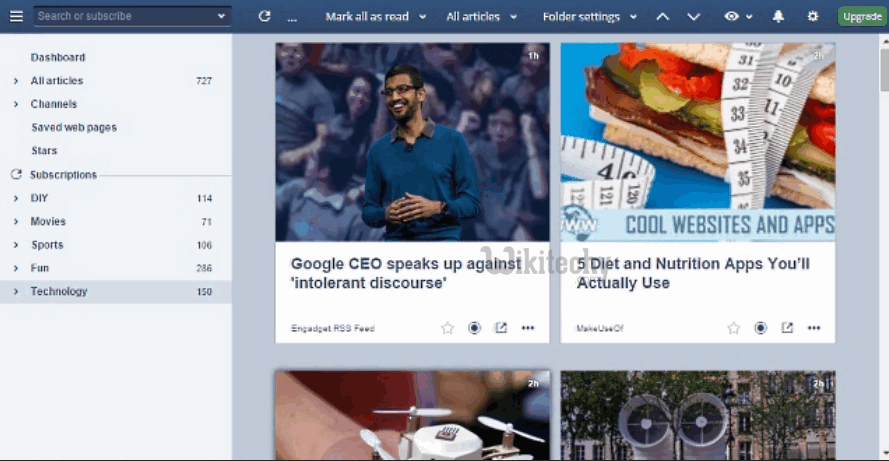
6 Best Feedly Alternatives
Truckload features like, Inoreader is arguably the most feature packed Feedly alternative out there, and one that’s truly built for the power user. Getting started with Inoreader is as simple as creating a free account and logging in.If you can either choose your favorite topics (e.g. sports, technology) for getting an automatically curated feed, or use the Subscriptions menu in the left side-bar to add/manage your favorite websites and other feed sources.
Inoreader fully supports tags and folders, which make organizing feeds easy. You can star your favorite articles, as well directly share them on an insane variety of social networks (Facebook, Baidu, Remember The Milk etc.) that Inoreader supports. Not only that, you can even create custom filtering rules for specific articles by configuring parameters like subscription source, title text, and stuff like that. The free tier account is ad supported and doesn’t include advanced features like automatic feed backups, and public article searching. In addition, it also caps the maximum number of certain features like rules and filtered feeds. However, you can always upgrade to one of the paid plans for removing all these restrictions, and get goodies like customizable dashboard, access to password protected feeds, and much more.
Platform Availability: Browser extensions for Chrome, Firefox, Safari and Opera (Web); iOS, Android, Windows Phone (Mobile); Multiple third party extensions and apps (Other platforms)
Price: Paid plans start from $14.99 per year, Free plan available
2. NewsBlur
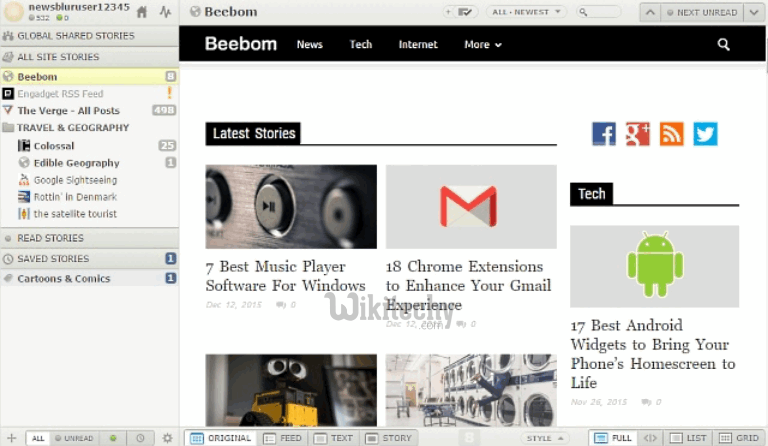
6 Best Feedly Alternatives
Toting a whole bunch of goodies, NewsBlur is a pretty great RSS feed aggregator, and a solid Feedly alternative. It has a variety of topics (e.g. travel and geography) that can be selected for building a pre-curated feed, and of course, you can add your own websites as well. NewsBlur includes different reading modes (feed, text etc.), which can be used to view/read the feed stories the way you like.
In your favorite stories can be saved for later reading, as well as shared on numerous social networks like Twitter, Instapaper, Tumblr, and Delicious. The feed layout can be customized, and handy keyboard shortcuts make navigating your feed a breeze. However, perhaps the highlight feature of NewsBlur has to be its Intelligence Trainer, which can be used to train NewsBlur to automatically filter your feed with curated stories, based on specified parameters like author name and categories. Then there’s the Blurblog (your personalized NewsBlur hosted webpage, with the URL as: www.<username>.newsblur.com), which can be used to publicly share your favorite stories with others, and other goodies like keyboard shortcuts, feed statistics, and more. The free level account of NewsBlur restricts the maximum number of sites to 64, in addition to disabling public search and some other features. So if you need to the whole deal, you can upgrade to the best account which removes all these restrictions, and provides other features such as full story searching, private sharing, and stuff like that.
Platform Availability: Browser extensions/bookmarklets for Chrome, Firefox, and Safari (Web); iOS, Android, Third party Windows Phone (Mobile); Multiple third party apps (Other Platforms)
Price: Paid account costs $24 per year, Free account available
3. AOL Reader
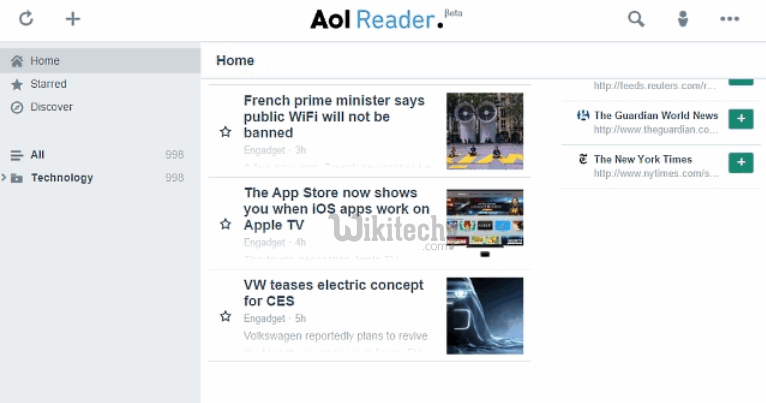
6 Best Feedly Alternatives
It sports an uncluttered UI which makes zipping through your latest feed stories very easy. Adding feed sources in AOL Reader is easy, and it takes no more than a few moments to build your feed. Apart from that, you can also use the Discover option in the left sidebar to find dozens of recommended reading sources (on topics like movies, finance etc.), and add them to your feed.
AOL Reader contains multiple reading modes (e.g. list, card), and its robust search functionality lets you search everything from feeds to starred articles, all at once. If you can add tags to feed articles for better organization, as well as share/save them directly to web services like Facebook, LinkedIn, Instapaper and Readability. On the customization front, things like font size, text alignment, as well as the background theme can be changed.
Platform Availability: Browser based (Web); iOS, Android version coming soon (Mobile); In addition, multiple apps with built-in AOL Reader integration are available.
Price: Free
4. Digg Reader
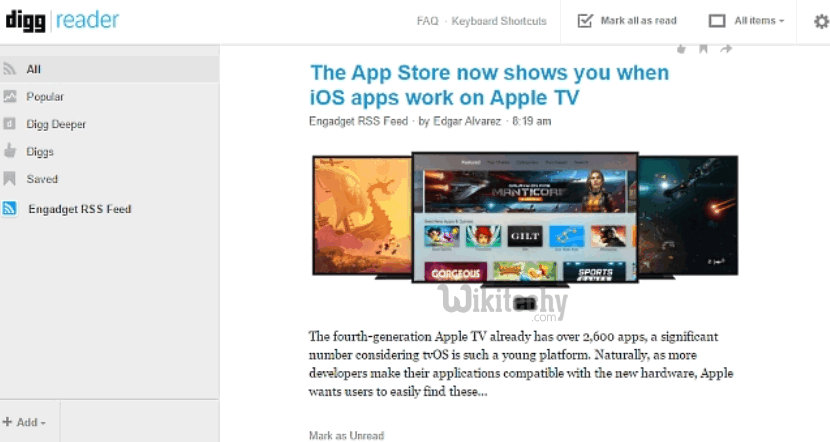
6 Best Feedly Alternatives
While it doesn’t have a feature set as extensive as NewsBlur or Inoreader, but Digg Reader is still a very good alternative to Feedly. Having a simplistic dual column UI, Digg Reader lets you add custom feed sources, as well as navigate to sub-sections like Popular stories and Saved articles, all from the left column, while the right column is reserved for reading up and managing the feed stories.
There are two reading modes (list and detail), and you can use the shortcut icons on the top right corner of each article to Digg it (share it on Digg), save it for later reading, and share it on Facebook and Twitter. A unique feature of Digg Reader is called Digg Deeper, which hooks up into your Twitter timeline, and displays the most popular Twitter stories into your Digg feed. Obviously, for this to work, you need to connect your Twitter account to Digg Reader. Other stuff includes (optional) integration with “Read Later” services like Instapaper and Pocket, and the ability to share your saved articles via public URLs.
Platform Availability: Browser based, with Chrome extension (Web); iOS, Android (Mobile)
Price: Free
5. G2Reader
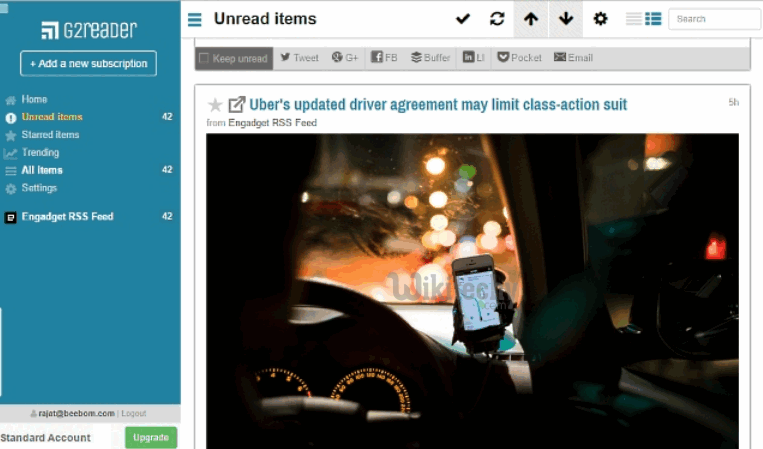
6 Best Feedly Alternatives
The lightweight G2Reader makes quick work of reading the latest updates from your subscribed feeds. Toting the standard dual column UI, G2Reader lists all regular sub-sections (e.g. starred items, unread) in the left, while showing up the feed stories in the right. Quite a nice Feedly alternative if you ask me!
Once you’ve added up your subscribed feeds (which is as simple as hitting the Add a new subscription button on the top left), the latest stories are displayed in nice looking individual “boxes,” with each box having quick sharing buttons for instant sharing on web services like Twitter, Google Plus, Buffer, Pocket, and of course, Email. An interesting feature of G2Reader is its Trending section, which shows the currently popular stories/articles on the web. Other than that, ther’s full text search functionality, as well as cross-device syncing. The basic account of G2Reader limits the maximum feeds and items per feed to 100, and is advertising supported. To get more features, you can upgrade to the paid account, which removes these restrictions, and also provides additional goodies like customized feed updates and premium customer support.
Platform Availability: Browser based (Web); Android (Mobile)
Price: Premium account costs $29 per year, Free account available
[ad type=”banner”]6. CommaFeed
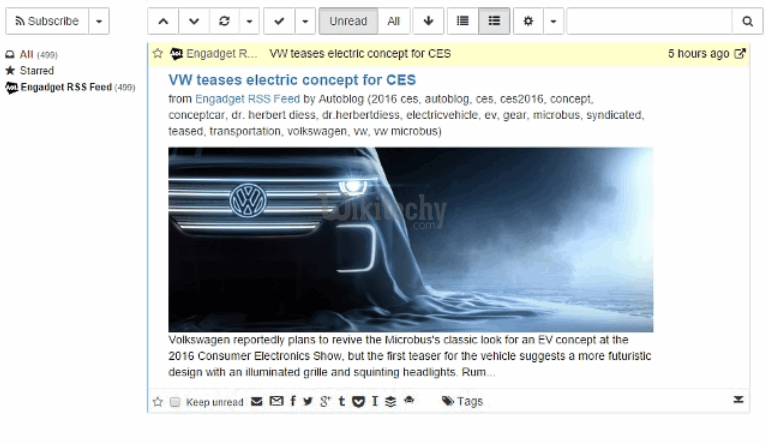
6 Best Feedly Alternatives
It has a pretty bare-bones UI that puts the feed stories front and center, without throwing a ton of additional options in your face. So if you’re looking for a lighter Feedly alternative, CommaFeed is going to be perfect. The Subscribe button on the top left corner can be used to add your custom feeds, as well as import them directly via OPML files.
The subscribed feed stories appear under the All sub-section, and you also star the ones you always want to have access to. Other than that, the articles/stories can be easily shared over a variety of social networks like Google Plus and Tumblr, and saved to “Read Later” services such as Pocket. Email based sharing, and the ability to tag articles for better management are also there. The efficient search functionality makes it easy to look up any content in the feed articles’ content, titles etc. a walk in the park.
Platform Availability: Browser based (Web)
Price: Free
